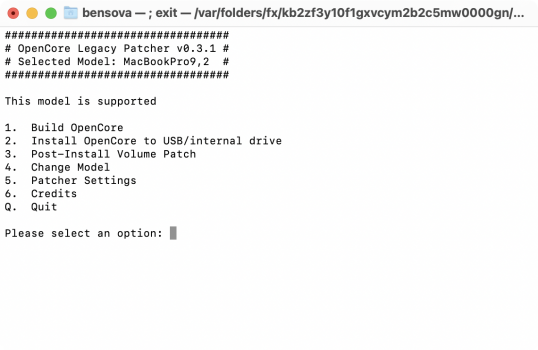When you are using Titan ridge with Apollo Thunderbolt and Martin Lo package you get the automatic reboot but how to get The same when using OCLP ? Thanks
Got a tip for us?
Let us know
Become a MacRumors Supporter for $50/year with no ads, ability to filter front page stories, and private forums.
MP 1,1-5,1 OCLP and other OpenCore Packages/Managers
- Thread starter Syncretic
- WikiPost WikiPost
- Start date
- Sort by reaction score
You are using an out of date browser. It may not display this or other websites correctly.
You should upgrade or use an alternative browser.
You should upgrade or use an alternative browser.
- https://dortania.github.io/Other question what brings 075 OpenCore to 074 ? Thanks
- https://dortania.github.io/hackintosh/updates/2021/11/01/acidanthera-november.html
- https://github.com/acidanthera/OpenCorePkg/blob/master/Changelog.md (includes changes so far in not-yet-release next version as well )
so I did my first OPencore 0.63, which I assume was from Martin Lo, I got stuck at upgrading only to 11.1. Then finally after months I updated, or at least tried to, updated to 0.75 of Opencore, BUT I completely forgot to "bless" the drive. Now I'm unable to boot to that specific drive (and no I did not backup) So I'm starting fresh, how can I access that original drive and would I be able to bless it if I go through OCLP?
Hi, I have a Mac Pro 5.1 with Big Sur 11.6.1 and OCLP 0.31, my problem is that the audio does not recognize the HDMI cable, do you have a solution please. Thank you very much!
Use Discord as described on the OCLP GitHub page for any user support requests. This thread is pretty silent, dead compared to the traffic on the Monterey or Big Sur threads.Hi, I have a Mac Pro 5.1 with Big Sur 11.6.1 and OCLP 0.31, my problem is that the audio does not recognize the HDMI cable, do you have a solution please. Thank you very much!
Hi guys!
I have one Mac Pro 5.1 mid 2010 with Nvidia Quadro K5000 video card for mac, Mojave installed on a Samsung 970 EVO Plus (KyroM.2 EVO PCIe card) and Sonnet Allegro Pro USB 3.2 PCIe Card.
I'm looking to do a clean install of opencore for BigSur but I'm not sure what is the best process for me…Martin Lo or Legacy Patcher (OCLP)?
I want go to BigSur so I could use the latest version of Logic X. I have a FireWire 800 sound card and a USB MIDI card (MOTU express) everything works perfectly in Mojave!
My Nvidea K5000 for mac does not allow me to install Mojave from a USB pendrive installer… Bug, I don’t know… Would any of these solutions (Martin Lo or OCLP) allow me to install with a pendrive? Is it possible?
What is the best solution for my case? Martin Lo ou OCLP?
Thanks in advance!
I have one Mac Pro 5.1 mid 2010 with Nvidia Quadro K5000 video card for mac, Mojave installed on a Samsung 970 EVO Plus (KyroM.2 EVO PCIe card) and Sonnet Allegro Pro USB 3.2 PCIe Card.
I'm looking to do a clean install of opencore for BigSur but I'm not sure what is the best process for me…Martin Lo or Legacy Patcher (OCLP)?
I want go to BigSur so I could use the latest version of Logic X. I have a FireWire 800 sound card and a USB MIDI card (MOTU express) everything works perfectly in Mojave!
My Nvidea K5000 for mac does not allow me to install Mojave from a USB pendrive installer… Bug, I don’t know… Would any of these solutions (Martin Lo or OCLP) allow me to install with a pendrive? Is it possible?
What is the best solution for my case? Martin Lo ou OCLP?
Thanks in advance!
If you get no help here try the OCLP support on Discord https://discord.gg/rqdPgH8xSN You will get good help there.Hi guys!
I have one Mac Pro 5.1 mid 2010 with Nvidia Quadro K5000 video card for mac, Mojave installed on a Samsung 970 EVO Plus (KyroM.2 EVO PCIe card) and Sonnet Allegro Pro USB 3.2 PCIe Card.
I'm looking to do a clean install of opencore for BigSur but I'm not sure what is the best process for me…Martin Lo or Legacy Patcher (OCLP)?
I want go to BigSur so I could use the latest version of Logic X. I have a FireWire 800 sound card and a USB MIDI card (MOTU express) everything works perfectly in Mojave!
My Nvidea K5000 for mac does not allow me to install Mojave from a USB pendrive installer… Bug, I don’t know… Would any of these solutions (Martin Lo or OCLP) allow me to install with a pendrive? Is it possible?
What is the best solution for my case? Martin Lo ou OCLP?
Thanks in advance!
Thanks guys!
I managed to install Big Sur 11.6.2 with patcher 0.3.3. . Installed perfectly but only two of my three monitors are working! One of them is not working…
My GPU is a Nvidea Quadro K5000 for mac (native ) with 1 monitor connected to DVI (working ok) and two monitors connected to displayports (only 1 works).
Is there any way to solve this problem. I really need the 3 monitors! all 3 were working normally on Mojave…
I have one Mac Pro 5.1 mid 2010 with Nvidia Quadro K5000 video card for mac, Samsung 970 EVO Plus (KyroM.2 EVO PCIe card) and Sonnet Allegro Pro USB 3.2 PCIe Card.
Thanks in advance!
I managed to install Big Sur 11.6.2 with patcher 0.3.3. . Installed perfectly but only two of my three monitors are working! One of them is not working…
My GPU is a Nvidea Quadro K5000 for mac (native ) with 1 monitor connected to DVI (working ok) and two monitors connected to displayports (only 1 works).
Is there any way to solve this problem. I really need the 3 monitors! all 3 were working normally on Mojave…
I have one Mac Pro 5.1 mid 2010 with Nvidia Quadro K5000 video card for mac, Samsung 970 EVO Plus (KyroM.2 EVO PCIe card) and Sonnet Allegro Pro USB 3.2 PCIe Card.
Thanks in advance!
Last edited:
Yes I’ve tried! No success too...Try attaching the third one after the system has booted with only two.
Guys,
To fix NVIDEA Quadro K5000 for Mac 3 monitors bug:
0pen OCLP patcher again:
Go to:
5. Patcher Settings
9. Advanced Settings, for developers only
1. Set Metal GPU Status: Currently None
2. Nvidia Kepler
(Eg.: 1. Set Metal GPU Status: Currently Nvidia
Rebuild and install Opencore again
Restart
Done!
I could install opencore BigSur with pendrive! Opencore pendrive install don’t have The nvidea Quadro K5000 pendrive install bug!
Thanks
To fix NVIDEA Quadro K5000 for Mac 3 monitors bug:
0pen OCLP patcher again:
Go to:
5. Patcher Settings
9. Advanced Settings, for developers only
1. Set Metal GPU Status: Currently None
2. Nvidia Kepler
(Eg.: 1. Set Metal GPU Status: Currently Nvidia
Rebuild and install Opencore again
Restart
Done!
I could install opencore BigSur with pendrive! Opencore pendrive install don’t have The nvidea Quadro K5000 pendrive install bug!
Thanks
Since I didn't got lucky at Discord, I'll ask here in case anyone can help:
I'm reporting a successful installation of Monterey in a mid2010 MacPro 5,1 with RX580 and upgrated bluetooth. I had an issue when I tried to remove usb stick with OCLP and install it in a internal drive, but I get over it after installing the old GPU, and rebooting holding option. Then, I could choose OCLP loader. Thanks again once more, everyone involved in that project.
I have although, a couple of similar cases questions, if someone can help me:
1. Is it safe to clear the NVRAM? Maybe, I can't boot anymore and needed to put back the old GPU?
2. If I choose the disk with windows I already have (supposed that it's MBR - Monterey gives me the ability to boot it. If OCLP cannot boot too them, shall I be able to boot back in Monterey, or I'll have troubles with OCLP loader?
As you can see, all these are issues from non-Mac-GPU.
I'm reporting a successful installation of Monterey in a mid2010 MacPro 5,1 with RX580 and upgrated bluetooth. I had an issue when I tried to remove usb stick with OCLP and install it in a internal drive, but I get over it after installing the old GPU, and rebooting holding option. Then, I could choose OCLP loader. Thanks again once more, everyone involved in that project.
I have although, a couple of similar cases questions, if someone can help me:
1. Is it safe to clear the NVRAM? Maybe, I can't boot anymore and needed to put back the old GPU?
2. If I choose the disk with windows I already have (supposed that it's MBR - Monterey gives me the ability to boot it. If OCLP cannot boot too them, shall I be able to boot back in Monterey, or I'll have troubles with OCLP loader?
As you can see, all these are issues from non-Mac-GPU.
Installed OCLP TUI but can't get it to work. As far as I know, everything went fine on the install. This is what I used, (screenshot), hope it is ok with this one. Goes to the boot picker EFI and then boots into Mojave just fine but can't do a update to anything, Catalina - Monterey. Is there something I missed or did wrong ?
Here is what I did.
downloaded TUI
SIP
SBM
Build OpenCore
install to internal drive
Patcher settings
So when I go to software updates it says Mojave is up to date
Don't know if this is enough info so let me know and I will try to explain as best as I can.
Thanks for any help on this
Here is what I did.
downloaded TUI
SIP
SBM
Build OpenCore
install to internal drive
Patcher settings
So when I go to software updates it says Mojave is up to date
Don't know if this is enough info so let me know and I will try to explain as best as I can.
Thanks for any help on this
Attachments
Use a macOS installer on a USB stick. Follow the instuctions here: https://dortania.github.io/OpenCore-Legacy-Patcher/START.html
Did that to a usb. Followed every prompt as directed. Everything went smooth but now all I get is 1/4 of the progress bar and reboot, reboot, reboot. Couple of questions:Use a macOS installer on a USB stick. Follow the instuctions here: https://dortania.github.io/OpenCore-Legacy-Patcher/START.html
1. As I am stuck on this reboot screen, how do I get out of it?
2. Do I have to erase my hard drive and start from scratch again?
3. Why is it installing Monterey Beta, my 6,1s have just the Monterey, not beta?
Sorry, 3 questions.
I do not know why this happened to you. The quickest way to receive help with OCLP is by joining the OpenCore Patcher Paradise Discord Server.Did that to a usb. Followed every prompt as directed. Everything went smooth but now all I get is 1/4 of the progress bar and reboot, reboot, reboot. Couple of questions:
1. As I am stuck on this reboot screen, how do I get out of it?
2. Do I have to erase my hard drive and start from scratch again?
3. Why is it installing Monterey Beta, my 6,1s have just the Monterey, not beta?
Sorry, 3 questions.
Q1: Turn off your mac. Take out your USB stick and startup with a NVRAM reset. https://www.macworld.com/article/224955/how-to-reset-a-macs-nvram-pram-and-smc.html
Q2: If you like to experiment and have backup, you can erase the disk. I have had the best result with using MacOS Extended and letting the installer do the reformat to APFS. I do not know if erasing will help, but it might. If it does not help try OpenCore Patcher Paradise Discord Server.
Q nr. 3: When you are in that dialog window, you should be able to choose between beta and not beta.
I have only used OCLP on a MacBook Pro. On my MacPro's I use the manual method described here and only Big Sur because I prefer to stay one step behind on my production systems: https://forums.macrumors.com/threads/opencore-on-the-mac-pro.2207814/
Last edited:
Do you know what the minimum OS to have to do OCLP, H. Sierra, Mojave, etc?
I always format mine with Mac extended. The beta download is on the recovery screen, don't see any way to choose on that. Don't know what is on the usb, haven't looked. Hate to have to do this all over again, have gotten gun shy now. Yeah I've been with discord.
I always format mine with Mac extended. The beta download is on the recovery screen, don't see any way to choose on that. Don't know what is on the usb, haven't looked. Hate to have to do this all over again, have gotten gun shy now. Yeah I've been with discord.
https://dortania.github.io/OpenCore...staller-Download-Listed-Products.1a5dc2c8.pngThe beta download is on the recovery screen, don't see any way to choose on that. Don't know what is on the usb, haven't looked. Hate to have to do this all over again, have gotten gun shy now.
My feeling is that OCLP are working best with Monterey. I have used the manual method with Mojave, Catalina and Big Sur. I had to change the OC config much when going from Catalina to Big Sur. And will probably have to do some changes when I go to Monterey.Do you know what the minimum OS to have to do OCLP, H. Sierra, Mojave, etc?
Have you tried choosing the OS installer?BTW, when I boot and hold the option key, I get a Os installer on the left, EFI in the middle, Usb on the right. Click on the EFI and everything freezes......Back to square one, huh?
Yes, when I use the OS installer I get the prohibitory sign. Went ahead and erased that drive and will start over.
I always thought OC was the better one to use. So you're saying OCLP would be a better choice than OC? When you open the boot loader for OC, do you download the latest release (0.0.78) I believe, or am I looking at it wrong?
I always thought OC was the better one to use. So you're saying OCLP would be a better choice than OC? When you open the boot loader for OC, do you download the latest release (0.0.78) I believe, or am I looking at it wrong?
Register on MacRumors! This sidebar will go away, and you'll see fewer ads.