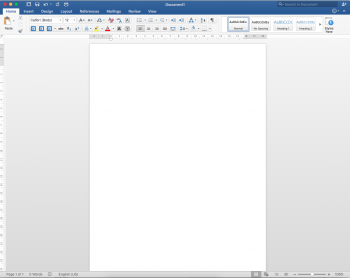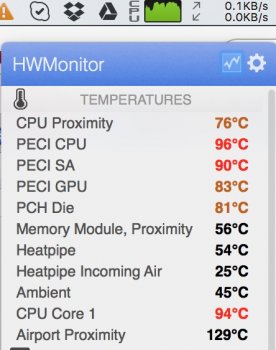I still get freezes and crashes almost every day with Word and PowerPoint.Whats the concensus on this now ? Office 2016 working well on El Capitan 10.11.1 ?
I was thinking to upgrade from Office 2011 - but have alot of projects on the go and don't want to lose time messing about with restores etc.
Got a tip for us?
Let us know
Become a MacRumors Supporter for $50/year with no ads, ability to filter front page stories, and private forums.
Office 2016 / EL Capitan don't play well together
- Thread starter eastamherstbias
- Start date
- Sort by reaction score
You are using an out of date browser. It may not display this or other websites correctly.
You should upgrade or use an alternative browser.
You should upgrade or use an alternative browser.
I've also backed down to Office 2011 for now. Also, if you're in a crunch, it's not a good time to upgrade because the UI is pretty different, and it's frustrating to try to figure out where the old command is in the new UI when you're in a hurry.I still get freezes and crashes almost every day with Word and PowerPoint.
I've also backed down to Office 2011 for now. Also, if you're in a crunch, it's not a good time to upgrade because the UI is pretty different, and it's frustrating to try to figure out where the old command is in the new UI when you're in a hurry.
Yup! And the fact that short cuts... Well... There are none! How about that awesome rubber band effect in Excel 2016?
With the latest updates and all I thought I'd give '16 another try:
- apps still take several seconds to open whereas Office 2011 is instantaneous
- fans kick into gear no matter how simple or complex the docs I work on
- while working on charts in ppt I kept getting spinning balls every 15', lasting a couple of minutes before I could resume work
- the inertial cursor move in Excel is infuriating
- certain charts did not quite work in '16
By the end of the day I trashed everything, removed all traces of it in the library folders and went back to 2011. It simply rocks!
- apps still take several seconds to open whereas Office 2011 is instantaneous
- fans kick into gear no matter how simple or complex the docs I work on
- while working on charts in ppt I kept getting spinning balls every 15', lasting a couple of minutes before I could resume work
- the inertial cursor move in Excel is infuriating
- certain charts did not quite work in '16
By the end of the day I trashed everything, removed all traces of it in the library folders and went back to 2011. It simply rocks!
I actually started using Pages -- that's how bad it was.
Today MS has released another update for Office 2016. Giving it another chance now, will report back.
Today MS has released another update for Office 2016. Giving it another chance now, will report back.
Just updated Office 2016 to v15.17 and the icons B, I, U from BOLD, ITALIC and UNDERLINE in Word are corrupted... Is anyone having the same issues?
Attachments
Last edited:
I'm running 10.11.2 and 15.17 of office and do not have any corruption of the icons.
I should also say I've run Office 15.16 and 15.17 on 10.11.2 for about 5 hrs now and not seen a single crash.
Thanks for reply! I'm also running Mac OS X 10.11.2, weird. Maybe had some glitches during the update process... It's only in Word that has that icons corruption. It was fine on v15.16. Maybe I should reinstall the Office.
While upgrading to 15.17 my CPU for MicrosoftAutoUpdate was running at 100% while downloading and installing the update. Fans on, getting hot. It was a whole production.
Well, after several reinstalls, my issue didn't fixed. But fortunately, Microsoft just released Word 15.17.1 and finally fixed my icons B, I, U corruptions! I really thought it was my computer the problem, because apparently no one had that issue... Glad they quickly sorted them out!Just updated Office 2016 to v15.17 and the icons B, I, U from BOLD, ITALIC and UNDERLINE in Word are corrupted... Is anyone having the same issues?
I had the common random crashes with Word 2016 for the Mac, but the recent updates (from Microsoft) have fixed them. Recently though, with 10.11.2 and Word 15.17, Word experienced "difficulties". I let it try to recover my file for nearly an hour before giving up (the text was OK, but the graphics in the file were corrupted). I had a Time Machine backup, so I lost less than two hours of my time, but I now frequently back up to TM manually (well, as manual as you can get with computers). I am trying to completely wean myself from Windows (with Parallels), and none of my (Windows) clients have complained about their edited files since I switched to the newest Mac version of Word, but I am still concerned about the stability of Office 2016 for the Mac. I don't know, though, why it is so painfully slow to open and save, not that I'm pressed for time.
Just did the 15.17.1 Word/Outlook update. It's so odd that the CPU is going at 100% during the entire download and also during the install. I haven't seen many programs do this, at least for sure none during the download.
Same here. Fans go full speed during any Office install now
Absolutely no issues here... either with the installation or the apps themselves. Everything is working perfectly, including Outlook. For a while there, I had to revert to Outlook 2011, but now Outlook 15.17.1 works like it is supposed to work.
Funny. I have not had any problems with el c and office 2016 in fact as much as I like windows 10 now (like it but no longer running it) I like office 2016 on mac better.
Anyone know how to change the default Permissions on 2016 when saving a new excel document?
I'm storing my spreadsheets locally and unless I specifically change the permissions on a new document my wife can not open them under her user account.
I'd like to change the default so I don't have to change each individual new file.
Thanks...

I'm storing my spreadsheets locally and unless I specifically change the permissions on a new document my wife can not open them under her user account.
I'd like to change the default so I don't have to change each individual new file.
Thanks...

Click the lock, enter your password, change permissions, enable lock.Anyone know how to change the default Permissions on 2016 when saving a new excel document?
I'm storing my spreadsheets locally and unless I specifically change the permissions on a new document my wife can not open them under her user account.
I'd like to change the default so I don't have to change each individual new file.
Thanks...

Click the lock, enter your password, change permissions, enable lock.
Yes that is obvious.......but only changes that particular file, not the default.
How do you change El Capitan/Excel default permissions so this doesn't need to be done on every new file saved?
From the looks of it, you shouldn't have to change any permissions since its in the Shared folder. Have you checked to make sure the permissions for the folder are set correctly?Yes that is obvious.......but only changes that particular file, not the default.
How do you change El Capitan/Excel default permissions so this doesn't need to be done on every new file saved?
From the looks of it, you shouldn't have to change any permissions since its in the Shared folder. Have you checked to make sure the permissions for the folder are set correctly?
Folder permissions are fine....it has to do with each individual file that is saved and it doesn't matter where it's saved.
Each new file created/saved only has the current user R/W access and locks out all others.
In the lastest update 15.18.0 there is a full screen option in Outlook.
Release notes:
https://support.microsoft.com/pl-pl/kb/3133711
Release notes:
https://support.microsoft.com/pl-pl/kb/3133711
Register on MacRumors! This sidebar will go away, and you'll see fewer ads.