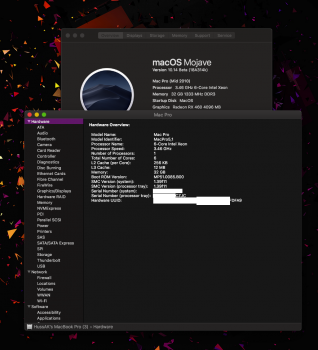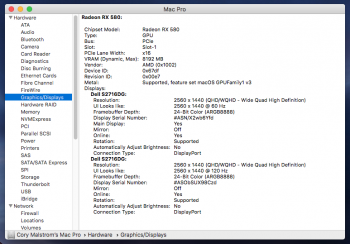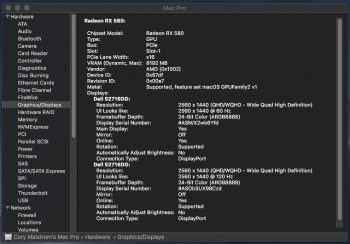Yes, this was a clean install of 10.14 on a blank SSD.
I also had a little trouble finding the exact method to install here on Mac Rumors. So, I did a little Googling and came up with this which worked perfect. Several people mentioned the "startosinstall" method but never included the actual command. =(
I did the install while booted to my main High Sierra drive. No optical disk or USB stick involved.
I first formatted my blank SSD to APFS (I like APFS) and named it Mojave. (Maybe not necessary ?)
Then just did this:
1. Download the MacOS Mojave PB1 installer from the App Store as usual, making sure it’s in the /Applications/ directory.
2. Open the Terminal application, found in /Applications/Utilities/
3. Enter the following command syntax in Terminal at the command line prompt: (copy & paste)
sudo /Applications/Install\ macOS\ Mojave\ Beta.app/Contents/Resources/startosinstall --volume /Volumes/Mojave
If your Volume is not called Mojave, like mine, just change the name to match.
Once I found the actual command syntax it was very simple and fast. Less than 10 minutes to install for me on fast M2 blades.
It worked perfect for me. Good luck to you all.
Does the option not to convert to APFS still work with Mojave?