never tried it on a front or back port, always use the hub inside of my keyboard...Usb BT has to be plugged through a USB hub, otherwise it freezes.
Got a tip for us?
Let us know
Become a MacRumors Supporter for $50/year with no ads, ability to filter front page stories, and private forums.
MP 1,1-5,1 OpenCore and the 2008 Mac Pro 3,1
- Thread starter amstel78
- WikiPost WikiPost
- Start date
- Sort by reaction score
You are using an out of date browser. It may not display this or other websites correctly.
You should upgrade or use an alternative browser.
You should upgrade or use an alternative browser.
- Status
- The first post of this thread is a WikiPost and can be edited by anyone with the appropiate permissions. Your edits will be public.
I tried installing open core via OCLP 0.0.18 (from Mojave patched), rebooting with alt to start from opencore I get the apple boot picker and I see the OpenCore partition with logo, but when I select it as per the guide the machine stops responding and after many minutes on that screen it just getting into a reboot loop.
Any suggestions?
I will try again with another tutorial as per the video that Henninges proposed and I will report back
Any suggestions?
I will try again with another tutorial as per the video that Henninges proposed and I will report back
I have couple questions after watching Henninges video
- He formats os hdd in os x format not apfs format. does hdd gets reformated to apfs durning installation? and how about 3.1 not supporting apfs format without dosdude patches gonna be handled?
- With new open core install whats gonna happen to SSE 4.2 emulation? will i need to manualy have to add sse4.2 patch or rx 570 gonna work out of the gate?
- (this one is not opencore related) Which os would give best performance and hardware acceleration for rx570, mojave/catalina/big sur?
- Can do all of this from dosdude patched mojave or should i go back to el capitan?
- after open core will my rx 570 have boot screen? because i would like to dual boot to windows to for some gaming and solid works
- I have already installed in my mac BMC94322MC card but haven't removed old bluetooth card should i still do it?
Been trying to do this all over again, now using oclp 0.0.18 and notice the EFI folder produced by "OpenCore-Patcher.command" does not contain an EFI/BOOT/BOOTx64.efi subtree - therefore there is no "EFI Boot" icon/option in the Mac Picker. Why is that? Must I create it myself?
1) The MacOS installer will reformat the drive to apfs, there is also a firmware patch for Mac Pro 3,1 to support apfs bootingI have couple questions after watching Henninges video
Thank you for your answers in advance and sorry for having so many
- He formats os hdd in os x format not apfs format. does hdd gets reformated to apfs durning installation? and how about 3.1 not supporting apfs format without dosdude patches gonna be handled?
- With new open core install whats gonna happen to SSE 4.2 emulation? will i need to manualy have to add sse4.2 patch or rx 570 gonna work out of the gate?
- (this one is not opencore related) Which os would give best performance and hardware acceleration for rx570, mojave/catalina/big sur?
- Can do all of this from dosdude patched mojave or should i go back to el capitan?
- after open core will my rx 570 have boot screen? because i would like to dual boot to windows to for some gaming and solid works
- I have already installed in my mac BMC94322MC card but haven't removed old bluetooth card should i still do it?
2) I don't know either but I believe the have some kind of emulation too
3) I don't believe there is any difference but I may be wrong also
4) I don't know, I build the oclp installer also from Mojave patched that resides on an NVME drive, but for some reason I can't boot open core
5) That is a problem, it would not have apple boot screen, but after the load of opencore EFI it will have opencore boot selector, but I've heard that you need to have installed an UEFI windows, and as 3,1 does not have correct UEFI firmware there's the problem begins. I've heard that you can start the install on an UEFI PC and after the first reboot, migrate the drive to Mac Pro and continue there via opencore.
6) Yes, you should remove the bluetooth 2.0 card no matter what.
Yes.• He formats os hdd in os x format not apfs format. does hdd gets reformated to apfs durning installation?
Some options:• and how about 3.1 not supporting apfs format without dosdude patches gonna be handled?
A) put EFI drivers in firmware
B) load EFI drivers with rEFInd, RefindPlus, or OpenCore
C) make the firmware load EFI drivers from disk using the DriverOrder and Driver#### NVRAM variables. https://forums.macrumors.com/threads/mac-pro-3-1-nvme-support-upgrade-guide-questions.2194878/
Install the kext normally in /Library/Extensions or make Open Core inject it.• With new open core install whats gonna happen to SSE 4.2 emulation? will i need to manualy have to add sse4.2 patch or rx 570 gonna work out of the gate?
Either.• Can do all of this from dosdude patched mojave or should i go back to el capitan?
Windows on MacPro3,1 should be booted using legacy BIOS instead of UEFI. So you'll need to use Mac Boot Picker (Startup Manager - hold option key at boot) or RefindPlus.• after open core will my rx 570 have boot screen? because i would like to dual boot to windows to for some gaming and solid works
Startup Manger doesn't have boot screen on RX 570 but RefindPlus does.
I would like to create EFI drivers that can be loaded by DriverOrder method so that Startup Manager can appear.
Maybe they expect OpenCore to be blessed directly.Been trying to do this all over again, now using oclp 0.0.18 and notice the EFI folder produced by "OpenCore-Patcher.command" does not contain an EFI/BOOT/BOOTx64.efi subtree - therefore there is no "EFI Boot" icon/option in the Mac Picker. Why is that? Must I create it myself?
If you want OpenCore to appear in Startup Manager as EFI Boot then put it in EFI/BOOT/BOOTx64.efi.
If you want OpenCore to appear in Startup Manager as OpenCore, then put it on a HFS+ partition and bless it and add a label. HFS+ volumes are not writable in EFI. In that case, does OpenCore put log files and screenshots on a writable EFI partition or do they not get created?
If you want OpenCore to appear as an item in Startup Disk preferences panel (as well as Startup Manager), then install on an HFS+ partition like rEFInd does with its --ownhfs option. Edit the SystemVersion.plist file so it contains OpenCore's version. I haven't tested this layout. If it doesn't work, OpenCore needs to be modified to do relative paths from itself.
Yes I wanted OpenCore to appear in Startup Manager as "Efi Boot". So I created an EFI/BOOT/ folder and copied the 20KB boot.efi file into it renaming it BOOTx64.efi and booted pressing Option.
Was able to see two yellow drives, Install MacOS BigSur and EFI Boot. Chose the second and the system just hanged.
Restarted pressing Option and saw a black (OC picker?) screen showing two yellow drives with no labels under them.
Choosing the first results in the "not supported on this platform" message.
Choosing the second causes it to hang again.
Was able to see two yellow drives, Install MacOS BigSur and EFI Boot. Chose the second and the system just hanged.
Restarted pressing Option and saw a black (OC picker?) screen showing two yellow drives with no labels under them.
Choosing the first results in the "not supported on this platform" message.
Choosing the second causes it to hang again.
If you held the Option key at boot then you're looking at the Startup Manager (Apple Boot Picker) but the default gray background was overridden by theYes I wanted OpenCore to appear in Startup Manager as "Efi Boot". So I created an EFI/BOOT/ folder and copied the 20KB boot.efi file into it renaming it BOOTx64.efi and booted pressing Option.
Was able to see two yellow drives, Install MacOS BigSur and EFI Boot. Chose the second and the system just hanged.
Restarted pressing Option and saw a black (OC picker?) screen showing two yellow drives with no labels under them.
Choosing the first results in the "not supported on this platform" message.
Choosing the second causes it to hang again.
DefaultBackgroundColor option in your OpenCore config.plist file which is set to black. A black background color is a bad idea on old Macs (prior to 2013?) because the volume labels are always drawn with a black foreground color.The .disk_label files used for volume labels are actually an alpha mask using sixteen greyscale color indexes from an 8 bit color table. The color indexes used for disk labels is described at http://refit.sourceforge.net/info/vollabel.html An 8 bit color table is described here: http://belkadan.com/blog/2018/01/Color-Palette-8/
Here's what the letter O looks like in a .disk_label_2x file (.. = 0x00)
Code:
............f72a2af6..........
......f7fdffd6d6d6d6fffb......
....2affd6d6d6d6d6d6d6d6abf6..
..f7d6d6d6abf8f7f755ffd6d6fe..
..fcd6d680..........f6fed6d6f9
f6d6d6ff..............f9d6d6fd
f8d6d6fa................fed6fe
55d6d6f8................fcd6d6
fbd6d6f7................80d6d6
55d6d62a................fdd6ff
f8d6d655................ffd6ab
f7d6d6fe..............f9d6d680
..fdd6d6fa..........f6fed6d6f7
..2ad6d6d6fc2a..f6f9ffd6d6fc..
....fad6d6d6d6d6d6d6d6d6fc....
......2afed6d6d6d6d6fffa......
..........f6f855f9f6..........How the alpha mask works:
0x00 : white = transparent pixel : use only 100% background color (0% foreground color)
0xf6 : use 14/15 (93%) of background color and 1/15 (7%) of foreground color
0xf7 : use 13/15 (87%) of background color and 2/15 (13%) of foreground color
0x2a : use 12/15 (80%) of background color and 3/15 (20%) of foreground color
...
0xd6 : black = opaque pixel : use only 100% foreground color
Maybe the label drawing code that's in the BootPicker efi code could be patched to draw with a different foreground color.
For now, just change the background color to something other than black. Try a non-grayscale color for fun.
I'm not sure how to fix the hang problem though.
I'm interested in this thread as my main computer is my 3,1..
I'm thinking of trying this out too
I'm thinking of trying this out too
I've managed to setup opencore working with a working 11.2.3 Big Sur.
As per the video that Henninges posted. The trick was to use the config.text.plist and not the config.GOP.plist. Even that my card is an AMD R9 280X Mac flashed.
But for now, absence of internal audio make it a no-go for me, as my Mojave is still working without problems.
I was waiting for bigmac2 patch that will solve quite a lot of problems bigmac1 has, but the roadmap for release is passed and not even a public beta.
Oh well, Mojave will still be useful for more than a year so there is time
As per the video that Henninges posted. The trick was to use the config.text.plist and not the config.GOP.plist. Even that my card is an AMD R9 280X Mac flashed.
But for now, absence of internal audio make it a no-go for me, as my Mojave is still working without problems.
I was waiting for bigmac2 patch that will solve quite a lot of problems bigmac1 has, but the roadmap for release is passed and not even a public beta.
Oh well, Mojave will still be useful for more than a year so there is time
I dove into this last night after watching Henninges video. Followed the video and everything went smoothly until I launched the Mojave installer. I got the message 10.14.6 cannot be installed on this computer when selecting any drive as a destination. I downloaded that 10.4.6 from AnyMacOS. I tried rebooting a few times (OC does it thing every shutdown and reboot) and also tried Reset NVRAM from the selection screen. 4 or 5 attempts to install all ended with the same message.
This morning I tried booting into a Mojave HDD from my 5,1. It's a backup of the drive I used in my 5,1. It's in a SATA USB box connected to the rear USB. Booted while holding down Option and selected Boot EFI, then selected the Mojave drive. Lots and lots of code whirled by, then a black screen, every once in awhile the pointer would appear, but nothing else. Left it alone for awhile and it went to sleep, woke it up and still black screen with a pointer that disappears after a couple seconds. Went to my 5,1 and attempt to Share Screen of the 3,1...it sees the machine and the drives but won't connect to Screen Sharing.
The 3,1 is a Early '08 Dual 2.8, 32GB, Sapphire R9 280X (appears as 7950), BT module removed, SSD with El Cap, blank SSD, Legacy package installed to a 32GB USB (using txt plist).
Not freaking out, going to try again, but if anyone has a clue or idea of why the installer is giving me a hassle that would be appreciated.
This morning I tried booting into a Mojave HDD from my 5,1. It's a backup of the drive I used in my 5,1. It's in a SATA USB box connected to the rear USB. Booted while holding down Option and selected Boot EFI, then selected the Mojave drive. Lots and lots of code whirled by, then a black screen, every once in awhile the pointer would appear, but nothing else. Left it alone for awhile and it went to sleep, woke it up and still black screen with a pointer that disappears after a couple seconds. Went to my 5,1 and attempt to Share Screen of the 3,1...it sees the machine and the drives but won't connect to Screen Sharing.
The 3,1 is a Early '08 Dual 2.8, 32GB, Sapphire R9 280X (appears as 7950), BT module removed, SSD with El Cap, blank SSD, Legacy package installed to a 32GB USB (using txt plist).
Not freaking out, going to try again, but if anyone has a clue or idea of why the installer is giving me a hassle that would be appreciated.
After multiple attempts and the same result, I'm out. I've tried 10.14.4 and 10.14.6 and HS, also tried via a Mojave USB installer. All end with the 'you cannot install that on this machine' message when selecting where to install.
Eject the USB with Opencore and reboot...is that all that's required to walk away and try a different method?
Eject the USB with Opencore and reboot...is that all that's required to walk away and try a different method?
Attachments
Jacklukem’s Big Sur basesystemfix usb installer fixed audio on my 3,1 using Big Sur. Wifi and USB 2 issues also. On his githubI've managed to setup opencore working with a working 11.2.3 Big Sur.
As per the video that Henninges posted. The trick was to use the config.text.plist and not the config.GOP.plist. Even that my card is an AMD R9 280X Mac flashed.
But for now, absence of internal audio make it a no-go for me, as my Mojave is still working without problems.
I was waiting for bigmac2 patch that will solve quite a lot of problems bigmac1 has, but the roadmap for release is passed and not even a public beta.
Oh well, Mojave will still be useful for more than a year so there is time
There is a fourth option, D, in that both RefindPlus (when theSome options:
A) put EFI drivers in firmware
B) load EFI drivers with rEFInd, RefindPlus, or OpenCore
C) make the firmware load EFI drivers from disk using the DriverOrder and Driver#### NVRAM variables.
supply_apfs token is activated) and OpenCore (when the EnableJumpStart flag is activated) will provide APFS capability on the fly without a need for adding drivers.Options B & C have a disadvantage of loading a specific APFS driver version which might not be compatible with some Mac OS versions (apparently not a good idea to use Mojave or High Sierra APFS drivers for Big Sur) while Options A & D would dynamically load the correct driver version for each Mac OS version (assuming Option A refers to flashing the firmware for APFS).
Might be possible to get the same effect in Options B & C by using a APFS JumpStart driver instead of a specific APFS driver version. The JumpStart driver would then load the APFS driver to be used.
Difficult to avoid some level of "Firm Patching" to get full functionality on an MP31. Seems most things work though and all depends on whether one needs something that doesn't without such patching.Jacklukem’s Big Sur basesystemfix usb installer fixed audio on my 3,1 using Big Sur.
With respect to recent Mac OS, the MP31 falls under what we can call "Generally Supported" as compared to the MP51 which is "Essentially Supported".
"Generally Supported": most things work but needs "Firm Patching" (filesystem writes) for some things.
"Essentially Supported": basically everything works after "Soft Patching" (on the fly changes in the memory space).
Been a good run but there is a high chance the cMP5,1 slips into this "Generally Supported" category even with Big Sur but hopefully, the MP31 can still hang in there till the x64 line is EOL and not drop out completely. Would be a bigger and bigger challenge, but amazing that it is still functioning with a few small tweaks so far.
I notice the OCLP is now operating as a classic Firm Patcher (ala DosDude) backed up by OpenCore as opposed to a "purist" OpenCore Soft Patcher. Might ultimately be the way to go.
Last edited:
I wouldn't call D a separate option. Instead, for each of the three options A,B,C, you have two choices: use the APFS driver or use a APFS JumpStart driver which loads the APFS driver from the APFS container. How does the APFS JumpStart driver handle multiple APFS partitions? Does each container use its own embedded driver, or does the APFS Jumpstart driver try choose the latest driver from all the containers?There is a fourth option, D, in that both RefindPlus (when thesupply_apfstoken is activated) and OpenCore (when theEnableJumpStartflag is activated) will provide APFS capability on the fly without a need for adding drivers.
Options B & C have a disadvantage of loading a specific APFS driver version which might not be compatible with some Mac OS versions (apparently not a good idea to use Mojave or High Sierra APFS drivers for Big Sur) while Options A & D would dynamically load the correct driver version for each Mac OS version (assuming Option A refers to flashing the firmware for APFS).
Might be possible to get the same effect in Options B & C by using a APFS JumpStart driver instead of a specific APFS driver version. The JumpStart driver would then load the APFS driver to be used.
Instead of using the APFS JumpStart driver, you can copy the apfs driver from the latest macOS you have whenever there's an update. The source is
/usr/standalone/i386/apfs.efi but I'm not sure about the situation when you want to install Big Sur and you don't have Big Sur yet. I guess that's not a problem - just follow Big Sur install instructions.It is from a user's point of view. The option open to a user in "D" is to activate a config flag in either or both of RP and OC as opposed to loading a driver (whether APFS or JumpStart) in one of the ways set out in the other options.I wouldn't call D a separate option.
It appears to connect a driver for each handle that needs it. Not 100% sure though.How does the APFS JumpStart driver handle multiple APFS partitions? Does each container use its own embedded driver, or does the APFS Jumpstart driver try choose the latest driver from all the containers?
That should work subject to Apple never dropping support for an older Mac OS version that you still want to run, in the APFS driver of a future one.Instead of using the APFS JumpStart driver, you can copy the apfs driver from the latest macOS you have whenever there's an update.
Confirmed that each container will have its own specific driver.It appears to connect a driver for each handle that needs it. Not 100% sure though.
I've finally been able to install Mojave...wait, nope. I've tried multiple different ways to get Mojave installed, all fail.
I started with Henninges Legacy from the link on page one to youtube. I also tried dosdude's method.
When my MP reboots after copying files from the installer to the destination, it's reboots back to El Capitan. Once or twice it booted into Recovery. If I hit alt while it reboots and select the destination drive for startup, it takes me to alternating black and grey screens. The pointer will appear and disappear, if I move the pointer it resets back to the upper left of the screen. I also tried to boot into a Mojave ssd that I made on my 5,1 and the same alternating black and grey screens. I've left this loop go for up to an hour and nothing changes.
I have tried different USB sticks, different SSD's, different placement of SSD's and the same result. I've also tried High Sierra and have the same result.
If anyone has any ideas or tips, I'd appreciate the help!
Specs: Early 2008, Dual 2.8, 32GB RAM, Radeon 7950 3GB (actually a Sapphire R9 280X). BootROM MP31.006C.B05. No built in wifi, removed BT module.
I started with Henninges Legacy from the link on page one to youtube. I also tried dosdude's method.
When my MP reboots after copying files from the installer to the destination, it's reboots back to El Capitan. Once or twice it booted into Recovery. If I hit alt while it reboots and select the destination drive for startup, it takes me to alternating black and grey screens. The pointer will appear and disappear, if I move the pointer it resets back to the upper left of the screen. I also tried to boot into a Mojave ssd that I made on my 5,1 and the same alternating black and grey screens. I've left this loop go for up to an hour and nothing changes.
I have tried different USB sticks, different SSD's, different placement of SSD's and the same result. I've also tried High Sierra and have the same result.
If anyone has any ideas or tips, I'd appreciate the help!
Specs: Early 2008, Dual 2.8, 32GB RAM, Radeon 7950 3GB (actually a Sapphire R9 280X). BootROM MP31.006C.B05. No built in wifi, removed BT module.
Probably related to your GPUIf anyone has any ideas or tips, I'd appreciate the help!
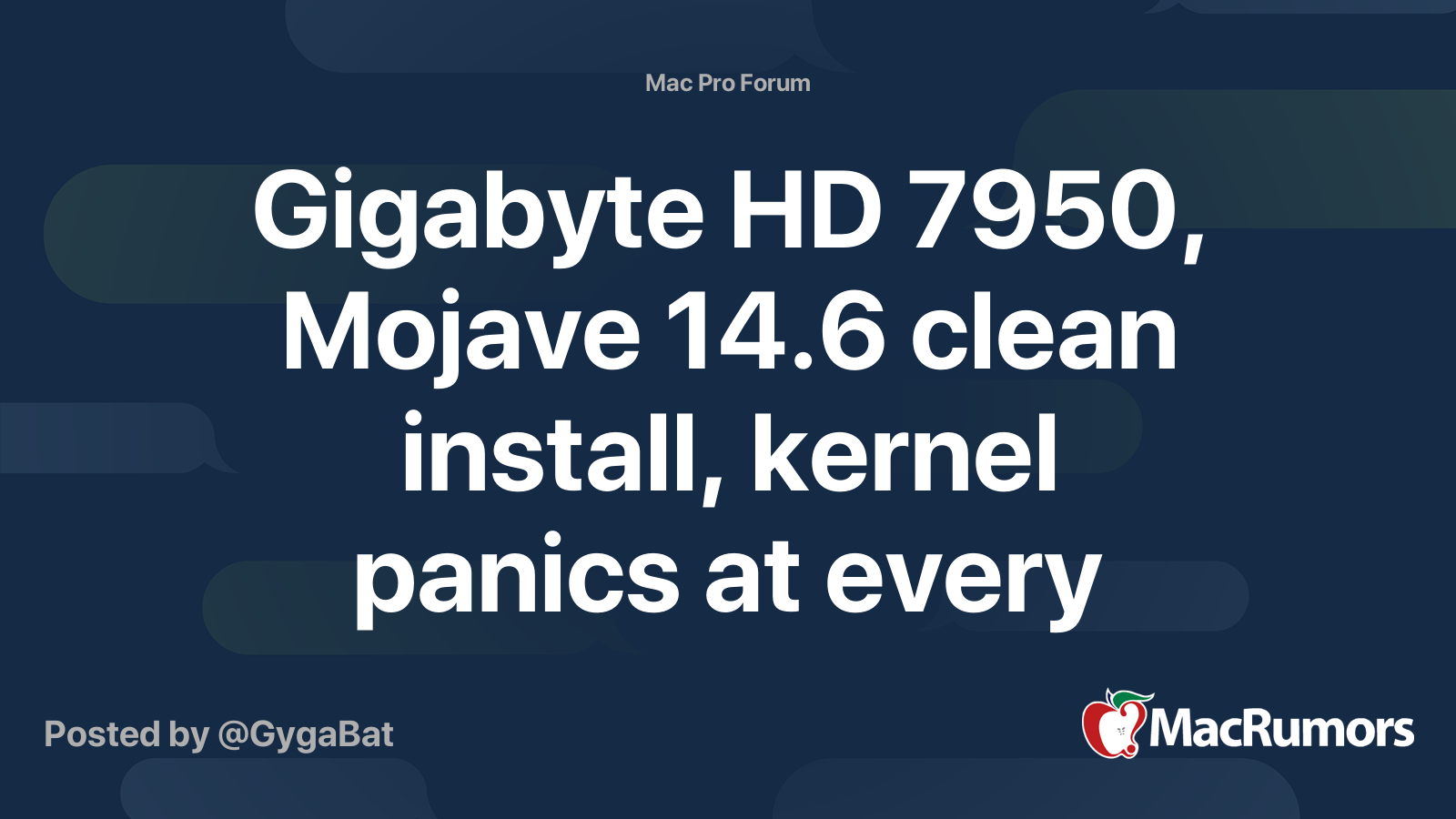
Gigabyte HD 7950, Mojave 14.6 clean install, kernel panics at every reboot
Hello ! First of all I'd like to thank this community for the very great tips I've learned so far. I've read hundreds of pages but yet I'm not tired to learn from such experts. So I've actually upgraded my system to a Mac Pro 5.1 (2010) dual hex X5690 @3.46 GHz, 128 Gb ram, and to get the...
That was next on my list to try, swapping the cards from my 5,1 and 3,1...but both of them are R9 280x's. I'll give that thread a good read.Probably related to your GPU
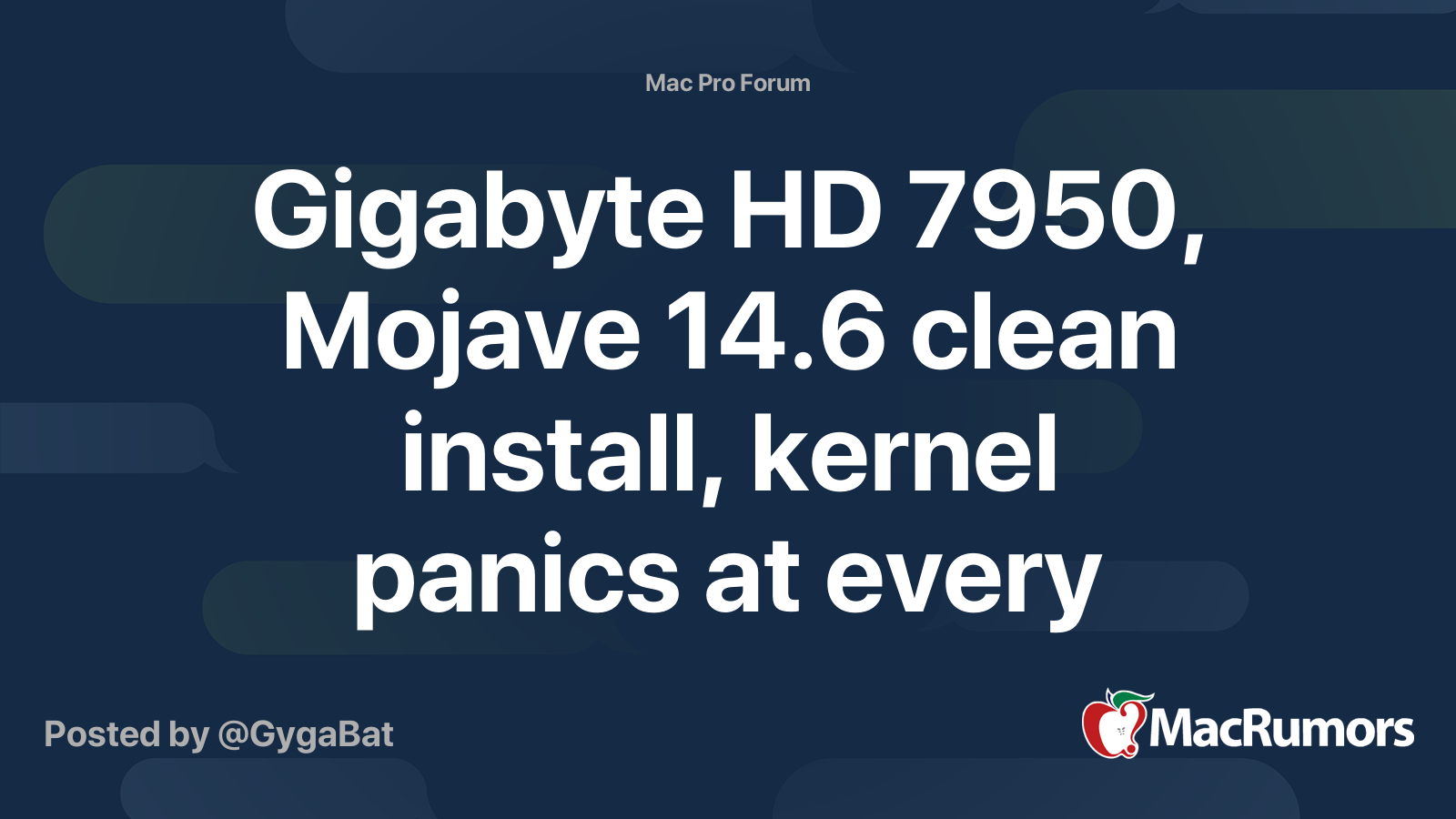
Gigabyte HD 7950, Mojave 14.6 clean install, kernel panics at every reboot
Hello ! First of all I'd like to thank this community for the very great tips I've learned so far. I've read hundreds of pages but yet I'm not tired to learn from such experts. So I've actually upgraded my system to a Mac Pro 5.1 (2010) dual hex X5690 @3.46 GHz, 128 Gb ram, and to get the...forums.macrumors.com
I think I'm done with this experiment. The Sapphire R9 280 I bought used had this description:
R9 280X 3GB for Mac Pro (Mac recognize as HD 7950). Ship from US.
Mac compatible graphic card.
This is not the Mac version but I flashed EFI rom to this card, you can select boot drive. This card also supports Metal API so you can install Mojave or Catalina on your old Mac Pro (3,1 and later)[For 3,1 you need to use dosdude1's patcher to install Mojave/Catalina]
Only DVI port works for boot screen
Include two 8 pin power cables
If I push the button in, the screen is garbled, leave it out I get HDMI boot screen.
Pulled that, put my ATI Powercore R9 280X in. Same results, does not complete install lands back at Mojave.
Pulled that one for a hail mary, ATI 5770. Same results trying install Mojave.
Last resort, I attached a Mojave backup, booted to boot EFI, selected Mojave...it BOOTED. So, the Sapphire is going back and I'll start looking for something "compatible".
R9 280X 3GB for Mac Pro (Mac recognize as HD 7950). Ship from US.
Mac compatible graphic card.
This is not the Mac version but I flashed EFI rom to this card, you can select boot drive. This card also supports Metal API so you can install Mojave or Catalina on your old Mac Pro (3,1 and later)[For 3,1 you need to use dosdude1's patcher to install Mojave/Catalina]
Only DVI port works for boot screen
Include two 8 pin power cables
If I push the button in, the screen is garbled, leave it out I get HDMI boot screen.
Pulled that, put my ATI Powercore R9 280X in. Same results, does not complete install lands back at Mojave.
Pulled that one for a hail mary, ATI 5770. Same results trying install Mojave.
Last resort, I attached a Mojave backup, booted to boot EFI, selected Mojave...it BOOTED. So, the Sapphire is going back and I'll start looking for something "compatible".
beside that the r9 280x is just an rebranded hd7970, you should give the "original" a try.
i run several hd7970s here in my cMPs and was always able to flash them in order to get a native bootscreen.
purchase a hd7870 and adding a EFI part to the vbios is also possible, have done this two times now ( cards are recognized as hd7970 with 2gb vram ).
i run several hd7970s here in my cMPs and was always able to flash them in order to get a native bootscreen.
purchase a hd7870 and adding a EFI part to the vbios is also possible, have done this two times now ( cards are recognized as hd7970 with 2gb vram ).
Register on MacRumors! This sidebar will go away, and you'll see fewer ads.


