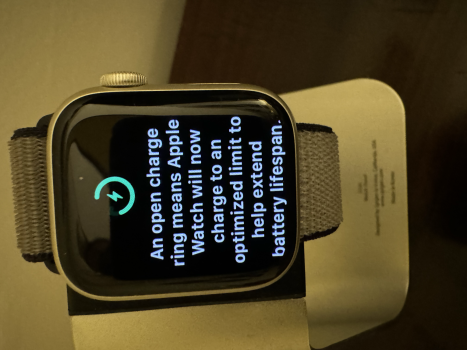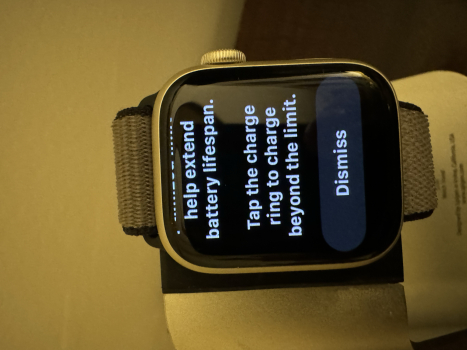I have the same problem with my Ultra 2 too. I have had it since release day, similar usage as you, optimised charge limit has only worked once. I don't understand why. Instead of all this fuss of waiting for the watch to learn our usage patterns, it would have been much easier to just get an option to charge to 80%...I've had the Ultra 2 since it was released, and it's now on 10.0.2. I take it off late in the evening before I go to bed (usually 60% or so), and put it on pretty much the same time every morning. It has never not immediately charged to 100% because I get a message on my phone when it's done that. With my prior AW, it would always stop at 80%, and I can't figure out why this watch won't do that. I've gone through everything in the Apple support page, and I'm at the point where I may start taking it off the charger when it's done charging (or even if it's at 80%) to try to extend the life of the battery. Maybe it's a software issue. Has anyone gotten Optimized Battery Charging/Limit to work on a Ultra 2?
Got a tip for us?
Let us know
Become a MacRumors Supporter for $50/year with no ads, ability to filter front page stories, and private forums.
Optimized Charge Limit for Apple Watch Ultra 2
- Thread starter elmo0629
- Start date
- Sort by reaction score
You are using an out of date browser. It may not display this or other websites correctly.
You should upgrade or use an alternative browser.
You should upgrade or use an alternative browser.
Mine finally did the optimized charging last night but only because I activated “Significant Locations”, which I really did not want to do. Apple says it can not read the data or tie it to the user but I do not believe them. No need to be forced to using significant location just to limit your battery charge!😡
I have that on and always have and it still (optimized charging) doesn’t work. Keep an eye on it because this one time it worked for you might be the last.Mine finally did the optimized charging last night but only because I activated “Significant Locations”, which I really did not want to do. Apple says it can not read the data or tie it to the user but I do not believe them. No need to be forced to using significant location just to limit your battery charge!😡
I have that on and always have and it still (optimized charging) doesn’t work. Keep an eye on it because this one time it worked for you might be the last.
You are absolutely correct as it worked before and then stopped working again. We will see tonight and I will repost tomorrow.
Apple Watch 7 here . Optimized Battery Charging stopped working ever since WatchOS 10 and tonight after putting it on the charger I saw this .
What does it mean ? Is it OBC or will my watch be only 80% tomorrow morning ?
Any input or advice would be very appreciated ...
What does it mean ? Is it OBC or will my watch be only 80% tomorrow morning ?
Any input or advice would be very appreciated ...
Attachments
It mean
It means the watch will charge to 80% unless you tap and manually override to 100%.Apple Watch 7 here . Optimized Battery Charging stopped working ever since WatchOS 10 and tonight after putting it on the charger I saw this .
What does it mean ? Is it OBC or will my watch be only 80% tomorrow morning ?
Any input or advice would be very appreciated …
Thank you ! If I want it at 100% in the morning , I must tap it obviously before taking it off the charger but will I get this back the next evening ?It mean
It means the watch will charge to 80% unless you tap and manually override to 100%.
I'm asking this because I saw the same thing the very first day of WatchOS 10 but it nevertheless went to 100% the next morning and never again since then . I can't remember if I tapped it or not ;-)))
Mine did that ONCE and hasn’t worked since. Cannot figure out why.Apple Watch 7 here . Optimized Battery Charging stopped working ever since WatchOS 10 and tonight after putting it on the charger I saw this .
What does it mean ? Is it OBC or will my watch be only 80% tomorrow morning ?
Any input or advice would be very appreciated ...
I guess we are in the same boat. I won't tap on it tomorrow morning , leave it at 80% and see with happens tomorrow night 🤷🏻♀️Mine did that ONCE and hasn’t worked since. Cannot figure out why.
I look forward to your report! Mine still isn’t doing it despite a very consistent bedtime and wake time.I guess we are in the same boat. I won't tap on it tomorrow morning , leave it at 80% and see with happens tomorrow night 🤷🏻♀️
I believe it started doing that to you, because it recognized a charging pattern. My guess would be to interrupt your typical pattern for a few weeks and see if the message goes away.I guess we are in the same boat. I won't tap on it tomorrow morning , leave it at 80% and see with happens tomorrow night 🤷🏻♀️
Im glad im not the only one with the same problem....
Series 8 Watch here and when WatchOS 10 came out the 80% max charge limit was working fine however after the next few smaller patch updates came through my Watch has never stopped at the 80% mark.
Same usage same battery % left same time put on the charger and removed however its been months and it keeps charging to all 100%.
I cant work out why as well what made it specifically stop now?
Series 8 Watch here and when WatchOS 10 came out the 80% max charge limit was working fine however after the next few smaller patch updates came through my Watch has never stopped at the 80% mark.
Same usage same battery % left same time put on the charger and removed however its been months and it keeps charging to all 100%.
I cant work out why as well what made it specifically stop now?
Same. I actually WANT it to work so it can prolong my battery longevity.I cant work out why as well what made it specifically stop now?
So , tonight I set my watch on the charger and it has kicked like last night . It has now reached 80% , the optimized limit like the photos in post #56 .
This is good but not like it used to be before WatchS 10 when it resumed charging early morning before I took it off the charger . I have no idea how to get that back .
This is good but not like it used to be before WatchS 10 when it resumed charging early morning before I took it off the charger . I have no idea how to get that back .
I'm wondering now if it has anything to do with my overall battery life on the Watch coming up as 91% now??Same. I actually WANT it to work so it can prolong my battery longevity.
There are 2 versions of this and it confused the heck out of me too.So , tonight I set my watch on the charger and it has kicked like last night . It has now reached 80% , the optimized limit like the photos in post #56 .
This is good but not like it used to be before WatchS 10 when it resumed charging early morning before I took it off the charger . I have no idea how to get that back .
One part does what you say charges up to 80% holds off and then resumes to fill up to 100% before you normally take it off the charger.
Then theres the new one introduced where its charges to 80% and stays there and doesnt go beyond that charge.
If im not wrong the S9 & Ultra 2 have individual options to turn off/on that 2nd feature but the older Watches either have both on or nothing on.
on my Ultra 2 - I have 1 option: "optimized charge limit" to turn on/off.I'm wondering now if it has anything to do with my overall battery life on the Watch coming up as 91% now??
There are 2 versions of this and it confused the heck out of me too.
One part does what you say charges up to 80% holds off and then resumes to fill up to 100% before you normally take it off the charger.
Then theres the new one introduced where its charges to 80% and stays there and doesnt go beyond that charge.
If im not wrong the S9 & Ultra 2 have individual options to turn off/on that 2nd feature but the older Watches either have both on or nothing on.
My Ultra 2 does charge to 80% and then charges to 100% like an hour or so before taking it off the charger. And it does say, when optimized charge limit is off, that it may wait to finish charging past 80%
I have set optimized charge limit to off
I waited for months for mine to work. Allowed “Significant Locations” and it started immediately.
I am wondering whether Charge Limit is not working because watchOS 10 has been so bad at battery usage that 80% won’t be enough to get us through a day of normal use.
Mine worked ok with WatchOS 10 but soon as the revisions popped out it then stopped since the first.So I guess we are stuck with this for now . Hopefully the next OS will fix that . I have sent multiple feedback..
I've always had Significant Locations on always :/I waited for months for mine to work. Allowed “Significant Locations” and it started immediately.
Good point....might be the case???I am wondering whether Charge Limit is not working because watchOS 10 has been so bad at battery usage that 80% won’t be enough to get us through a day of normal use.
this is definitely a possibility. yes !I am wondering whether Charge Limit is not working because watchOS 10 has been so bad at battery usage that 80% won’t be enough to get us through a day of normal use.
the algorithm the watch uses looks at how much of the battery is being used on a typical day for you.
and, if it finds that, in general, you are using more the 80% limit that it would like to set, then it will continually charge to the maximum it can, ignoring any Charge Limit.
my watch understands that in my typical day to day usage i get out of bed before 5am and that i use it while i sleep to track my sleeping. it knows that the time i charge it is just before bed, and i only have that 1 hour or so to finish charging it, and it knows that on a typical day i need all the battery it can give.
in my case, i never encounter the Charge Limit at all, except during the first week i owned the watch.
in your case you attribute the Charge Limit never kicking in to problems with the Watch 10 OS.
in my case i attribute it to just heavy usage by me.
in either of these two events, the watch's Charge Limit function is not at fault.
The thing is with mine on average im always using around 50-60% of my battery charge per day....so even if it stopped at 80% from charging and i consumed that same amount it should still have between 20-30% remaining but yeah it just refuses to activate the limit charge now.
I am wondering whether Charge Limit is not working because watchOS 10 has been so bad at battery usage that 80% won’t be enough to get us through a day of normal use.
‘What are you doing with your watch where it is not having enough power to get you through the day? I do two workouts, answer email, etc every day and hardly use 20-30% of my ultra 2 battery. There is no way I could run out of power in a single day. As I only use 20-30% the 80% limit works for me.
Register on MacRumors! This sidebar will go away, and you'll see fewer ads.