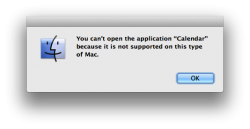Got a tip for us?
Let us know
Become a MacRumors Supporter for $50/year with no ads, ability to filter front page stories, and private forums.
OS X 10.10 Yosemite: All The Little Things
- Thread starter WhackyNinja
- WikiPost WikiPost
- Start date
- Sort by reaction score
You are using an out of date browser. It may not display this or other websites correctly.
You should upgrade or use an alternative browser.
You should upgrade or use an alternative browser.
- Status
- The first post of this thread is a WikiPost and can be edited by anyone with the appropiate permissions. Your edits will be public.
I can't get AirDrop to work between Yosemite and iOS 8. Is this not enabled yet?
What about these synchronized tasks where you can finish writing email on another iDevice?
Ugliest OS i've ever seen. What a disaster, looks like some of the crappy X11 or Java ported apps out there. Uggh, that System font is horrendously hideous.
More than ever this OS needs to be opened up to theming and font swapping, Apple have no style or taste these days. What's with the 1950's style typography??? UGLY!!!
Reminds me that Blue/White Apple CRT Studio display that Jony Ive designed, which looked like a vehicle rear vision mirror from the 1950's, atrocious.
Image
Ouch!
----------
Is there any change in Launchpad?
Ugliest OS i've ever seen. What a disaster, looks like some of the crappy X11 or Java ported apps out there. Uggh, that System font is horrendously hideous.
More than ever this OS needs to be opened up to theming and font swapping, Apple have no style or taste these days. What's with the 1950's style typography??? UGLY!!!
Reminds me that Blue/White Apple CRT Studio display that Jony Ive designed, which looked like a vehicle rear vision mirror from the 1950's, atrocious.
Image
https://forums.macrumors.com/threads/1740203/
----------
Will do. Mine crapped out.. then recovery HD crapped out, so reinstalling 10.9, then 10.10.
Well thats no good o.o
Guess its the price of the first DP. Guess I'll hold off til the Public Beta to install 10.10
Now we can check to 'close windows when closing apps' in preferences finally!
No more annoying zillion of documents popping out every time you launch ms office.
Thats in Mavericks.
Ouch!
----------
Is there any change in Launchpad?
Scrolling speed hasn't improved from latest Mavericks Seed, so it's not perfect, but somewhat decent at least.
As for the looks, it's pretty much the same as well, maybe search bar abit different only.
What about these synchronized tasks where you can finish writing email on another iDevice?
Can't get that to work, either. Don't know if it's a setting somewhere, though
Can't get that to work, either. Don't know if it's a setting somewhere, though
Sys Prefs > General > Allow Handoff... near the bottom
Also, DP1 and the apple site have two different Finder icons:

bottom is DP1.
I would guess that the apple site is more uptodate
I would guess that the apple site is more uptodate
Maybe, but the build they demoed in the keynote is probably newer, and it has the DP1 icon.
Sys Prefs > General > Allow Handoff... near the bottom
Also, DP1 and the apple site have two different Finder icons:
Image
bottom is DP1.
I would guess that the apple site is more uptodate
I would think the opposite actually.
The one from Apple website looks more like the icon from 10.9. These prominent lines are a touch too bold for new flat UI imho.
Hope this hasn't been mentioned before, but I found something and don't know what it is.

This little cog appears when I change the desktop background, and then hides behind the battery indicator when it's done changing.
Also, anyone post a screen shot of the new "extensions" section in System Preferences? Probably, but if not I can do it.

This little cog appears when I change the desktop background, and then hides behind the battery indicator when it's done changing.
Also, anyone post a screen shot of the new "extensions" section in System Preferences? Probably, but if not I can do it.
Last edited:
Ugliest OS i've ever seen. What a disaster, looks like some of the crappy X11 or Java ported apps out there. Uggh, that System font is horrendously hideous.
More than ever this OS needs to be opened up to theming and font swapping, Apple have no style or taste these days. What's with the 1950's style typography??? UGLY!!!
Reminds me that Blue/White Apple CRT Studio display that Jony Ive designed, which looked like a vehicle rear vision mirror from the 1950's, atrocious.
Image
If you hate it, too bad!
Sys Prefs > General > Allow Handoff... near the bottom
Ah, right! I still can't get it to work, though.
EDIT: Well, it works for Safari (from Mac to iOS) it seems. Sporadically. OS X shows nothing.
Last edited:
Hope this hasn't been mentioned before, but I found something and don't know what it is.
Image
This little cog appears when I change the desktop background, and then hides behind the battery indicator when it's done changing.
Also, anyone post a screen shot of the new "extensions" section in System Preferences? Probably, but if not I can do it.
Usually that gear in the menu bar means that an automator action is going. Perhaps changing the desktop background is an automator action, and apple forgot to hide it?
Better than nothing. Everyone who can voice their opinions against this change, please do!
Here goes: I rarely ever use full-screen but use the green button to resize my windows daily! I am now slightly inconvenienced by having to hold down option -.-
Aw, well that's no fun.Usually that gear in the menu bar means that an automator action is going. Perhaps changing the desktop background is an automator action, and apple forgot to hide it?
Kind of related, but did anyone notice Applescript Editor is now simply called Script Editor?
Sys Prefs > General > Allow Handoff... near the bottom
Also, DP1 and the apple site have two different Finder icons:
Image
bottom is DP1.
I would guess that the apple site is more uptodate
Thanks for the find, I made the change in the first post.
(No longer it mentioned the new Finder icon)
Sys Prefs > General > Allow Handoff... near the bottom
Also, DP1 and the apple site have two different Finder icons:
Image
bottom is DP1.
I would guess that the apple site is more uptodate
Good! I'm not usually one to complain about icons, but something about the Finder icon in the Dev Preview is just... Creepy.
Interestingly enough, when I finally got a chance to install Yosemite, when I opened the Yosemite Applications folder on Mavericks and tried to open an app, it spat this error message out. This type of Mac...that can be inferring to an ARM processor or re-identifying 10.10 as a "bigger" version of iOS now (internally only), rather than OS X. In the past, it would say "this application does not run on this version of OS X. This application requires OS X [version]."
Attachments
before when i watched some pics of it and i said mmm it maybe looks ok,
now after 20 mins on it i say it's the worst UI interface i ever seen, unbelievable bright that kill your eyes, the helvetica font is just irritating. it's like stand on baby products onlinestore on a giant screen. iOS 7 style (still don't like it) maybe fit on small screens but on 27" is completely out of space.
gross.
now after 20 mins on it i say it's the worst UI interface i ever seen, unbelievable bright that kill your eyes, the helvetica font is just irritating. it's like stand on baby products onlinestore on a giant screen. iOS 7 style (still don't like it) maybe fit on small screens but on 27" is completely out of space.
gross.
Last edited:
Sys Prefs > General > Allow Handoff... near the bottom
Also, DP1 and the apple site have two different Finder icons:
Image
bottom is DP1.
I would guess that the apple site is more uptodate
Apple has been known to use different icons on their website vs. the real deal -- the Safari icon was different (and it still might be) for a long time. Something about it looking better on the webpage than the actual icon.
Hello everyone! Those of you who have 10.10, can you tell me if the reader and reading list functions are still available in Safari, and also can you tell me if the font for reader is still a serif font (Times New Roman, etc.) or if they changed it to a sans serif font (Arial, Helvetica etc.)
Thank you very much!
Thank you very much!
Excellent news for those with multiple-router systems at home:
I have an Airport Time Capsule (the new 802AC one) and 2 802N expresses extending the network throughout the house. Before, my Macbook Air would just connect to the router with the strongest signal, not the router with which it could get the fastest transmit rate. This means I usually got connected to the 802N routers in Mavericks. That is no longer the case with 10.10. Even if the signal is a tad weaker with the AC router, I'm connecting to it and getting double the transmit rate as a result.
I have an Airport Time Capsule (the new 802AC one) and 2 802N expresses extending the network throughout the house. Before, my Macbook Air would just connect to the router with the strongest signal, not the router with which it could get the fastest transmit rate. This means I usually got connected to the 802N routers in Mavericks. That is no longer the case with 10.10. Even if the signal is a tad weaker with the AC router, I'm connecting to it and getting double the transmit rate as a result.
Register on MacRumors! This sidebar will go away, and you'll see fewer ads.