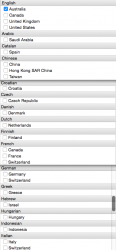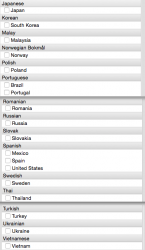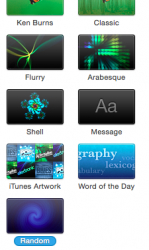Just installed the beta on an external drive without logging in to iCloud or anything.
Oh my god. Has nobody mentioned the Spotlight Search? Absolutely terrible. Big blank bar in the center of the screen? Really?
And how did it manage to find webpages right off the bat before I even opened Safari & I didn't log in to any of Apples systems?
Uh, because it just opened it in a webkit layer?