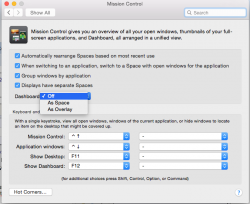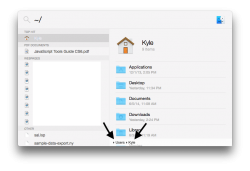Continuity and Handoff Min. Requirements
Now, we still don't know what the minimum system requirements are for Continuity and handoff to work. That said, the common consensus seems to lean towards requiring Bluetooth 4.0, and I agreed since there was literally NOTHING on my computer to indicate that continuity was even an option. Phone calls weren't received, SMS wasn't received. SO, I went out and bought a 10 dollar Bluetooth 4.0 dongle. Of course, when Amazon texts me today about shipping it, the SMS came in on my Bluetooth 2.1 MacBook Pro. I still can't get Handoff to work, but the SMS works.
TL;DR: My Bluetooth 2.1 2011 MacBook Pro was able to receive a SMS. Phone calls still are a no-go as well as Handoff.
Now, we still don't know what the minimum system requirements are for Continuity and handoff to work. That said, the common consensus seems to lean towards requiring Bluetooth 4.0, and I agreed since there was literally NOTHING on my computer to indicate that continuity was even an option. Phone calls weren't received, SMS wasn't received. SO, I went out and bought a 10 dollar Bluetooth 4.0 dongle. Of course, when Amazon texts me today about shipping it, the SMS came in on my Bluetooth 2.1 MacBook Pro. I still can't get Handoff to work, but the SMS works.
TL;DR: My Bluetooth 2.1 2011 MacBook Pro was able to receive a SMS. Phone calls still are a no-go as well as Handoff.