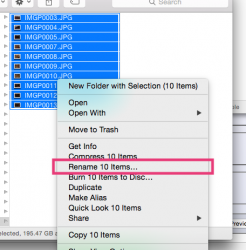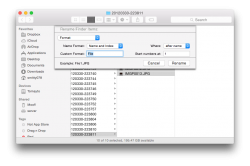FileVault now displays the wallpaper (in blurry form) as soon as you push the Power On button of your Mac. Pretty great actually
Nice!
Are the new controls in Preview the same as in the markup menu in Apple Mail? Until now you couldn't draw with a pen on images and PDFs and annotate them. The only option was the signature menu. It seems to me as if you can draw freely with a new pen tool in addition to the new shape recognition feature (draw a speech bubble -> creates a real speech bubble). Is this true?
I was watching WWDC sessions (session 217 https://developer.apple.com/videos/wwdc/2014/?id=217) this morning and apparently Markup is an extension! So you can use it on every image from every application.