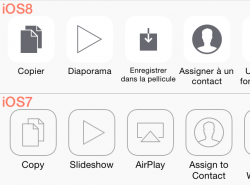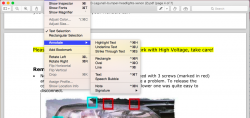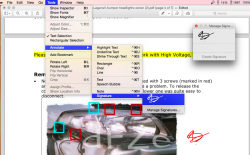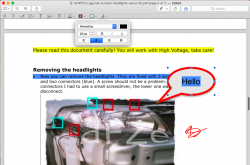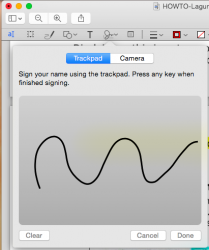Those with non-retina screens and crappy fonts, try going to general settings and re-enabling the font smoothing.
Seems like it doesn't like the custom settings from older versions like "defaults -currentHost write -g AppleFontSmoothing -int x" and it all just screws up then disabling smoothing altogether.
It's a shame though we can't get even lighter fonts without losing smoothing, cause I gotta admit I really do like win8 high dpi crisp retina like font rendering when I boot it with virtual box. But hey at least most of the time it's somewhat better than it was with Mavericks, cause it's not everywhere bold now.
Seems like it doesn't like the custom settings from older versions like "defaults -currentHost write -g AppleFontSmoothing -int x" and it all just screws up then disabling smoothing altogether.
It's a shame though we can't get even lighter fonts without losing smoothing, cause I gotta admit I really do like win8 high dpi crisp retina like font rendering when I boot it with virtual box. But hey at least most of the time it's somewhat better than it was with Mavericks, cause it's not everywhere bold now.
Last edited: