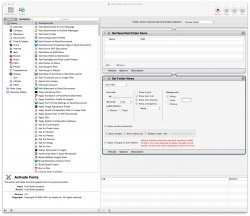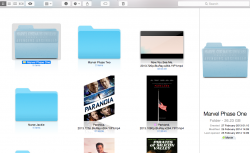Got a tip for us?
Let us know
Become a MacRumors Supporter for $50/year with no ads, ability to filter front page stories, and private forums.
OS X 10.10 Yosemite: All The Little Things
- Thread starter WhackyNinja
- WikiPost WikiPost
- Start date
- Sort by reaction score
You are using an out of date browser. It may not display this or other websites correctly.
You should upgrade or use an alternative browser.
You should upgrade or use an alternative browser.
- Status
- The first post of this thread is a WikiPost and can be edited by anyone with the appropiate permissions. Your edits will be public.
Full screen is now accessed from the green (previously maximize) button.
Speaking of this. Does anybody else think it's redundant that the old "fullscreen" button is visible when in fullscreen mode near the upper right-hand corner? I'm expecting them to nix this, but if not, I'll file it as a cosmetic bug.
Speaking of this. Does anybody else think it's redundant that the old "fullscreen" button is visible when in fullscreen mode near the upper right-hand corner? I'm expecting them to nix this, but if not, I'll file it as a cosmetic bug.
The full screen button is available only on legacy applications that still are not updated for Yosemite.
The full screen button is available only on legacy applications that still are not updated for Yosemite.
Really? I've yet to see an application that has the old full screen button.
This could be bad news... http://pikeralpha.wordpress.com/2014/06/11/yosemite-dp1-adds-applemobilefileintegrity-kext-to-os-x/
amfid is also in /usr/libexec.
More evidence of Apple trying to make OS X into iOS. They've already disabled loading of unsigned kexts without kext-dev-mode=1 (who knows if that flag will even be in the release version), my concern is that soon everything will be sandboxed and we will only be able to use apps from MAS. Hopefully I'm wrong... I'm not going to claim the sky is falling because so far people have done that with just about every recent version of OS X and it didn't turn out to be as disastrous as they thought.
amfid is also in /usr/libexec.
More evidence of Apple trying to make OS X into iOS. They've already disabled loading of unsigned kexts without kext-dev-mode=1 (who knows if that flag will even be in the release version), my concern is that soon everything will be sandboxed and we will only be able to use apps from MAS. Hopefully I'm wrong... I'm not going to claim the sky is falling because so far people have done that with just about every recent version of OS X and it didn't turn out to be as disastrous as they thought.
There is no default for window size, and "Use as defaults" only works on folders that have never had their view options changed. There is no way to change your icon size for ALL Finder windows. You'll always have random Finder windows that still have the icon size from before you changed it. It's just a mess.
Automator, best way to do it.
Attachments
The full screen button is available only on legacy applications that still are not updated for Yosemite.
Wrong, as long as you specify the NSWindowCollectionBehaviorFullScreenPrimary option as you instantiate your NSWindow class, it'll have this behavior.
Wrong, as long as you specify the NSWindowCollectionBehaviorFullScreenPrimary option as you instantiate your NSWindow class, it'll have this behavior.
I am not a developer so I believe you, but I just stated what my experience was with apps on Yosemite.
iTunes?Really? I've yet to see an application that has the old full screen button.
Hi!
Just wanna know what's the graphics drivers version for those of you who have a Iris Pro (4000HD, 5000HD) intel graphics card
You can see it with the OpenGL Extension Viewer (free app from the AppStore)
(I attach the mavericks 10.9.3 version for reference)
Just wanna know what's the graphics drivers version for those of you who have a Iris Pro (4000HD, 5000HD) intel graphics card
You can see it with the OpenGL Extension Viewer (free app from the AppStore)
(I attach the mavericks 10.9.3 version for reference)
Attachments
Hi!
Just wanna know what's the graphics drivers version...
Wrong thread.
Wonder if its possible to use Automator for List View/Column Widths. Column WidthsAutomator, best way to do it.
Where'd Reset Safari go to? And the "Computer Sleep in xxxxx minutes" under the Energy Saver section of Sys. Prefs is missing for me.
There's the legacy button by Notification Center in the menu bar in addition to the green circle while you're in full screen. That one seems extraneous.
A bit offtopic but how exactly is Yosemite pronounced?
Is it "joe-se-might", as in "I-OS-8"?
If this is a serious question, then, no.
Yo-sem-ih-tee.
Apology if someone already mentioned this but for Appstore notification in Yosemite, will it tell you now what app want you to update? I really hate the generic Appstore notification in Mavericks.

Also, can we quick view notified iMessage picture?

Also, can we quick view notified iMessage picture?
Last edited:
I found the "Dark" theme
That's the Invert Colors Accesiblity setting.
THIS is the Dark Theme...
Attachments
I found the "Dark" theme
no
Does anyone have this in Finder, and if so, does anyone know how to disable it?
The item info/preview on the right.
I enabled it at the start, but can't figure out how to disable it as I don't want it for every folder.
View - Hide preview
That's the Invert Colors Accesiblity setting.
THIS is the Dark Theme...
nothat's invert color and it has been around since early Mac OS X. You might have been joking i can't tell but whatever.
lol I know know I was playing around, couldn't resist. (I really want that dark theme, I prefer HUD's and menu's with a dark transparency similar to 10.5/6)
One thing I discovered, if you take a screen shot while in "Inverse" mode, it will always be in standard color mode. I had to use Photoshop CC to get back the inverted colors.
Last edited:
Register on MacRumors! This sidebar will go away, and you'll see fewer ads.