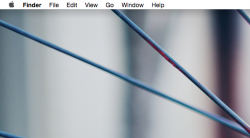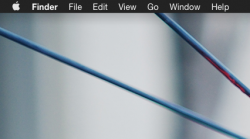Got a tip for us?
Let us know
Become a MacRumors Supporter for $50/year with no ads, ability to filter front page stories, and private forums.
OS X 10.10 Yosemite: All The Little Things
- Thread starter WhackyNinja
- WikiPost WikiPost
- Start date
- Sort by reaction score
You are using an out of date browser. It may not display this or other websites correctly.
You should upgrade or use an alternative browser.
You should upgrade or use an alternative browser.
- Status
- The first post of this thread is a WikiPost and can be edited by anyone with the appropiate permissions. Your edits will be public.
It appears as if within the Messages app that contacts without pictures now uses black as a background for the name initials. It is still grey within the Contacts app... Maybe to increase the contrast against the transparent background of the sidebar??
in mail when you have:
"[x] show contact photos in the message list"
are the photos square still? or circles like the rest of the new interface?
"[x] show contact photos in the message list"
are the photos square still? or circles like the rest of the new interface?
For whatever reason I find the "Light" theme easier on the eyes and less distracting than the "Dark" one. 
I still have it on my 2013 27-inch iMac. Located at the bottom of the General section in System Preferences.Continuity works great with phone calls but option to enable Handoff in System Preferences is now gone for my MBP '11. Overall MUCH faster.
For whatever reason I find the "Light" theme easier on the eyes and less distracting than the "Dark" one.
I still have it on my 2013 27-inch iMac. Located at the bottom of the General section in System Preferences.
MBP'11 lacks BTLE, hence no handoff, your iMac does i suppose...
The menu bar is now a solid white when transparency is turned off. Turning off menu bar transparency also removes transparency from context menus.
Screenshots?
Here you go.Screenshots?
Attachments
Anyone else having issues with Messages, and AIM / Google "friends" not displaying the full name? I have it set to full name, but it only shows the first name and last initial.
The menu bar is now a solid white when transparency is turned off. Turning off menu bar transparency also removes transparency from context menus.
Great news, it was possible to turn it white in Leopard/Snow leopard, with OnyX, but the option was removed later on.
What? The option to make the Menu Bar solid was never removed once Apple introduced it in one of the Mac OS X Leopard updates.Great news, it was possible to turn it white in Leopard/Snow leopard, with OnyX, but the option was removed later on.
You're right. I wonder when it was added?
That's been there since Mac OS 9. Possibly Mac OS 8 or 8.5 even, but for sure its been there since the Classic days.
What? The option to make the Menu Bar solid was never removed once Apple introduced it in one of the Mac OS X Leopard updates.
You're right, and the user you're quoting is right, too.
In Mac OS X Tiger, the Menu Bar was constantly solid white.
Starting with Leopard, the Menu Bar was made translucent with an option to make it a solid grey. The Menu Bar could be returned to white by using a Terminal command or a program like Onyx.
With DP3 of Yosemite, the Menu Bar can be returned to solid white by unchecking "Translucent menu bar."
(My opinion: it's not just a coincidence that Yosemite has a fair share in common with Tiger.)
What? The option to make the Menu Bar solid was never removed once Apple introduced it in one of the Mac OS X Leopard updates.
Leopard made it grey I believe not solid white
It looks like it's dirty on the sides and the bottom, like there's a thin layer of fat or something... I tried using Windex on it, but it didn't work. I'll have to go at Home Depot to ask for a stronger product.
I will report back for you guys to see what works.
I really hope that the next release of 10.10 will be the Public Beta
Don't we all?
I really hope that the next release of 10.10 will be the Public Beta
Don't we all?
I have only one Mac
I have only one Macso I'm not gonna risk it . I'll read the comments first then install it. I hope it'll be steady and most of the apps are running fluently.
You can install it onto a pen drive (if you have one big enough), I installed it onto a 32GB drive just to mess about, the performance will be horrible, but gives you a good chance to test it at least.
swingerofbirch
macrumors 68040
Here you go.
Amazing how cyclical design is. The black on white design goes back to System 1!
Here you go.
Wow. I like this. Very old school pre leopard. I also use transparent menu bar but I never like the boring gray non-transparent one.
Register on MacRumors! This sidebar will go away, and you'll see fewer ads.