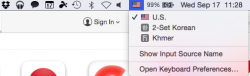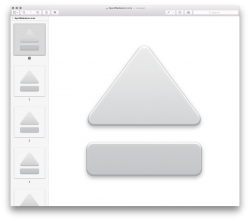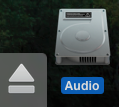Got a tip for us?
Let us know
Become a MacRumors Supporter for $50/year with no ads, ability to filter front page stories, and private forums.
OS X 10.10 Yosemite: All The Little Things
- Thread starter WhackyNinja
- WikiPost WikiPost
- Start date
- Sort by reaction score
You are using an out of date browser. It may not display this or other websites correctly.
You should upgrade or use an alternative browser.
You should upgrade or use an alternative browser.
- Status
- The first post of this thread is a WikiPost and can be edited by anyone with the appropiate permissions. Your edits will be public.
It will mean re-training yourself a bit, but in case it's helpful, you can jump between tabs left-handed with CTRL-TAB and CTRL-SHIFT-TAB in Safari.
You can also use Cmd + Shift + { or } to switch through tabs in Safari. It may be a lot of buttons to press but it's easy to do with your right hand, plus it makes sense as { goes left and } goes right. With Ctrl+Tab or Ctrl+Shift+Tab I never know which ones goes which way.
You can also use Cmd + Shift + { or } to switch through tabs in Safari. It may be a lot of buttons to press but it's easy to do with your right hand, plus it makes sense as { goes left and } goes right. With Ctrl+Tab or Ctrl+Shift+Tab I never know which ones goes which way.
And you can use Cmd + Shift + Left Arrow or Right Arrow as well.
… I set
CMD+1 to Previous Tab and CMD+2 to Next Tab.
… doesn't work in Safari, because CMD+1 and CMD+2 are somehow hardcoded into the application …
… jump between tabs left-handed with
CTRL-TAB and CTRL-SHIFT-TAB
in Safari. …
…
Cmd + Shift + { or }
…
…
Cmd + Shift + Left Arrow or Right Arrow
…
Safari 7 (Mavericks): Safari shortcuts does not mention shortcuts such as
Command-1
but yes, Command-1 to Command-9 inclusive are assigned to bookmarks 1 to 9 (left to right) in the favourites bar. If I recall correctly:
- Shift-Command-[ and Shift-Command-] are the oldest of the three Apple-provided approaches to navigating tabs
- Control-Tab and Control-Shift-Tab were introduced for consistency with a different browser – in/on Windows maybe?
Is there any keyboard shortcut for switching between the Today/Notifications tabs of the Notification Center?
Is there any keyboard shortcut for switching between the Today/Notifications tabs of the Notification Center?
Good thought.
As the centre is not an app, so I doubt that it can be added to App Shortcuts.
If the centre is not listed for shortcuts in the Keyboard pane of System Preferences, please make an enhancement request to Apple.
If you can, include a suggested default shortcut that will conflict with no other.
You can have CMD + 1,2,3...9 tab switching working in Safari (just like in Chrome), you just need to install this SIMBL plugin: https://github.com/rs/SafariTabSwitching
I've been using it for a long time and it works perfectly.
I've been using it for a long time and it works perfectly.
How do you view the the new Safari Screen without Resetting Safari?
SIMBL plugin: https://github.com/rs/SafariTabSwitching
That's reportedly packaged with version 1.9.9 of SIMBL but the SIMBL site suggests that 0.9.9 was the most recent.
I prefer EasySIMBL.
Apple somehow missed the eject button. I see it for only a half a second every time I go to eject something, which is very rarely, but it always sticks out to me. I thought it would have been changed by now, but maybe because it's not seen very often in use.


Bugs that I have found in the latest Public Beta 3:
- if you pull out the HDMI cable while it is booting, the the external display icon will be displayed in the menu bar even though an external display is not connected
-Flickr sync in iPhoto is broken, after a while the photos will stop syncing and you cannot restart the sync
-Android File Transfer will once in a while cause you to lose functionality of your keyboard and mouse
-Silverlight has problems focusing the right window in Safari
- if you pull out the HDMI cable while it is booting, the the external display icon will be displayed in the menu bar even though an external display is not connected
-Flickr sync in iPhoto is broken, after a while the photos will stop syncing and you cannot restart the sync
-Android File Transfer will once in a while cause you to lose functionality of your keyboard and mouse
-Silverlight has problems focusing the right window in Safari
It still makes them in PNG format on my end.After PB3 my default screenshot format was changed from PNG to TIFF, so i needed to make this in terminal:
Code:defaults write com.apple.screencapture type png killall SystemUIServer
Apple somehow missed the eject button. I see it for only a half a second every time I go to eject something, which is very rarely, but it always sticks out to me. I thought it would have been changed by now, but maybe because it's not seen very often in use.
Image
It has been changed, try resetting your icon cache
I don't know if this has been posted already, but there's a new icon for keyboards on the status bar (for most language). Before it used to display the country flag. Strangely the English-US keyboard still does this.
English (British) and German also still have flags. Maybe if a language is used in more than one country it will not have a flag.
It has been changed, try resetting your icon cache
Screenshot? Mine's still the same old one too.
When I drag a volume to the Trash the icon changes to an Empty trash can only with a darker shadow at the opening. I did notice there's a new eject icon in the CoreTypes.bundle, it just doesn't ever show. The eject icon in Dock.app is still the old one though.It has been changed, try resetting your icon cache
Attachments
Last edited:
When I drag a volume to the Trash the icon changes to an Empty trash can only with a darker shadow at the opening. I did notice there's a new eject icon in the CoreTypes.bundle, it just doesn't ever show. The eject icon in Dock.app is still the old one though.
Seems to be working for me. PB3
Attachments
When I drag a volume to the Trash the icon changes to an Empty trash can only with a darker shadow at the opening. I did notice there's a new eject icon in the CoreTypes.bundle, it just doesn't ever show. The eject icon in Dock.app is still the old one though.
You can't eject Macintosh HD, that's why you're not getting the eject icon.
How do you view the the new Safari Screen without Resetting Safari?
I don't believe you can. It appears after updating to the latest build.
Keyboard shortcut to View All Tabs?
For the future, for any other apps you want to know the keyboard shortcut for, use the Help menu bar for that app, and type the command you want into the search field.
So for Safari, click on its Help menu. Type 'tabs' into the text field. Highlight the 'Show All tabs' menu item. It'll tell you the shortcut there.
EDIT: Oh and you can even change that shortcut in the Keyboard preference in System preferences.
Last edited:
Register on MacRumors! This sidebar will go away, and you'll see fewer ads.