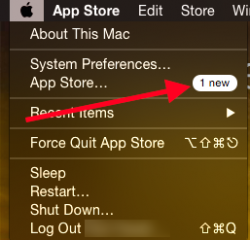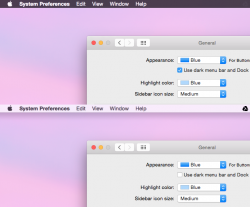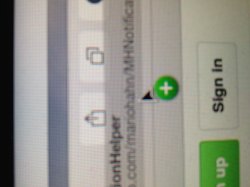Got a tip for us?
Let us know
Become a MacRumors Supporter for $50/year with no ads, ability to filter front page stories, and private forums.
OS X 10.10 Yosemite: All The Little Things
- Thread starter WhackyNinja
- WikiPost WikiPost
- Start date
- Sort by reaction score
You are using an out of date browser. It may not display this or other websites correctly.
You should upgrade or use an alternative browser.
You should upgrade or use an alternative browser.
- Status
- The first post of this thread is a WikiPost and can be edited by anyone with the appropiate permissions. Your edits will be public.
… Like tweaking icons? …
The greater priorities probably include continuity.
… I think it's pretty much ready for primetime. …
For a variety of reasons, not least the GUI, I think not …
Last edited:
The greater priorities probably include continuity.
For a variety of reasons, not least the GUI, I think not
I've been using it since the first beta. What makes you think it's not ready? It is the 8th beta after all, probably the last one.
Speaking of Handoff, I've been finding that they've really sped that up.
Previously, I had to wait for about 3-5 seconds after I open Mail or something on my iPhone for it to show up on the Dock. Now when I open Mail on the iPhone, it instantly shows up on the Dock on my Mac.
Same for the other way around. It instantly updates the icon on the iPhone's lock screen the moment you switch to apps that support Handoff. It's never been that fast before. It's really very nice.
Previously, I had to wait for about 3-5 seconds after I open Mail or something on my iPhone for it to show up on the Dock. Now when I open Mail on the iPhone, it instantly shows up on the Dock on my Mac.
Same for the other way around. It instantly updates the icon on the iPhone's lock screen the moment you switch to apps that support Handoff. It's never been that fast before. It's really very nice.
… What makes you think it's not ready? …
Some of what I read in this topic, and others, suggests that today's pre-releases are more than one seed away from a pre-release golden master. Problems reported by people other than me.
Some of the problems that I experience are mentioned in my posts; you can use the search features here to sort results by titles of topics.
There's also a hint in my current signature.
Is this new? I dont recall seeing any count information here before.
It's new but it was introduced in the previous DP.
A few of us complained that since PB2 Safari was buggy as hell. Now works again. They finally tweaked the awful animation of the Bookmark/Reading List/Shared Links sidebar animation.
They also tweaked the notification center's color now it's the same as the dark menu bar (in previous betas it was weirdly sliding under the menubar, changeing it's color).
Fonts still look awful on non-retina screens. :/ I hope they can fix this.
:/ I hope they can fix this.
They also tweaked the notification center's color now it's the same as the dark menu bar (in previous betas it was weirdly sliding under the menubar, changeing it's color).
Fonts still look awful on non-retina screens.
Attachments
Early betas tend not to focus on UI polishing and details. If you want a polished looking OS you shouldn't be using betas. It's that simple.Yeah but it was very annoying and relative simply to patch...
The background color to bootcamp has changed to black (from grey) in the DP8.
(the bootloader UI screen where you choose which HDD to boot to)
Same here.
Was black in all DP's, now it's grey.
Too bad, I liked the "all black screen" on my Retina Macbook Pro.
I hope they won't forget to update the style of the internal pages of iTunes Store and Mac App Store.
I hope they won't forget to update the style of the internal pages of iTunes Store and Mac App Store.
With Apple just re-doing their site as well as them being so prompt with it with iOS 7, it will probably be changed at 8PM the night it comes out (along with it)
"Remove Style" in Mail
In mail when you right click on text in a new email, you have the option to FINALLY remove formatting.
I am not sure if this is new the DP8/Beta 3 or if I just found this? Either way, it is great and long overdue. I can finally stop using the Universal Mailer plugin.
In mail when you right click on text in a new email, you have the option to FINALLY remove formatting.
I am not sure if this is new the DP8/Beta 3 or if I just found this? Either way, it is great and long overdue. I can finally stop using the Universal Mailer plugin.
New Plus sign when dragging files or URLs in DP8. Used to be a glossy green one. Couldn't get a screenshot with the cursor, so I quickly took a photo, sorry.
Slightly better picture.
Attachments
Safari in Yosemite
Don't have much to say about this one. I imagine Safari will continue to work like this. FWIW, I've found that I'm using the pinch-to-zoom-out gesture a lot to navigate among tabs. It's useful now in a way it never was in Mavericks.
It will mean re-training yourself a bit, but in case it's helpful, you can jump between tabs left-handed with CTRL-TAB and CTRL-SHIFT-TAB in Safari.
Yes, definitely sounds like a bug I haven't had that problem. Perhaps check back after a re-install of the public release?
1. Tab management is bad. I hate the lack of favicons and the dynamic width tabs. Glims used to fix this, but it doesn't work yet, so I'm out of luck.
Don't have much to say about this one. I imagine Safari will continue to work like this. FWIW, I've found that I'm using the pinch-to-zoom-out gesture a lot to navigate among tabs. It's useful now in a way it never was in Mavericks.
2. On all my applications, I set CMD+1 to Previous Tab and CMD+2 to Next Tab. Unfortunately, this behaviour doesn't work in Safari, because CMD+1 and CMD+2 are somehow hardcoded into the application and set to different things.
It will mean re-training yourself a bit, but in case it's helpful, you can jump between tabs left-handed with CTRL-TAB and CTRL-SHIFT-TAB in Safari.
3. All links which open in a new window, due to some bug, cause a full 1 second freeze before opening.
Yes, definitely sounds like a bug I haven't had that problem. Perhaps check back after a re-install of the public release?
Requests for favicons in Safari 8
Yosemite Safari 8 needs fav icons
hate the lack of favicons Glims used to fix this
Yosemite Safari 8 needs fav icons
Register on MacRumors! This sidebar will go away, and you'll see fewer ads.