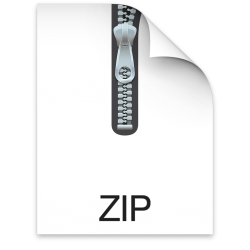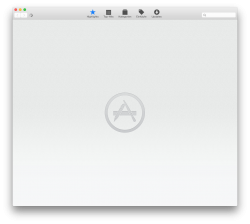Got a tip for us?
Let us know
Become a MacRumors Supporter for $50/year with no ads, ability to filter front page stories, and private forums.
OS X 10.10 Yosemite: All The Little Things
- Thread starter WhackyNinja
- WikiPost WikiPost
- Start date
- Sort by reaction score
You are using an out of date browser. It may not display this or other websites correctly.
You should upgrade or use an alternative browser.
You should upgrade or use an alternative browser.
- Status
- The first post of this thread is a WikiPost and can be edited by anyone with the appropiate permissions. Your edits will be public.
Can we clean history without removing website data?
My complaint as well, and left a request with FeedBack. Please do same and maybe Apple will lessen..
You two seriously can't find it?
Open Safari, click History > Show History, you'll see a button at the down-left corner...
seriously ellipsis.
If you read what the dialog box that shows up says, you'll notice that the button you're talking about and the Safari-toolbar option the other guys are talking about will perform the same action. Might be different on your mac, but on my mac it doesn't just remove the history/log - it removes all stored data.
How do you view the the new Safari Screen without Resetting Safari?
I didn't do anything to get it.
seriously ellipsis.
If you read what the dialog box that shows up says, you'll notice that the button you're talking about and the Safari-toolbar option the other guys are talking about will perform the same action. Might be different on your mac, but on my mac it doesn't just remove the history/log - it removes all stored data.
Well if you wanted to just clear history, go to the Show History page, Command + A and hit delete. Boom, your
OS X 10.10 Yosemite: All The Little Things
It deletes only what it is displayed. If you won't to delete everything you must click and open bars with days which are not opened. Anyway thanks for your walk around
Well if you wanted to just clear history, go to the Show History page, Command + A and hit delete. Boom, yourpornhistory is now gone!
It deletes only what it is displayed. If you won't to delete everything you must click and open bars with days which are not opened. Anyway thanks for your walk around
They're basically repackaged websites, so that won't happen until OS X Yosemite hits GM.They really need to update the mac app store/itunes store UI.
They're basically repackaged websites, so that won't happen until OS X Yosemite hits GM.
Yeah, those pages are written in HTML and are basically web pages. Just like the iTunes music store. They tend to roll out the new design only after an official launch since everybody effectively sees the changes obviously afterward.
Hi,
Anyone used the latest Beta with MetricHalo MIO Console v.5.6 software ?
I was wondering if you have had any issues ...
I am on the fence wondering if I should jump on the Yosemite wagon,
but I'm dependent on a working setup for my ULN-8.
Can't find any documentation on this so far ...
Thanks,
G
Anyone used the latest Beta with MetricHalo MIO Console v.5.6 software ?
I was wondering if you have had any issues ...
I am on the fence wondering if I should jump on the Yosemite wagon,
but I'm dependent on a working setup for my ULN-8.
Can't find any documentation on this so far ...
Thanks,
G
Hi,
Anyone used the latest Beta with MetricHalo MIO Console v.5.6 software ?
I was wondering if you have had any issues ...
I am on the fence wondering if I should jump on the Yosemite wagon,
but I'm dependent on a working setup for my ULN-8.
Can't find any documentation on this so far ...
Thanks,
G
After downloading the Beta today, I did some testing myself.
So far it looks very good.
I will continue testing with ProTools 11 HD as well, and report back if I
get any serious issues.
G
I don't believe you can. It appears after updating to the latest build.
That's strange as I am running the latest build but never got the Welcome Screen
New icons in the App Store just appeared for me. Looks like they're loaded from the web.
And they're hideous, and completely out of trend with the rest of the OS
Arial Black in Messages
Hi all,
Haven't come across this problem anywhere, and I've sent a bug report already but just in case anyone has heard of someone with a similar issue...
The font in my Messages app in Yosemite seems to be Arial Black. It's really ugly. And I know it's not meant to be - I can't find any preference to change the font either! Any thoughts?
Hi all,
Haven't come across this problem anywhere, and I've sent a bug report already but just in case anyone has heard of someone with a similar issue...
The font in my Messages app in Yosemite seems to be Arial Black. It's really ugly. And I know it's not meant to be - I can't find any preference to change the font either! Any thoughts?
And the drama queen awards goes to....And they're hideous, and completely out of trend with the rest of the OS
And the drama queen awards goes to....
Guilty as charged. But still, they're hideous man.
They're the same as iTunes' toolbar buttons and controls. Agreed, color wise the contrast between toolbar and buttons is a bit sharp, but again it isn't any different from iTunes.Guilty as charged. But still, they're hideous man.
Register on MacRumors! This sidebar will go away, and you'll see fewer ads.