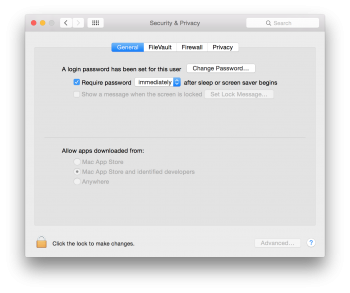Got a tip for us?
Let us know
Become a MacRumors Supporter for $50/year with no ads, ability to filter front page stories, and private forums.
OS X 10.11 All The Little Things!
- Thread starter Galaxas0
- WikiPost WikiPost
- Start date
- Sort by reaction score
You are using an out of date browser. It may not display this or other websites correctly.
You should upgrade or use an alternative browser.
You should upgrade or use an alternative browser.
- Status
- The first post of this thread is a WikiPost and can be edited by anyone with the appropiate permissions. Your edits will be public.
That's not new – by any definition. This picture is from Mac OS X Tiger, released 10 years ago (would also hazard a guess this wasn't a new feature in Tiger either):Not new in this beta, but searching this thread it doesn't look like this has been posted yet. A setting for automatic login in System Preferences > Security & Privacy.
View attachment 571709

Well, not present in Yosemite... but good find! I really should be checking for things like this in Tiger more oftenThat's not new – by any definition. This picture is from Mac OS X Tiger, released 10 years ago:

Whoa, I didn't know that (I skipped Yosemite when it comes to day-to-day use). I wonder why they took it out...Well, not present in Yosemite... but good find! I really should be checking for things like this in Tiger more often
Whoa, I didn't know that (I skipped Yosemite when it comes to day-to-day use). I wonder why they took it out...
It's in the Users & Groups panel in Yosemite.
Good question. Here it is in Mavericks:Whoa, I didn't know that (I skipped Yosemite when it comes to day-to-day use). I wonder why they took it out...

Edit: Its absence from Yosemite was because FileVault is turned on (see posts below). I put a setting that's been there since Tiger in OS X 10.11 All the Little Things
Last edited:
STOP MAKING ME FEEL OLD.This picture is from Mac OS X Tiger, released 10 years ago
Well, not present in Yosemite... but good find!
It's in the Users & Groups panel in Yosemite.
I don't know what version of Yosemite you are running but the version everyone runs has the option in the same exact place where it was 10 years ago. (1st screenshot, "Automatische Anmeldung deaktivieren", German localization).

The same option in a different format is present in Users & Groups as well (as Planey28 pointed out, 2nd screenshot, "Automatische Anmeldung").

I don't know what version of Yosemite you are running but the version everyone runs has the option in the same exact place where it was 10 years ago. (1st screenshot, "Automatische Anmeldung deaktivieren", German localization).
View attachment 571725
The same option in a different format is present in Users & Groups as well (as Planey28 pointed out, 2nd screenshot, "Automatische Anmeldung").
View attachment 571726
It's not in the panel for me, however I'm thinking this might be because FileVault is turned on at a guess.
Attachments
I'm thinking this might be because FileVault is turned on
That could actually be true.
You're right, that must be the reason. I boot my 2008 MacBook Air into Yosemite and there it is.It's not in the panel for me, however I'm thinking this might be because FileVault is turned on at a guess.
I think there should be some kind of an award for thatEdit: Its absence from Yosemite was because FileVault is turned on (see posts below). I put a setting that's been there since Tiger in OS X 10.11 All the Little Things
Hahaha, that's my keyboard cover. It's getting a bit worn outYour keyboard doing the wave while installing updates is new too!
I change the resolution every day to play Civ V. It only showed up for me after DP5.Not new, in Yosemite as well.
Not new, in Yosemite as well.
Not new in this beta, but searching this thread it doesn't look like this has been posted yet. A setting for automatic login in System Preferences > Security & Privacy.]
Sorry, not to sound rude. This just made me chuckle a little.
1) Claim that a new feature in DP5 isn't actually new, when it actually is.
2) Claim that a feature that's been in OS X for 10 years is new.
Just slightly ironic.
1. It's not new (see Yosemite screenshot):Sorry, not to sound rude. This just made me chuckle a little.
1) Claim that a new feature in DP5 isn't actually new, when it actually is.
2) Claim that a feature that's been in OS X for 10 years is new.
Just slightly ironic.

2. Ok, I was a little ashamed about that (see my edit above)
That's not what I am saying. It was removed in El Capitan until DP5.1. It's not new (see Yosemite screenshot):
View attachment 571800
Last edited:
The width of the buttons in the Restart and Log Out dialogs has been decreased:
View attachment 571833
New option to lock the Time Machine pref pane on an admin account:
View attachment 571834
Still that huge old-fashioned slider and thick glossy logo though.
Last edited:
You won't believe what have I found  I am sure nobody noticed this before: Stacks icon is now actually fading during the stack opening/closing, instead of just switching to the icon/close arrow. Innovation!
I am sure nobody noticed this before: Stacks icon is now actually fading during the stack opening/closing, instead of just switching to the icon/close arrow. Innovation!
http://gk.lka.hu/x/StacksFade.mov
http://gk.lka.hu/x/StacksFade.mov
Stacks icon is now actually fading during the stack opening/closing
It does this in Yosemite as well. Video: http://bfx.re/c7NK
incredible discovery! in el capitan, you can now use a 2-button mouse! (am joking of course; just funny how many people are discovering "new' old features in 10.11...)
Register on MacRumors! This sidebar will go away, and you'll see fewer ads.