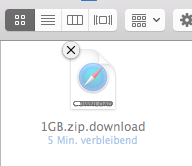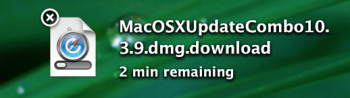Got a tip for us?
Let us know
Become a MacRumors Supporter for $50/year with no ads, ability to filter front page stories, and private forums.
OS X 10.11 All The Little Things!
- Thread starter Galaxas0
- WikiPost WikiPost
- Start date
- Sort by reaction score
You are using an out of date browser. It may not display this or other websites correctly.
You should upgrade or use an alternative browser.
You should upgrade or use an alternative browser.
- Status
- The first post of this thread is a WikiPost and can be edited by anyone with the appropiate permissions. Your edits will be public.
I just use reduce transparency. Looks better anyway.Too bad that they didn’t improve it elsewhere. It’s such a pain in the arse for browsing.
I noticed when downloading a file from safari, finder shows the time remaining in addition to the progress bar.
This has been present since at least Mavericks (could even be Mountain Lion). Here it is i.e. in Yosemite.
Attachments
This has been present since at least Mavericks (could even be Mountain Lion). Here it is i.e. in Yosemite.
I have never seen the time remaining on Mavericks or Yosemite - only the progress bar. I will have to check this out.
I have never seen the time remaining on Mavericks or Yosemite - only the progress bar. I will have to check this out.
I can’t recall it either.
Don’t know whether some one else said it before: but when you watch a video in Safari (only tested HTML5 video), then expand the video to fullscreen, then swipe to another space and then swipe back to Safari, you will be automatically pushed back to the video as long as it’s playing. This is both useful and annoying, I am not entirely sure about it yet.
I have never seen the time remaining on Mavericks or Yosemite
I can’t recall it either.
I posted a screenshot from Yosemite
It's true, I see it on Yosemite as well.I posted a screenshot from Yosemite
I posted a screenshot from Yosemite
I had another look and yes Yosemite shows the download time remaining in finder, however Mavericks and prior does not. I wonder whether it was introduced in 10.10.0 or a later version.
Also I think the progress bar was only visible in 'icon view' but now (in el capitan) it is always there regardless of view. However I can't be 100% certain.
Last edited:
In Yosemite there is a progress bar in list view as well.Also I think the progress bar was only visible in 'icon view' but now (in el capitan) it is always there regardless. However can't be 100% certain.
In Yosemite there is a progress bar in list view as well.
Ahhh, ok. Thanks.
It definitely is on Mavericks as well. This is a screenshot from 10.9.5 I took just a few minutes ago:I had another look and yes Yosemite shows the download time remaining in finder, however Mavericks and prior does not. I wonder whether it was introduced in 10.10.0 or a later version.
Also I think the progress bar was only visible in 'icon view' but now (in el capitan) it is always there regardless of view. However I can't be 100% certain.
Attachments
It definitely is on Mavericks as well. This is a screenshot from 10.9.5 I took just a few minutes ago:
Thats strange - it does not show the remaining time on Mavericks 10.9.5 on my iMac
Thats strange - it does not show the remaining time on Mavericks 10.9.5 on my iMac
Same here (10.9.5). I have triple checked.
Thats strange - it does not show the remaining time on Mavericks 10.9.5 on my iMac
When viewing a download in the Finder icon view, it shows the time remaining, but no progress bar:Same here (10.9.5). I have triple checked.

However, when downloading a file to the desktop, it shows the progress bar on the Desktop.
Hope this helps to clear up the confusion.
Last edited:
View attachment 571414
View attachment 571415
1st image from Finder Icon view
2nd image from file downloading on the Desktop
Both images have the progress bar - neither have remaining time ?
These screenshots are from 10.9.5 - Safari 7.1.7
Do you have the "Show item info" option checked in View Options?
Huh, what? Doesn't here. Is this in PB2 or DP4?The Mac App Store finally has the translucency effect!
PB2 has a lower build number, no?
For the record neither does iBooks. App Store is Version 2.1 (438) and iBooks is 1.3 (1072)
Huh, what? Doesn't here. Is this in PB2 or DP4?
I saw this using DP4. Must be in PB2 as well, though.
Huh, what? Doesn't here. Is this in PB2 or DP4?
PB2 has a lower build number, no?
For the record neither does iBooks. App Store is Version 2.1 (438) and iBooks is 1.3 (1072)
Still not here in DP5.View attachment 571587
Strange - I'm guessing it is a bug if it isn't working when you scroll down.
I'm running PB2 (15A225f) and transparency is working fine in App store version 2.1 (438) and Ibooks version 1.3 (1072).
P.S. Mail now has transparency on the toolbar as well.
Last edited:
Three finger gesture for look-up/dictionary is back in DP5. I missed that feature to preview links. It was broken in the last two betas.
I think you have to scroll to see the translucent menu bar. I don't see it when I open the App Store, but do when I scroll down.
Still not here in DP5.View attachment 571587
I think you have to scroll to see the translucent menu bar. I don't see it when I open the App Store, but do when I scroll down.
But of course. Works now in DP5, but I swear I was scrolling in DP4. Maybe I'm going insane?Three finger gesture for look-up/dictionary is back in DP5. I missed that feature to preview links. It was broken in the last two betas.
I think you have to scroll to see the translucent menu bar. I don't see it when I open the App Store, but do when I scroll down.
P.S. Mail now has transparency on the toolbar as well.
Mail toolbar/sidebar is transparent in Yosemite.
That's already the case on OS X Yosemite.P.S. Mail now has transparency on the toolbar as well.
Register on MacRumors! This sidebar will go away, and you'll see fewer ads.