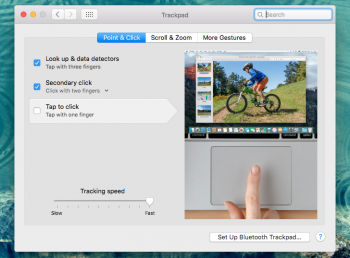I just tried it, opens in a separate fullscreen space, just like Yosemite.To open a free-floating finder window on top of a fullscreen finder window:
Open a Finder window and make it fullscreen. Then press Command + N to open a new finder window or alternatively right click the finder icon on the dock and open new finder window. Let me know how it goes for you.
Got a tip for us?
Let us know
Become a MacRumors Supporter for $50/year with no ads, ability to filter front page stories, and private forums.
OS X 10.11 All The Little Things!
- Thread starter Galaxas0
- WikiPost WikiPost
- Start date
- Sort by reaction score
You are using an out of date browser. It may not display this or other websites correctly.
You should upgrade or use an alternative browser.
You should upgrade or use an alternative browser.
- Status
- The first post of this thread is a WikiPost and can be edited by anyone with the appropiate permissions. Your edits will be public.
Doesn't work for me.To open a free-floating finder window on top of a fullscreen finder window:
Open a Finder window and make it fullscreen. Then press Command + N to open a new finder window or alternatively right click the finder icon on the dock and open new finder window. Let me know how it goes for you.
I just tried it, opens in a separate fullscreen space, just like Yosemite.
Doesn't work for me.
Dam - I guess it is a bug rather than a new feature! That is a shame!
I'm currently running PB4 and it works as I stated. I will report back after updating to PB5.
That's been Apple's official name for it all along.rootless is now called 'system integrity protection' I think
Doesn't work for me either. I get another full screen window.Doesn't work for me.
Dam - I guess it is a bug rather than a new feature! That is a shame!
I'm currently running PB4 and it works as I stated. I will report back after updating to PB5.
I guess it was a bug then! I just updated from PB4 to PB5 and it now opens a new finder windows in a seperate space like usual.
Shame as that would have been a good feature.
Checkbox for using cmd+# to switch tabs in Safari is back in DP7:

Trackpad gesture video previews are now updated for El Cap with the default wallpaper in the background.
The funny thing is though they aren't cropped correctly so there's a small bit of keyboard showing in an awkward position.
The funny thing is though they aren't cropped correctly so there's a small bit of keyboard showing in an awkward position.
Attachments
Did they kill Dashboard?
It works for me, but it had to be reenabled in Prefs.
In the current or the previous beta they have fixed something in Photos.app: when you have face names visible on images, typing in names is now infinitely faster, almost instant. It used to be very slow and lagging.
Last edited by a moderator:
Not sure if posted! Sorry in that case.
You can move a window to another space, make it full screen or include in a space along with a full-screened app. Just drag it to the upper border of the screen (the menu bar), drag up again and Mission Control will show up.
In the same way, if you drag a window to the right or left border of the screen and one again drag, the window will move to the next or previous space.
You can move a window to another space, make it full screen or include in a space along with a full-screened app. Just drag it to the upper border of the screen (the menu bar), drag up again and Mission Control will show up.
In the same way, if you drag a window to the right or left border of the screen and one again drag, the window will move to the next or previous space.
Last edited:
Dictionary can now finally look up words directly from Spotlight without saying something like "this dictionary is not installed", and a hefty amount of bugs for Chinese language features has been fixed.
Graphical quirks with Launchpad have also been fixed. Oh boy oh boy!
The ambient color correction thing has also been removed (?). Maybe that was the reason my machine was so slow in the previous beta.
Graphical quirks with Launchpad have also been fixed. Oh boy oh boy!
The ambient color correction thing has also been removed (?). Maybe that was the reason my machine was so slow in the previous beta.
Last edited:
Not sure if this has been mentioned yet but it would seem that any app that uses document versions gets an app folder in iCloud Drive now.
I have a non-MAS copy of Sketch, on Yosemite it didn't get an app folder/library.

I have a non-MAS copy of Sketch, on Yosemite it didn't get an app folder/library.
Are you sure? Photoshop CS6, for example, which can be made to take up the entire screen if the menu bar and dock are hidden, does not have a fullscreen button.Every window that can be resized and have no upper size limit has automatically got the fullscreen button in El Capitan.
The ambient color correction thing has also been removed (?). Maybe that was the reason my machine was so slow in the previous beta.
Yes it's gone for me as well.
History has taught us not to make any general conclusions about Mac OS X UI behaviour based on Adobe apps – they often behave unlike anything else on the platform.Are you sure? Photoshop CS6, for example, which can be made to take up the entire screen if the menu bar and dock are hidden, does not have a fullscreen button.
I'm not sure if this is new, but it didn't work in the latest Public Beta. While in Safari, when you write something on a text field, go back/forward and then return to the page with the text field: the text in the text field will be the same before you navigated away from that page. This is useful to use in comment systems that neither save your comment nor warn you when you are leaving without submitting your comment (e.g. reddit) when you accidentally click on a link. This also works on the latest iOS 9 beta's Safari.
Hot corner to start screen saver no longer works.
Luckily I was able to set it to "put display to sleep" so I can still lock my screen, but this is definitely a bug. Odd that they'd break something like that this late in the game.
I can confirm that this is not working. Also, it's weird that they allow to select Dashboard as a hot corner since I turned off Dashboard (and trying to activate a Dashboard hot corner with the Dashboard off does nothing… yet nothing explains that it does nothing because of that).
EDIT: I also find it weird that the order of the options for hot corners differs whether accessing them from Desktop & Screen Saver (which shows the Yosemite default background) or from Mission Control (which shows the El Capitan default background).
Last edited:
Hot corner to start screen saver no longer works.
Luckily I was able to set it to "put display to sleep" so I can still lock my screen, but this is definitely a bug. Odd that they'd break something like that this late in the game.
here works just like before, no change - 10.11 Beta (15A262e)
Seems to be working for me after enabling it. I always use "Put Display to Sleep" instead of screen saver however, as screen savers are a waste of energy and the selection in OS X is limited.Hot corner to start screen saver no longer works.
Luckily I was able to set it to "put display to sleep" so I can still lock my screen, but this is definitely a bug. Odd that they'd break something like that this late in the game.
Fair enoughHistory has taught us not to make any general conclusions about Mac OS X UI behaviour based on Adobe apps – they often behave unlike anything else on the platform.
The picture of the background probably hasn't been changed yet in System Preferences > Desktop and Screen Saver > Hot Corners. I recall that lagged behind before the release of Yosemite as well. As for the differing order, it's been like that for a while, mainly because it makes sense to place the Screen Saver options on top when in the Screen Saver pref pane.EDIT: I also find it weird that the order of the options for hot corners differs whether accessing them from Desktop & Screen Saver (which shows the Yosemite default background) or from Mission Control (which shows the El Capitan default background).
Last edited by a moderator:
This thread has become more like a mini tech support for El Capitan applications, than finding little things.
I just rebooted, and hot corner for screensaver is working again. I hope it was just a transient problem. 
Register on MacRumors! This sidebar will go away, and you'll see fewer ads.