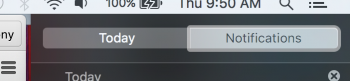OK, that's it. I was holding off installing it, but this can't wait.Finally, you can drag an image from Safari to Photoshop again.
Got a tip for us?
Let us know
Become a MacRumors Supporter for $50/year with no ads, ability to filter front page stories, and private forums.
OS X 10.11 All The Little Things!
- Thread starter Galaxas0
- WikiPost WikiPost
- Start date
- Sort by reaction score
You are using an out of date browser. It may not display this or other websites correctly.
You should upgrade or use an alternative browser.
You should upgrade or use an alternative browser.
- Status
- The first post of this thread is a WikiPost and can be edited by anyone with the appropiate permissions. Your edits will be public.
Any relevant change to performance or gui wise?
Performance seems to be the same as in previous betas: very good. Animations are smooth, the whole system feels snappy and fast.
For anybody running an external display off their Mac, could you answer the following for me please?
I have a 15" MacBook Pro connected to my 27" Cinema Display running Yosemite, and my login screen only appears on my MacBook Pro display when it should appear on my Cinema Display. I have set my Cinema Display as my main display through System Preferences, but after a full shutdown and turn on, my login screen still appears on my MacBook Pro
Have done an SMC reset and everything, still can't get it to display on my main screen. I am hoping this latest beta of El Capitan has fixed this? If someone can please confirm
I have a 15" MacBook Pro connected to my 27" Cinema Display running Yosemite, and my login screen only appears on my MacBook Pro display when it should appear on my Cinema Display. I have set my Cinema Display as my main display through System Preferences, but after a full shutdown and turn on, my login screen still appears on my MacBook Pro
Have done an SMC reset and everything, still can't get it to display on my main screen. I am hoping this latest beta of El Capitan has fixed this? If someone can please confirm
Spoke too soon. Doesn't work with CC 2014. Testing with latest version tomorrow.OK, that's it. I was holding off installing it, but this can't wait.
Seems like they finally fixed downloads bar getting stuck in the Dock.
Nope. Still can't drag images from Safari to Photoshop 2015.Spoke too soon. Doesn't work with CC 2014. Testing with latest version tomorrow.
Nope. Still can't drag images from Safari to Photoshop 2015.
Isn't that an issue with Photoshop itself, considering it's possible with other applications?
No. It's an issue with Safari. It doesn't drag the image file anymore, but rather a HTML snippet with a link to the image. This is what it exports if I try to drag and drop my avatar to an HTML capable field (say Mail):Isn't that an issue with Photoshop itself, considering it's possible with other applications?
<img src="https://forums.macrumors.com/thread...890519/data/avatars/l/18/18156.jpg?1379654279" alt="" style="left: 0px; top: 0px;" class="">
Or if you try and drop it on just a text editor you get the link it is linking to:
But wait, what if you open just the image in a new tab? Well, then you get a link to the image itself:
You can't drop an image on to any image editor using this, so no dice.
You can't drop an image on to any image editor using this, so no dice.
Yes you can on Pixelmator or Affinity Designer
No. It's an issue with Safari. It doesn't drag the image file anymore, but rather a HTML snippet with a link to the image. This is what it exports if I try to drag and drop my avatar to an HTML capable field (say Mail):
<img src="https://forums.macrumors.com/thread...890519/data/avatars/l/18/18156.jpg?1379654279" alt="" style="left: 0px; top: 0px;" class="">Or if you try and drop it on just a text editor you get the link it is linking to:
But wait, what if you open just the image in a new tab? Well, then you get a link to the image itself:
You can't drop an image on to any image editor using this, so no dice.
A drag and dropped item has several internal representations of itself according to the target where is dropped.
Dropping the same icon in a Finder window gets the actual file, on a plain text editor the name, on a rich text editor gets the icon image, on a Terminal window the full path of the file and so on.
So the behavior you reported is the general regular behavior and particularly for an image dragged from Safari. The bug is elsewhere.
If I'm dropping it to Mail, I get the HTML (a broken image in fact if it's not just the window). In Yosemite I would get the file. Clearly this functionality is broken.A drag and dropped item has several internal representations of itself according to the target where is dropped.
Dropping the same icon in a Finder window gets the actual file, on a plain text editor the name, on a rich text editor gets the icon image, on a Terminal window the full path of the file and so on.
So the behavior you reported is the general regular behavior and particularly for an image dragged from Safari. The bug is elsewhere.
Seems like they finally fixed downloads bar getting stuck in the Dock.
But now it seems to be stuck in some stack icons of the Downloads folder. At least I still saw it frequently in the last beta.
If I'm dropping it to Mail, I get the HTML (a broken image in fact if it's not just the window). In Yosemite I would get the file. Clearly this functionality is broken.
It s broken for the target applications, Mail and Photoshop, not fault of Safari.
Others photo apps accept the dropped image from Safari.
Let's test this out on apps that accepted images from Safari in Yosemite:It s broken for the target applications, Mail and Photoshop, not fault of Safari.
Others photo apps accept the dropped image from Safari.
ImageOptim - Does not accept
Photos - Does accept
Mail - Accept as HTML
Slack - Does not accept
Preview - Accepts
Photoshop - Does not accept
Lightroom - Does not accept
Tweetbot - Accepts
Word 2016 - Does not accept
TextEdit - Accepts
Firefox - Accepts as direct link to image
OmniGraffle - Accepts
PowerPoint 2016 - Accepts
InDesign - Accepts
Illustrator - Accepts
For the record, dragging and dropping from Firefox yields the same results including mail accepting as HTML with link to image online instead of the image itself.
It seems drag and drop of images itself has been changed, perhaps with no fallback to an actual file and that's what Photoshop is relying on? Someone with more technical insight than myself could possibly enlighten us?
How about dragging/dropping to Finder (desktop/folders)? Would images save properly that way?Let's test this out on apps that accepted images from Safari in Yosemite:
ImageOptim - Does not accept
Photos - Does accept
Mail - Accept as HTML
Slack - Does not accept
Preview - Accepts
Photoshop - Does not accept
Lightroom - Does not accept
Tweetbot - Accepts
Word 2016 - Does not accept
TextEdit - Accepts
Firefox - Accepts as direct link to image
OmniGraffle - Accepts
PowerPoint 2016 - Accepts
InDesign - Accepts
Illustrator - Accepts
For the record, dragging and dropping from Firefox yields the same results including mail accepting as HTML with link to image online instead of the image itself.
It seems drag and drop of images itself has been changed, perhaps with no fallback to an actual file and that's what Photoshop is relying on? Someone with more technical insight than myself could possibly enlighten us?
Yes. But that's an extra step. And an incredible mental hurdle coming from ingrained behaviour.How about dragging/dropping to Finder (desktop/folders)? Would images save properly that way?
The active tab highlighting in the notification center looks weird now
It did already in Yosemite.

Did you activate Full Keyboard Access for All controls by any chance?It did already in Yosemite.

YupDid you activate Full Keyboard Access for All controls by any chance?
You can no longer reorder Spotlight search results; this was a useful feature. :C
View attachment 580127
Been like that for a while now. It’s beyond stupid that they did this, because it screws up my whole “Arrange/Sort by Kind” preference in Finder as well.
Been like that for a while now. It’s beyond stupid that they did this, because it screws up my whole “Arrange/Sort by Kind” preference in Finder as well.
It is these kind of little things which seem to be de-evolving rather than simply improving on what was good.
Register on MacRumors! This sidebar will go away, and you'll see fewer ads.