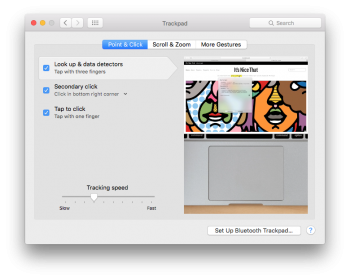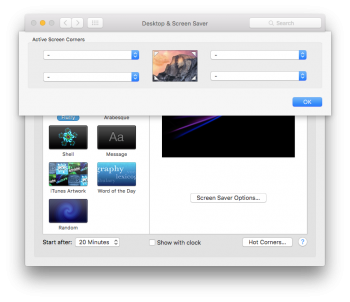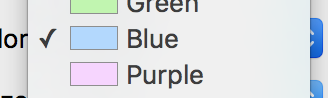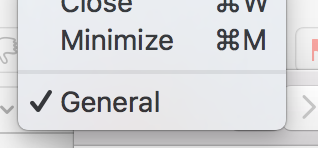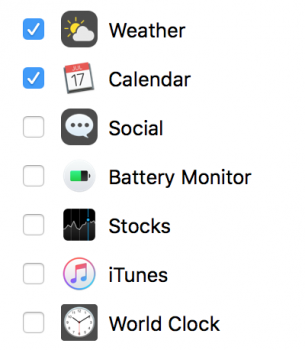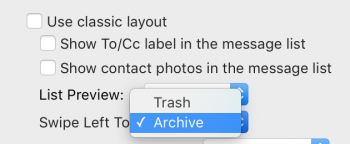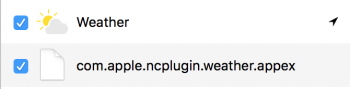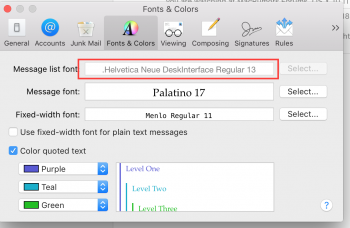So if I dropped the image in Preview, then saved it with a filename of my choice to say my iphoto Library, does it still disappear if the link to the original is broke?You are not dropping the image, you are dropping a link to that image on the server it resides. If you delete that image on the server, it's gone from mail.
inquiring minds gotta know.