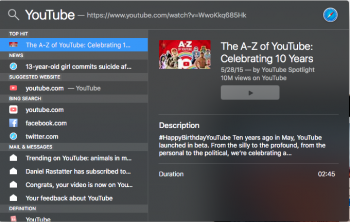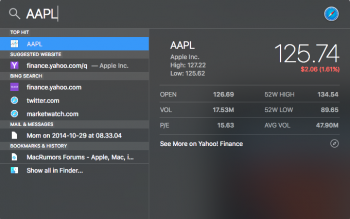I have noticed that the 'Push button' is now different. In Yosemite they are more flat but now they appear to have different shadows and lighting effects.
Got a tip for us?
Let us know
Become a MacRumors Supporter for $50/year with no ads, ability to filter front page stories, and private forums.
OS X 10.11 All The Little Things!
- Thread starter Galaxas0
- WikiPost WikiPost
- Start date
- Sort by reaction score
You are using an out of date browser. It may not display this or other websites correctly.
You should upgrade or use an alternative browser.
You should upgrade or use an alternative browser.
- Status
- The first post of this thread is a WikiPost and can be edited by anyone with the appropiate permissions. Your edits will be public.
I'm finding it to be quite stable, it's causing me less headaches than Yosemite.
Go on...all the cool kids have installed it!
You're not helping!
- PPTP VPN is broken (15A178w) (Includes Cisco AnyConnect)
Works fine for me.
You're not helping!I'm just really conscious of bugs and I don't want it to affect Logic or other applications I use ... I guess I'll hold off until the public release because there will be some bug somewhere that will cause headaches. I'm just terrible at exercising patience.

I've got more than one machine, otherwise I wouldn't have done it. To be fair I installed it only on my MacBook Air which I don't often use for work. The lack of Java support at the moment means I can't install it on either of my desktops.
Waiting for the public beta seems prudent!
Some things I noticed so far after a clean install (i7 Late 2013 27 iMac):
Three finger drag is non existent with magic trackpad.
Apps open slowly but do open eventually.
Split View isn't in this build ( unless I am wrong )
Graphics wise, very fluid and responsive. Even on a 2009 15 inch mbp.
Had an issue with the iMac being stubborn and not sleeping. After a clean install will test again.
iCloud is very temperamental, opening it System Preferences causes beach ball. iCloud keychain approval says its failed but actually hasnt.
Adobe CC apps working fine.
iStat is dead.
Three finger drag is non existent with magic trackpad.
Apps open slowly but do open eventually.
Split View isn't in this build ( unless I am wrong )
Graphics wise, very fluid and responsive. Even on a 2009 15 inch mbp.
Had an issue with the iMac being stubborn and not sleeping. After a clean install will test again.
iCloud is very temperamental, opening it System Preferences causes beach ball. iCloud keychain approval says its failed but actually hasnt.
Adobe CC apps working fine.
iStat is dead.
What happens if you hit the "first aid" button on the upper left? Just curious as repair permissions seems like a still needed user facing feature.
Users and apps can no change system permissions any more (not even with sudo)
$ sudo chmod 777 /System/Library/Sounds/
Password:
chmod: Unable to change file mode on /System/Library/Sounds/: Operation not permitted
Nor as root
MacBook-Pro:~ user$ sudo passwd
Changing password for root.
New password:
Retype new password:
MacBook-Pro:~ user$ su -
Password:
MacBook-Pro:~ root# chmod 777 /System/Library/Sounds/
chmod: Unable to change file mode on /System/Library/Sounds/: Operation not permitted
I'm able to get it to work.
I scroll up with four fingers, drag an App to the bar at the top (not into a desktop) then drag a new one on to it.
View attachment 559847 View attachment 559848
Press and hold the green button on the upper left of a window and split screen is activated. You can choose on which side of the split screen you want to see that app and after that, you can choose another app for the other side.
Press and hold the green button on the upper left of a window and split screen is activated. You can choose on which side of the split screen you want to see that app and after that, you can choose another app for the other side.
This is very cool.
Press and hold the green button on the upper left of a window and split screen is activated. You can choose on which side of the split screen you want to see that app and after that, you can choose another app for the other side.
Hey cool....that's much easier!
I'm able to get it to work.
I scroll up with four fingers, drag an App to the bar at the top (not into a desktop) then drag a new one on to it.
View attachment 559847 View attachment 559848
My bad. Thanks !
I'm wondering if VMware Fusion still works. That's the only app I can't do without right now.
it works.
You can with command line #diskutil repair permissions /
No, it's been removed
# diskutil repair permissions /
diskutil: did not recognize verb "repair"; type "diskutil" for a list
Aaaargh this whole thread is tempting me to make the early plunge. However my experiences with betas were on Lion and Mountain Lion - let me assure you, that was not a pretty experience.
This seems way more stable than both of those DPs, but then I found DP1 of Mavericks more stable than the GM of Mountain Lion on my hardware.
it works.
Using Fusion 6, starting in Windows 10 boot camp VM makes my MBP very hot. My other Linux VMs seem fine. Very close to shooting myself in the foot by using this lol.
Here is another view of the not spinning beach ball, at least it did for the five frames I captured it:

Some things I noticed so far after a clean install (i7 Late 2013 27 iMac):
Three finger drag is non existent with magic trackpad.
Apps open slowly but do open eventually.
Split View isn't in this build ( unless I am wrong )
Graphics wise, very fluid and responsive. Even on a 2009 15 inch mbp.
Had an issue with the iMac being stubborn and not sleeping. After a clean install will test again.
iCloud is very temperamental, opening it System Preferences causes beach ball. iCloud keychain approval says its failed but actually hasnt.
Adobe CC apps working fine.
iStat is dead.
Drag is in Accessibility now.
Split View is alive and well! You need to keep the green window button pressed and move the window to a side, then select another one for the other side and it's done!
You need to use the rootless boot argument like for TRIM SupportUsers and apps can no change system permissions any more (not even with sudo)
Nor as root
I haven't installed El Capitan, but from screenshots here.. doesn't it seem that buttons seem to be convex now? Take a look at Safari for example.
PS. I'm not native speaker - did I use "convex" correctly? Please PM me if you care.
PS. I'm not native speaker - did I use "convex" correctly? Please PM me if you care.
Not sure I want to try it out, in case it causes issues with such a beta build, but I'd bet that's what "System Integrity" under "Security Configuration" in Recovery is. Disabling that might allow you to fix permissions in Terminal again, but with that on, Mac *ahem* proactively prevents permissions from being changed.
Also noticed that the System folder is now hidden in the root directory.
Also noticed that the System folder is now hidden in the root directory.
You need to use the rootless boot argument like for TRIM Support
Yep. I just wanted to give them a demo
Drag is in Accessibility now.
Split View is alive and well! You need to keep the green window button pressed and move the window to a side, then select another one for the other side and it's done!
Awesome! Thought I had to get used to not using drag.
Thanks!
Wait I thought the "All the Little Things" threads were about small undocumented features in the OS? I see a full feature list here. 
I know that it isn't specific to Yosemite. It was introduced with Mavericks.This isn't specific to Yosemite. I think this was introduced in Lion. You can disable beam sync with Quartz debug to eliminate the delay, but I don't recommend it as you'd get screen tearing and funky animations.
Register on MacRumors! This sidebar will go away, and you'll see fewer ads.