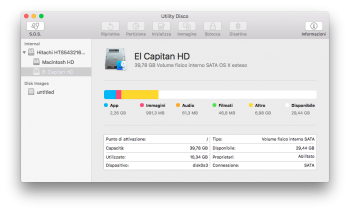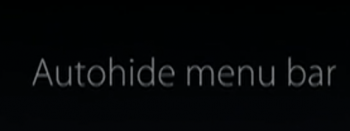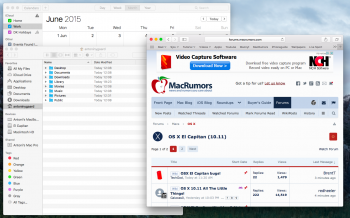Got a tip for us?
Let us know
Become a MacRumors Supporter for $50/year with no ads, ability to filter front page stories, and private forums.
OS X 10.11 All The Little Things!
- Thread starter Galaxas0
- WikiPost WikiPost
- Start date
- Sort by reaction score
You are using an out of date browser. It may not display this or other websites correctly.
You should upgrade or use an alternative browser.
You should upgrade or use an alternative browser.
- Status
- The first post of this thread is a WikiPost and can be edited by anyone with the appropiate permissions. Your edits will be public.
This isn't good... system files often times need to be changed out for UI customization.Users and apps can no change system permissions any more (not even with sudo)
Nor as root
Have you found a way around it?
This isn't good... system files often times need to be changed out for UI customization.
Have you found a way around it?
The boot argument rootless=0 will disable it.
This isn't good... system files often times need to be changed out for UI customization.
Have you found a way around it?
So far the only solution is to add a boot argument to NVRAM, disabling the feature completely. We don't yet know how this works once the system is updated though.
The boot argument rootless=0 will disable it.
Try turning off "System Integrity" under "Security Configuration" in Recovery. Not sure what it'll do, but it could be something.
So I did a mock up of the new iTunes icon in high res to see if I liked it more... nope. But here it is for you guys anyway 

Don't know if it's just me but Facebook.com doesn't seem to load. Or at least it only does if I restart Safari, :/
Wait I thought the "All the Little Things" threads were about small undocumented features in the OS? I see a full feature list here.
This is what happens when I let this become a wiki post :<
Guys, the list isn't for EVERY SINGLE FEATURE, just for the small unannounced changes.
Don't know if it's just me but Facebook.com doesn't seem to load. Or at least it only does if I restart Safari, :/
same here! was working earlier today.
same here! was working earlier today.
Facebook was a mess for a long time during Yosemite testing FWIW.
There seems to be subtle changes to most of the UI from what I can see. Buttons seem to have more depth to them. I'm sure the top bars in the apps looks different too.I haven't installed El Capitan, but from screenshots here.. doesn't it seem that buttons seem to be convex now? Take a look at Safari for example.
PS. I'm not native speaker - did I use "convex" correctly? Please PM me if you care.
So much for the flat UI ... they are shyly bringing back depth and "skeuomorphism" eh? Forstall must be an amused man.
So much for the flat UI ... they are shyly bringing back depth and "skeuomorphism" eh? Forstall must be an amused man.
There is no skeuomorphism in El Capitan.
The boot argument rootless=0 will disable it.
Good to know, thanks.So far the only solution is to add a boot argument to NVRAM, disabling the feature completely. We don't yet know how this works once the system is updated though.
In my comparison here you can see some subtle changes that have been made to the top bar.There seems to be subtle changes to most of the UI from what I can see. Buttons seem to have more depth to them. I'm sure the top bars in the apps looks different too.
The apple website notes that Photos got new organization tools. Can anyone confirm? They specifically say that you can now sort albums and content inside them by date, title and more. Does this work for folders as well?
Any comments on the quote "streamlined workflow" for Faces?
Thanks!
Any comments on the quote "streamlined workflow" for Faces?
Thanks!
Everything in its place.
Photos has been fine-tuned to make it even easier to manage your library. Now you can add a location to a single image or to an entire Moment. Naming your favorite people in Faces is faster with a streamlined workflow. You can also sort your albums — and the contents inside them — by date, title, and more.
There is no skeuomorphism in El Capitan.
Yes, there is. Lots of it. Starting with the metaphor of the desktop, the use of buttons, shadows on windows. The whole layering of windows and objects is there to simulate depth, including the frosted-glass effect. Yosemite dispensed with the rich and textured design, but not with skeuomorphism as such.
It's pretty much the same way the menu bar auto-hides when an app is in fullscreen mode in Yosemite. Just now it can do it on the desktop, like the Dock.can someone post a gif of the autohiding of the menubar?
It's a little laggy because it's a gif but here it is.


Register on MacRumors! This sidebar will go away, and you'll see fewer ads.