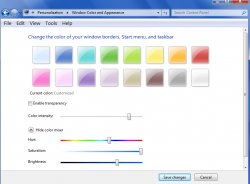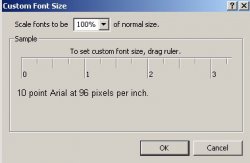Sorry I was referring to "facetime" not "facebook" (Silly iPad predictive key-presses). 
If I was in prison for life, and they allowed internet, then I might feel the need to use facebook. I have been the victim of identity theft. I think positing my face, my birth date, and hometown, on the internet is nothing but an invitation. Unfortunately my wife loves facebook, and she is a woman. Being a typical woman, he posts pictures of our wedding and honeymoon.
I do not know what is different about your macbook. But I could not get the trash to empty if I dropped the "special" apps in it. I suppose there is a way to log into the GUI as the admin. I come from a Linux background. Linux admins do not make a habit of doing that.
I just went the command line route and renamed the files from something like, "photobooth.app" to "photobooth.nolonger", and moved it to a directory called "soon2Btrash". I also moved the data files. After a few weeks if nothing strange happened, I deleted them forever.
I have office for mac, Adobe photo editor, and some other premium apps to replace the built in apps.
Yes you can switch off spotlight, by switching off the individual checkbooks, and you can add rules, like do not index specific directories, but it still insists on writing those index files to thumb drives. If you disable the daemon it is dead!
If I was in prison for life, and they allowed internet, then I might feel the need to use facebook. I have been the victim of identity theft. I think positing my face, my birth date, and hometown, on the internet is nothing but an invitation. Unfortunately my wife loves facebook, and she is a woman. Being a typical woman, he posts pictures of our wedding and honeymoon.
I do not know what is different about your macbook. But I could not get the trash to empty if I dropped the "special" apps in it. I suppose there is a way to log into the GUI as the admin. I come from a Linux background. Linux admins do not make a habit of doing that.
I just went the command line route and renamed the files from something like, "photobooth.app" to "photobooth.nolonger", and moved it to a directory called "soon2Btrash". I also moved the data files. After a few weeks if nothing strange happened, I deleted them forever.
I have office for mac, Adobe photo editor, and some other premium apps to replace the built in apps.
Yes you can switch off spotlight, by switching off the individual checkbooks, and you can add rules, like do not index specific directories, but it still insists on writing those index files to thumb drives. If you disable the daemon it is dead!