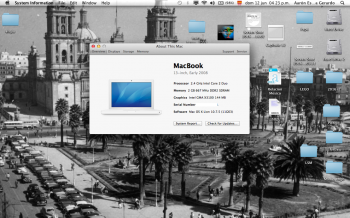Got a tip for us?
Let us know
Become a MacRumors Supporter for $50/year with no ads, ability to filter front page stories, and private forums.
OS X El Capitan on Unsupported Macs
- Thread starter TMRJIJ
- WikiPost WikiPost
- Start date
- Sort by reaction score
You are using an out of date browser. It may not display this or other websites correctly.
You should upgrade or use an alternative browser.
You should upgrade or use an alternative browser.
- Status
- The first post of this thread is a WikiPost and can be edited by anyone with the appropiate permissions. Your edits will be public.
Hey there.
So I just got my hands on an old Macbook 2,1 yesterday from a friend. It's a late 2006 model with 2GB of ram installed.
Now I wanted to see if I could fudge El Capitan onto it using the methods mentioned in this thread, however I have seen conflicting reports on if El Capitan will actually work or not on the MacBook 2,1. The official osxhackers.net website says it does while the OP in this thread says it doesn't so I'm quite confused at the moment.
Can anyone confirm if El Capitan can be installed on this model of Macbook (or if you have it successfully running on your own MacBook 2,1 then reply as well so I know). I wanted to know if I'd be fine with installing El Capitan onto it or if I'd be better off just trying to throw Yosemite onto there.
Thanks in Advance!
So I just got my hands on an old Macbook 2,1 yesterday from a friend. It's a late 2006 model with 2GB of ram installed.
Now I wanted to see if I could fudge El Capitan onto it using the methods mentioned in this thread, however I have seen conflicting reports on if El Capitan will actually work or not on the MacBook 2,1. The official osxhackers.net website says it does while the OP in this thread says it doesn't so I'm quite confused at the moment.
Can anyone confirm if El Capitan can be installed on this model of Macbook (or if you have it successfully running on your own MacBook 2,1 then reply as well so I know). I wanted to know if I'd be fine with installing El Capitan onto it or if I'd be better off just trying to throw Yosemite onto there.
Thanks in Advance!
I saw the requirements on the first page but I also noticed that the requirements on the osxhackers.net website actually don't explicitly say anywhere that the macbook 2,1 doesn't support it so I was kinda confusedSee requirements in first page. It seems like your macbook doesn't support it. Try Yosemite instead.
Hi my name's Aarón I'm from Mexico
I've got a MacBook 13-inches Early 2008,
Details attached
I managed to make a partition running Yosemite OS on it and on the other as you can see Lion
I ain't been able to install El Capitan OS in any possible way (Guys as you may know after lion my Mac can run USB bootlable files due to its supposed "incompatibility").
I can't just live using Yosemite OS due to the fact it contains many Lags and the lack of sound and so on
Is there a way you can help me porting a good OS after Lion that can help me to work (Because the apps i do use, are now incompatible to my OS)
i tried using the tool of this tutorial but there are many missing things in the final installment such as Screen proyector. and I really really wish El capitan could be install on my mac (as well as i can't sync my iPhone for the 64x system that can be read on 32x Macs and the apps that i use for my work )
thanks in advance !!!! and happy summer time
I've got a MacBook 13-inches Early 2008,
Details attached
I managed to make a partition running Yosemite OS on it and on the other as you can see Lion
I ain't been able to install El Capitan OS in any possible way (Guys as you may know after lion my Mac can run USB bootlable files due to its supposed "incompatibility").
I can't just live using Yosemite OS due to the fact it contains many Lags and the lack of sound and so on
Is there a way you can help me porting a good OS after Lion that can help me to work (Because the apps i do use, are now incompatible to my OS)
i tried using the tool of this tutorial but there are many missing things in the final installment such as Screen proyector. and I really really wish El capitan could be install on my mac (as well as i can't sync my iPhone for the 64x system that can be read on 32x Macs and the apps that i use for my work )
thanks in advance !!!! and happy summer time
Attachments
Aaron, if you read the first post, you'll realise your mac doesn't support El Capitan.
You can use Yosemite though. The problems you mentioned (lag and no sound) can be fixed. Read the thread properly. There is everything there. Avoid posting already answered questions since the thread has +1000 posts already.
You can use Yosemite though. The problems you mentioned (lag and no sound) can be fixed. Read the thread properly. There is everything there. Avoid posting already answered questions since the thread has +1000 posts already.

During the WWDC16 Keynote on June 13, 2016 Apple introduced macOS Sierra 10.12.
Since OSX 10.11 El Capitan already doesn't work properly on older unsupported Macs (except the Mac Pro), the new macOS Sierra 10.12 makes it even harder to work on older unsupported Macs.
Because macOS Sierra 10.12 requires at least the SSE4.1 CPU instruction set, the minimum CPU model is now a Intel Core2Duo/Xeon 'Penryn' from 2008.
Links to macOS Sierra 10.12 on older unsupported Macs:
MacOS 10.12 Sierra Unsupported Macs Thread - started by redheeler
2006/2007 Mac Pro (1,1/2,1) and macOS Sierra - started by Mr. Zarniwoop
Last edited:
Probably. I believe the requirements got adjusted as well. We'll have more models to deal with.
Since OSX El Capitan doesn't work properly on older unsupported Macs (except the Mac Pro) -- will the new macOS Sierra lead us in the desert then ?
Yes, there were definitely some 2007/2008/2009 Macs dropped. I wish I had taken a screenshot of that.Probably. I believe the requirements got adjusted as well. We'll have more models to deal with.
Yep....Yes, there were definitely some 2007/2008/2009 Macs dropped. I wish I had taken a screenshot of that.
That is an absolute joke. I saw nothing in that presentation that could justify dropping those machines.
Apple is a joke - "We're a green company" - No you're not, if you're arbitrarily dropping support for machines.
Agreed. The largest amount of Mac models dropped since Snow Leopard, because it was Intel only.That is an absolute joke. I saw nothing in that presentation that could justify dropping those machines.
Apple is a joke - "We're a green company" - No you're not, if you're arbitrarily dropping support for machines.
It's literally hailing over here.
Agreed. The largest amount of Mac models dropped since Snow Leopard, because it was Intel only.
It's literally hailing over here.
I'm fuming!!
Well, both of my macs are unsupported. Which because of my YouTube stuff, I'm looking to upgrade anyway. Still, this sucks.
Hey thereHaving the same issue as atvusr, my iMac 6,1 with 7300gt and EFI32 gets stuck at the welcome screen. It somehow disabled my wired mouse temporarily during early boot stages.
I know this has been a while, but what was the end result of this? I am seeing iMac 5,1 as a prerequisite on the first post, but not much info on an iMac 6,1
My iMac 6,1 has the 7600GT that I got at a really good price and was pleasantly surprised to find this thread.
Okay guys I have asked for help in other places, and now I am trying here. I have a late 2006 iMac with 3gb of ram. Is it fixed now where Mavericks through El Captain will perform okay on this type of system or will it be awful?
Okay guys I have asked for help in other places, and now I am trying here. I have a late 2006 iMac with 3gb of ram. Is it fixed now where Mavericks through El Captain will perform okay on this type of system or will it be awful?
In my experience, Mavericks will do great, Yosemite meh especially if you disable animation, el cap won't even boot.
I tried the new and old method and neither worked for me. When I tried MacPostFactor on Mavericks it just kept showing the verification screen. I ended up trying mountain lion and it went through the verification process fine but when it went to install in the middle of it it keeps giving me an error message "The MacpostFactorInstallation failed. Error Code 3. Please report the error code to @MLforAll. I then tried MLPostFactor and apparently it only does mountain lion, so I couldn't try Mavericks but I tried Mountain Line and it didn't work. I guess I didn't partition everything right because I couldn't get it to work doing that either.
More information on Error Code 3:I tried the new and old method and neither worked for me. When I tried MacPostFactor on Mavericks it just kept showing the verification screen. I ended up trying mountain lion and it went through the verification process fine but when it went to install in the middle of it it keeps giving me an error message "The MacpostFactorInstallation failed. Error Code 3. Please report the error code to @MLforAll. I then tried MLPostFactor and apparently it only does mountain lion, so I couldn't try Mavericks but I tried Mountain Line and it didn't work. I guess I didn't partition everything right because I couldn't get it to work doing that either.
http://osxhackers.net/Support/Docs/MCPF/ErrorCode3.html
Make sure the OS X Installer app is in the Applications folder and we're not tampered with.
More information on Error Code 3:
http://osxhackers.net/Support/Docs/MCPF/ErrorCode3.html
Make sure the OS X Installer app is in the Applications folder and we're not tampered with.
Tried doing that and it said "file verification failed".
[doublepost=1466651694][/doublepost]
More information on Error Code 3:
http://osxhackers.net/Support/Docs/MCPF/ErrorCode3.html
Make sure the OS X Installer app is in the Applications folder and we're not tampered with.
I went into single user mode and fixed that error. I honestly don't understand partitions that well and the directions didn't say anything about partitions with the Macpostfactor, just the other one. Am I even supposed to create any partitions for the Mac one?
More information on Error Code 3:
http://osxhackers.net/Support/Docs/MCPF/ErrorCode3.html
Make sure the OS X Installer app is in the Applications folder and we're not tampered with.
I got it up and running! Finally I can now iMessage on all of my Apple devices. What can I do with that separate partition now that this is up and running? Do I delete it or make it smaller or what? I don't want to mess anything up.
[doublepost=1466656943][/doublepost]I don't think I was supposed to download mountain lion to the partition. Now I don't know how to transfer the partition to the main one, because I only have around 160 gb on the partition. I tried to download Lion again but it says my mac is too new to run it. Tried to run Macpost again and it gets stuck on verifying system requirements, I went into disc recovery and tried to transfer my partition that mountain lion was on to the main part of the hard drive and apparently I messed it up even further and can't get into disc recovery now because I get an error message as a part of the Macpost thing. So basically am I screwed?
Last edited:
the installer doesnt boot on my iMac5,1.
is running Lion a definite prerequisite or should I still be able to do it on MCPF Yosemite?
is running Lion a definite prerequisite or should I still be able to do it on MCPF Yosemite?
I got Mountain Lion 10.8.4 going on my late 2006 iMac finally with Macpostfactor. However, when I try to update to 10.8.5 my system crashes after the reboot after the update when I try to turn it on and only shows a circle with a horizontal line through it. It's frustrating because some apps will only work if I have 10.8.5. Any work arounds for this?
Register on MacRumors! This sidebar will go away, and you'll see fewer ads.