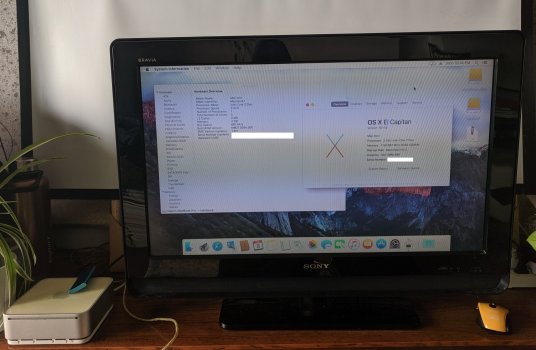Got a tip for us?
Let us know
Become a MacRumors Supporter for $50/year with no ads, ability to filter front page stories, and private forums.
OS X El Capitan on Unsupported Macs
- Thread starter TMRJIJ
- WikiPost WikiPost
- Start date
- Sort by reaction score
You are using an out of date browser. It may not display this or other websites correctly.
You should upgrade or use an alternative browser.
You should upgrade or use an alternative browser.
- Status
- The first post of this thread is a WikiPost and can be edited by anyone with the appropiate permissions. Your edits will be public.
Just to update... I went back to Mavericks as the UI lag was too much for my iMac and Magic Mouse scrolling didn't work either. All those issues are gone on Mavericks although I miss the aesthetics of El Capitan
Hi, there! Thanks for the details on your upgrade-path.
Just a little note. My Macbook it's a 2,1 model and it's slower than your computer. It goes really smooth with El Capitan, which i'm using right know.
When it was recently installed, sure it was a little slow... but know, as the system is well stablished, it runs way faster than Lion/Mountain Lion/Mavericks/Yosemite.
Maybe you should try this last one to get the right balance. It's not so different (in æstetics) than El Capitan.
My big problem it's that applications installed in Yosemite don't work and, as mentioned before, migration should be done manually to El Capitan. I miss Office and Acrobat Pro, the most... as those are main main tools being a high school teacher. But also Audacity o iMovie should be needed from time to time.
Have a nice weekend!
Just a little note. My Macbook it's a 2,1 model and it's slower than your computer. It goes really smooth with El Capitan, which i'm using right know.
When it was recently installed, sure it was a little slow... but know, as the system is well stablished, it runs way faster than Lion/Mountain Lion/Mavericks/Yosemite.
Maybe you should try this last one to get the right balance. It's not so different (in æstetics) than El Capitan.
My big problem it's that applications installed in Yosemite don't work and, as mentioned before, migration should be done manually to El Capitan. I miss Office and Acrobat Pro, the most... as those are main main tools being a high school teacher. But also Audacity o iMovie should be needed from time to time.
Have a nice weekend!
I made SOME progress.Hi, Joeytino:
Sorry to learn about your troubles, it's easy to have empathy with you. As you might have read in my previous post, after reaching to Yosemite... failing miserably with El Capitan was a huge hit, but also a nice exercise in patience.
I had, before ruining Yosemite partition, got the Installer for El Capitan using OS X download script. So the path began with starting over.
I created a Mountain Lion and Installer partition as indicated in MLPostfactor. It's really that simple, booting from Installer and running MLPostfactor just as installation has just finished (a little before rebooting is mandatory).
With a minimal Mountain Lion and with OS X Patcher, the Installer partition passed from having the ML Installer to El Capitan Installer. Rebooting to this Installer partition went fine.
Tried to recover Yosemite damaged partition, but no... the error persisted (failing just 2 minutes before the end of installation). Taking the risk, just erased Mountain Lion partition and let El Capitan installer try there.
I might the get a single conclusion. The bolded sentence in the Github site...
As trying to just upgrade the system in Yosemite partition (for keeping data/applications/configuration) didn't work, but it did after erasing ML partition, my hypothesis it's that's actually required and not just optional. Or maybe, as an alternate hypothesis, OS X Patcher can't handle the Yosemite installed by MacPostFactor. This could be tested by using OS X Patcher with El Capitan to upgrade the system in a running Yosemite also installed with OS X Patcher.
Then, installing from a hard drive partition with OS X Patcher it's possible. I'm currently trying to migrate preferences, as the computer went to sleep during configuration while using Migration assistant. Installer partition is already removed and El Capitan partition expanded to take the empty space left... for great total of 80 Gbytes.
Hard drive is 1 Tbyte, with 500 GBytes (yet) for Lion partition and 420 Gbytes for the nonbootable Yosemite partition. The only minor issue it's having to Recovery Partitions with exactly the same name and it'll be a little complicated to determine what's the one from the failed installation in Yosemite partition
My next plan it's to try do the migration now that El Capitan is running smoothly. If successful, Yosemite partition will be removed and with StellarPartitionManager remove Yosemite Partition, because it's before El Capitan, and the program puts the free space at the end. That'll allow expand El Capitan Partition to the 500 GBytes and, finally, get all the documents and downloaded programs that won't fit in just 80 Gbytes.
Well, with restored confidence after going well beyond my patience limits... the success it's really sweet. But also, the insight about not requiring an USB key for the installation it's confirmed.
I hope this new breakthrough might help someone out there to surpass failures and get a nice El Capitan running in your old Macs.
Have a nice monday and a better week!
Following your message, I no longer get kernel panic. I get the Apple logo with progress bar. After completely filling the bar, it just sits there. No errors, nothing. Is there perhaps a kext holding things up? I still have both my Mountain Lion and Mavericks partitions backed up so I can bring either one up easily to troubleshoot the El Capitan partition if need be. Is there a log file on there I can look at for some idea of the issue? Both frustrating and challenging at the same time.
Update: I restarted in verbose mode and it's halting at Waiting for DSMOS then a while later kauth external resolved timed out. I see comments it might have something to do with the WiFi card. Is that correct? And if so is there a fix or just go without? ( I can if need be as I am right next to my switch.)
Last edited:
Just to be sure:I made SOME progress.
Following your message, I no longer get kernel panic. I get the Apple logo with progress bar. After completely filling the bar, it just sits there. No errors, nothing. Is there perhaps a kext holding things up? I still have both my Mountain Lion and Mavericks partitions backed up so I can bring either one up easily to troubleshoot the El Capitan partition if need be. Is there a log file on there I can look at for some idea of the issue? Both frustrating and challenging at the same time.
Update: I restarted in verbose mode and it's halting at Waiting for DSMOS then a while later kauth external resolved timed out. I see comments it might have something to do with the WiFi card. Is that correct? And if so is there a fix or just go without? ( I can if need be as I am right next to my switch.)
- I started with 3 partitions A --> Lion (running), B --> Mountain Lion (empty) C --> Installer. The B & C were created with Disk Utilities.
- I used Mountain Lion Post Factor (not MacPostFactor) the 0.3 old version (which has no ads or at least not seeing anyone) to put Mountain Lion Installer in Partition C. MLPostFactor 0.3 (<--- download link)
- It's not my first time doing this, but rechecked a very didactic video, which explains step by step everything (partition creation and avoiding restart by patching just after install is finished). Installing ML in unsupported Mac (<--- link to video)
- I had then, after completing the installation, a Partition B ---> Mountain Lion (running). From there just used directly OS X Patcher over Partition C, which removed Mountain Lion Installer and replaced it with El Capitan Installer. Partition C was already bootable and stayed that way when OS X Patcher finished Installer creation.
- I booted from Partition C and went directly to Disk Utility to erase partition B (the one that had Mountain Lion) and then proceeded to start El Capitan installation. There was NO error whatsoever, after restarting the time was to open Terminal and use the command "patch".
- The only thing that failed was Migration Assistant, as the computer went to sleep during a moment of distraction. So when i finally managed to turn it on again and, after restarting installation process, just skipped that step and created a new user.
My computer is a Macbook classic black model 2,1 (the one in the video) and i made sure that before patching it was the one that was auto-selected. Of course, you can't check that... because you haven't managed to go into the Installer.
That's all the feedback i'm able to give you this time. I'm writing from El Capitan, still with the woe of not having my applications running, as i've commented too many times. Sorry, but this is really frustrating.
It's nice to read you have a well managed set of partition to keep using your computer. That way, certainly, you can keep trying.
Hope i've been a little more helpful!
Last edited:
my macbook air 1,1 still cant use its mouse or keyboard and external ones either can someone please help?
Well, hello there!
I recommend you to give a little more information. Yes, we know you use OS X Patcher, but there's nothing else about your original system. Did you get any errors during installation? Do you have a dual boot with your original system in order to test if your mouse and keyboard work there?
Yes, just a little more.
It's hard to help if you don't provide it.
Hi.
I am unable to install macOS Extractor. MacBook Pro 2,2 on 10.7.5
I get an error...
Any ideas?
Chris
I am unable to install macOS Extractor. MacBook Pro 2,2 on 10.7.5
I get an error...
Code:
The installation failed.
There was an error obtaining data from the file "https://dl.osxhackers.net/OSXH/Resources/macOS%20Extractor.pkg," which is needed to install the software. Check your internet connection and try again, or contact the software manufacturer for assistance.Any ideas?
Chris
Finally success! I followed your process running the install from an internal partition and it worked on the second attempt, though I cannot think of what i did differently the second time. Even Bluetooth works, I now have it set up for both Mountain Lion and El Capitan so I have the best of both worlds unless someone figures out graphics acceleration on these old Minis. Now I just need to install the updates. From what I can tell, I install the updates, then run the patch again. Is that correct? Thanks for all of the help. Why Apple had to kneecap these older Intel Macs is so frustrating as it runs El Cap decently as it is without graphics working, with them configured properly, they could have been used a lot longer.
Just to be sure:
I had no need for WiFi card during installation. As there's no connexion required, the signal indicator of El Capitan Installer stayed blank all the time (meaning it was off).
- I started with 3 partitions A --> Lion (running), B --> Mountain Lion (empty) C --> Installer. The B & C were created with Disk Utilities.
- I used Mountain Lion Post Factor (not MacPostFactor) the 0.3 old version (which has no ads or at least not seeing anyone) to put Mountain Lion Installer in Partition C. MLPostFactor 0.3 (<--- download link)
- It's not my first time doing this, but rechecked a very didactic video, which explains step by step everything (partition creation and avoiding restart by patching just after install is finished). Installing ML in unsupported Mac (<--- link to video)
- I had then, after completing the installation, a Partition B ---> Mountain Lion (running). From there just used directly OS X Patcher over Partition C, which removed Mountain Lion Installer and replaced it with El Capitan Installer. Partition C was already bootable and stayed that way when OS X Patcher finished Installer creation.
- I booted from Partition C and went directly to Disk Utility to erase partition B (the one that had Mountain Lion) and then proceeded to start El Capitan installation. There was NO error whatsoever, after restarting the time was to open Terminal and use the command "patch".
- The only thing that failed was Migration Assistant, as the computer went to sleep during a moment of distraction. So when i finally managed to turn it on again and, after restarting installation process, just skipped that step and created a new user.
My computer is a Macbook classic black model 2,1 (the one in the video) and i made sure that before patching it was the one that was auto-selected. Of course, you can't check that... because you haven't managed to go into the Installer.
That's all the feedback i'm able to give you this time. I'm writing from El Capitan, still with the woe of not having my applications running, as i've commented too many times. Sorry, but this is really frustrating.
It's nice to read you have a well managed set of partition to keep using your computer. That way, certainly, you can keep trying.
Hope i've been a little more helpful!
Hi.
I am unable to install macOS Extractor. MacBook Pro 2,2 on 10.7.5
I get an error...
Code:The installation failed. There was an error obtaining data from the file "https://dl.osxhackers.net/OSXH/Resources/macOS%20Extractor.pkg," which is needed to install the software. Check your internet connection and try again, or contact the software manufacturer for assistance.
Any ideas?
Chris
Hello, Chris!
I have two hypothesis for you. One it's that the file had some kind of mess up during download, the other it's related with the requirement for the server to be online in order to download the files for installation. Try deleting and redownloading the file. If you keep having this error, it's better moving to OS X Patcher which has all included and doesn't have to do any extra downloads. Sure, it's a script… but it's really simple to use.
Finally success! I followed your process running the install from an internal partition and it worked on the second attempt, though I cannot think of what i did differently the second time. Even Bluetooth works, I now have it set up for both Mountain Lion and El Capitan so I have the best of both worlds unless someone figures out graphics acceleration on these old Minis. Now I just need to install the updates. From what I can tell, I install the updates, then run the patch again. Is that correct? Thanks for all of the help. Why Apple had to kneecap these older Intel Macs is so frustrating as it runs El Cap decently as it is without graphics working, with them configured properly, they could have been used a lot longer.
Thanks for coming to share your experience. About your question on the updates, haven't done that myself… not sure. But certainly it's a good idea to do it and as you've already had success, you'll be able to repeat the process in case that something goes wrong with El Capitan.
Internal partition it's a lot more reliable than usb key, there's a lot less chances for failure.
How is it going with the performance? For me, internet navigation is smoother… in Lion, Safari freezes a lot. My connexion is awful anyways, so anything that improves the stability it's welcomed.
Last question is: did you have any preferences/applications/other stuff to copy with Migration Assistant? If yes, did it go well?
As mentioned before, my computer went to sleep (by my own distraction) and turned off during the process. I'm unable to do any migration by using the assistant, as it fails just after starting the process when data is selected. So no way to use Office or Acrobat pro (the ones most needed) or Audacity (which even not so required, it's hard to reinstall).
The kneecap from Apple has at least three components (hypothesis again): the right to brag about programmed obsolescence (and force people to buy each new product that comes to the market), the quest for security (minimizing risk from navigation) and to prevent massive complaints (like "why my MacBook model 1,1 is going to slow after upgrading to High Sierra).
Computer science avances exponentially fast, but Apple architecture it's really robust. A 2020 Windows portable computer can go slower than loyal Black (yes, the nickname for my Macbook classic model 2,1). Yes, slower… and getting way more crashes. I can still give good use and work fine with Black, but at school that "up-to-the-year" computer with the ultimate technology doesn't seem to respond to my needs.
Hope everything goes fine from now on!
Last edited:
Thanks for the reply. Yes I have already tried re-downloading.
Hello, Chris!
I have two hypothesis for you. One it's that the file had some kind of mess up during download, the other it's related with the requirement for the server to be online in order to download the files for installation. Try deleting and redownloading the file. If you keep having this error, it's better moving to OS X Patcher which has all included and doesn't have to do any extra downloads. Sure, it's a script… but it's really simple to use.
Thanks for coming to share your experience. About your question on the updates, haven't done that myself… not sure. But certainly it's a good idea to do it and as you've already had success, you'll be able to repeat the process in case that something goes wrong with El Capitan.
Internal partition it's a lot more reliable than usb key, there's a lot less chances for failure.
How is it going with the performance? For me, internet navigation is smoother… in Lion, Safari freezes a lot. My connexion is awful anyways, so anything that improves the stability it's welcome.
Last question is: did you have any preferences/applications/other stuff to copy with Migration Assistant? If yes, did it go well?
As mentioned before, my computer went to sleep (by my own distraction) and turned off during the process. I'm unable to do any migration by using the assistant, as it fails just after starting the process when data is selected. So no way to use Office or Acrobat pro (the ones most needed) or Audacity (which even not so required, it's hard to reinstall).
Hope everything goes fine from now on!
Since my original post I had come across the osx-patcher on github. Unfortunately that failed to install...
`No packages were eligible for install. Contact the software manufacturer for assistance. Quit the installer to restart your computer and try again.`
I am going to start over with a fresh install of 10.7.5 and try the patcher again.
Thanks,
Chris
Good to know, Chris!
Not sure what can actually go wrong with OS X Patcher. You download and run it from Terminal application, after the chmod +x command to ensure it goes… you can even go sudo chmod +x if something goes wrong with the chmod +x by itself. The problem should be in the installer file, there's the Downloading script for getting a fresh copy of El Capitan application.
Hope this times works,
David
Not sure what can actually go wrong with OS X Patcher. You download and run it from Terminal application, after the chmod +x command to ensure it goes… you can even go sudo chmod +x if something goes wrong with the chmod +x by itself. The problem should be in the installer file, there's the Downloading script for getting a fresh copy of El Capitan application.
Hope this times works,
David
there were no errors and the keyboard and mouse do work
Well, hello there!
I recommend you to give a little more information. Yes, we know you use OS X Patcher, but there's nothing else about your original system. Did you get any errors during installation? Do you have a dual boot with your original system in order to test if your mouse and keyboard work there?
Yes, just a little more.
It's hard to help if you don't provide it.
there were no errors and the keyboard and mouse do work
Well, do they work in another computer or in another partition with Lion or other Mac OS?
Anyways, my only recommendation is:
- Have a fresh copy of El Capitan (obtained with the Download manager which complements OS X Patcher).
- Use that copy to create the El Capitan installer and make sure to choose the right model of your Mac during the process.
- Then, remember to reboot to the installer (not to the El Capitan) and run "patch" command in Terminal.
Chris:Hi.
I am unable to install macOS Extractor. MacBook Pro 2,2 on 10.7.5
I get an error...
Code:The installation failed. There was an error obtaining data from the file "https://dl.osxhackers.net/OSXH/Resources/macOS%20Extractor.pkg," which is needed to install the software. Check your internet connection and try again, or contact the software manufacturer for assistance.
Any ideas?
Chris
This is a known issue. See this post: https://forums.macrumors.com/threads/os-x-el-capitan-on-unsupported-macs.1889851/post-28408099
I hope this helps
Just managed to get a copy of 10.11.6 to work on my Mac mini 1,1->2,1 via method 3v3 on the wiki post. Just want to remind people (as mentioned in previous threads) that installing any 2018-00x security update places the 65nm Merom/Woodcrest/Clovertown-equipped computer in a perpetual boot loop. Fortunately I have made a bootable image from a MacPro2,1 without the security update installed when I had it.
Out of the box everything pretty much works as expected other than audio and wifi (I already replaced the original AirPort card with an RTL8811 based usb receiver and this great wifi app). USB is wonky despite the included LegacyUSBinjector.kext; no USB device would show in System Information despite most of the devices ends up working. Sadly my Pixel 2 USBC-3.5mm adapter that worked in 10.9.5 wasn't recognized in the sound output panel.
Other than that the system still works a treat even booting from an external SSD from a USB2.0 port, with graphic animation not much slower than patched 10.9.5. With a copy of Safari 12 or FireFox 78 ESR the system is still really up-to-date even for 2021.
Next step: Mini PCIe -> GT720 eGPU (WebDriver) -> 4K60Hz from the the lowest-end Intel Mac
Out of the box everything pretty much works as expected other than audio and wifi (I already replaced the original AirPort card with an RTL8811 based usb receiver and this great wifi app). USB is wonky despite the included LegacyUSBinjector.kext; no USB device would show in System Information despite most of the devices ends up working. Sadly my Pixel 2 USBC-3.5mm adapter that worked in 10.9.5 wasn't recognized in the sound output panel.
Other than that the system still works a treat even booting from an external SSD from a USB2.0 port, with graphic animation not much slower than patched 10.9.5. With a copy of Safari 12 or FireFox 78 ESR the system is still really up-to-date even for 2021.
Next step: Mini PCIe -> GT720 eGPU (WebDriver) -> 4K60Hz from the the lowest-end Intel Mac
Attachments
Last edited:
First of all thank you very much for this awesome post.
I'm trying to install El capitan on my wife's MacBook 4,1 - 2008 (white) for quite some time now but still with no 100% success.
I have used the method 3v2 and 3v3, by cloning the hdd from my 2010 MacBook Pro with El Cap. installed to My White MB 4,1, SIP disabled, all important kext files copied, etc. Clone process was made using CCC through firewire cable with MB 4,1 on target mode.
When I boot on MB 4,1 (I have tried with El Cap Stock boot.efi file and with the ones provided here, same result) it boots with no problem, but the SIP comes back enabled!
At the moment I can boot to El Capitan and I can use USB Ports, but I have no sound, no graphics acceleration, bluetooth and probably other features I haven't yet tried, because the OS can't use the unsigned kext files with SIP enabled.
I can't boot from recovery partition either to disable SIP once again (I get the forbidden sign if I try) and I have searched everywhere for a solution with no luck.
Could you help me disabling SIP on this machine please?
Thanks in advance
I'm trying to install El capitan on my wife's MacBook 4,1 - 2008 (white) for quite some time now but still with no 100% success.
I have used the method 3v2 and 3v3, by cloning the hdd from my 2010 MacBook Pro with El Cap. installed to My White MB 4,1, SIP disabled, all important kext files copied, etc. Clone process was made using CCC through firewire cable with MB 4,1 on target mode.
When I boot on MB 4,1 (I have tried with El Cap Stock boot.efi file and with the ones provided here, same result) it boots with no problem, but the SIP comes back enabled!
At the moment I can boot to El Capitan and I can use USB Ports, but I have no sound, no graphics acceleration, bluetooth and probably other features I haven't yet tried, because the OS can't use the unsigned kext files with SIP enabled.
I can't boot from recovery partition either to disable SIP once again (I get the forbidden sign if I try) and I have searched everywhere for a solution with no luck.
Could you help me disabling SIP on this machine please?
Thanks in advance
Hello nunojose,
Note: this image which is made on a EFI32 Mac Pro 2,1 patched with Pike's original boot.efi did not boot on the Mac mini upon a simple restore (I would receive a forbidden sign at the middle of the boot progress bar). I was only able to obtain success by following the entirety of the method3v3 guide.
If the problem is SIP related, may I suggest try to start from a copy of El Capitan installer made before the 2018 patches? (Perhaps 10.11.0-10.11.5 and make software updates later?) It could just be my blind guess, since there are plenty knowledgable people on this forum.
I don't know if my methods can help you there since you have a EFI64 machine, but the only major difference between our procedures is that I made a .dmg image from a working copy of El Capitan (10.11.6, security update 2017.0x) on my A1466 MBA (Mojave, SIP disabled) in disk utility and restored it to an external SSD. I then made all the modifications detailed in method 3v3 byFirst of all thank you very much for this awesome post.
I'm trying to install El capitan on my wife's MacBook 4,1 - 2008 (white) for quite some time now but still with no 100% success.
I have used the method 3v2 and 3v3, by cloning the hdd from my 2010 MacBook Pro with El Cap. installed to My White MB 4,1, SIP disabled, all important kext files copied, etc. Clone process was made using CCC through firewire cable with MB 4,1 on target mode.
When I boot on MB 4,1 (I have tried with El Cap Stock boot.efi file and with the ones provided here, same result) it boots with no problem, but the SIP comes back enabled!
At the moment I can boot to El Capitan and I can use USB Ports, but I have no sound, no graphics acceleration, bluetooth and probably other features I haven't yet tried, because the OS can't use the unsigned kext files with SIP enabled.
I can't boot from recovery partition either to disable SIP once again (I get the forbidden sign if I try) and I have searched everywhere for a solution with no luck.
Could you help me disabling SIP on this machine please?
Thanks in advance
cd / Volume/ into the drive, before finding the drive readily bootable from USB on the Mac mini without a hitch (csrutil status == disabled). To make sure the image was bootable I even replaced the .efi back to the original on the MBA and it booted up on the MBA fine. Note: this image which is made on a EFI32 Mac Pro 2,1 patched with Pike's original boot.efi did not boot on the Mac mini upon a simple restore (I would receive a forbidden sign at the middle of the boot progress bar). I was only able to obtain success by following the entirety of the method3v3 guide.
If the problem is SIP related, may I suggest try to start from a copy of El Capitan installer made before the 2018 patches? (Perhaps 10.11.0-10.11.5 and make software updates later?) It could just be my blind guess, since there are plenty knowledgable people on this forum.
If you want to have El Capitan on a MacBook 4,1, then very simply follow the steps here:First of all thank you very much for this awesome post.
I'm trying to install El capitan on my wife's MacBook 4,1 - 2008 (white) for quite some time now but still with no 100% success.
I have used the method 3v2 and 3v3, by cloning the hdd from my 2010 MacBook Pro with El Cap. installed to My White MB 4,1, SIP disabled, all important kext files copied, etc. Clone process was made using CCC through firewire cable with MB 4,1 on target mode.
When I boot on MB 4,1 (I have tried with El Cap Stock boot.efi file and with the ones provided here, same result) it boots with no problem, but the SIP comes back enabled!
At the moment I can boot to El Capitan and I can use USB Ports, but I have no sound, no graphics acceleration, bluetooth and probably other features I haven't yet tried, because the OS can't use the unsigned kext files with SIP enabled.
I can't boot from recovery partition either to disable SIP once again (I get the forbidden sign if I try) and I have searched everywhere for a solution with no luck.
Could you help me disabling SIP on this machine please?
Thanks in advance
julian-fairfax/osx-patcher
Command line tool for running OS X on unsupported Macs - End of support/development - julian-fairfax/osx-patcher
⤴️this worked for me and many other on this thread with a MacBook 2,1(see below). You should have no trouble with audio etc., afterwards through this method.....And if you’re having trouble following the instructions here, if you write a polite help request in the forum on the above website, Someone from Their team will probably get back to you in a day or so to try and help you.
This same group also has a patcher for Catalina for your MacBook. So that may also be worth a try and can be found here:
julian-fairfax/macos-patcher
Command line tool for running macOS on unsupported Macs - End of support/development - julian-fairfax/macos-patcher
good luck!
Attachments
Hi, there!
Still having some issues as trying to get the full potential of El Capitan. Following a lot of mishaps, that were explained in previous posts, my last trial has got me some new introspections.
Still having some issues as trying to get the full potential of El Capitan. Following a lot of mishaps, that were explained in previous posts, my last trial has got me some new introspections.
- It's perfectly possible to install from a hard drive partition, this was just mentioned before. But, OS X Patcher fails in making that partition bootable. My workaround was to go back to MLPostFactor (Mountain Lion Post Factor, the old 0.3 version) and create the Installer (for Mountain Lion with that version) in a partition.
- As Migration assistant failed to move user data from my original Lion partition to my working El Capitan partition (which had none of my data or needed applications) and to avoid having multiple Recovery partitions, my choice was to proceed installing Mountain Lion from usb key created by OS X Patcher. Unfortunately by messing around with the hard drive, El Capitan partition stop booting… so my partitions were reduced to 3: the original always trustworthy (Lion), the remnants of the failed try with El Capitan (which had Yosemite) and the Installer (made with MLPostFactor)
- The usb key (from OS X Patcher) booted without any issue, and the the procedure was to perform a clean install by erasing former Yosemite partition and then having user data expeditiously moved from Lion to newly installed Mountain Lion without any problem (the issue with Migration assistant from El Capitan was the computer starting hibernation and so ruining the process and the chance of doing it later, as trying to do the transfer stopped just after the size of the data was calculated).
- After three hours, at least, all the user data (including lot of hard to reinstall applications) was correctly placed in Mountain Lion partition. Then the Installer partition (mentioned in the first point) was the place chosen for using OS X Patcher. The creation was successful and the new Installer partition (now with El Capitan) stayed being bootable.
- Previously, as trying to just upgrade from Yosemite (from MacPostfactor) to El Capitan (from OS X Patcher) proved just to mess things up and made partition not bootable, my hypothesis (shared by OS X Patcher creator: @0403979 which cued me on this) was that there's some sort of incompatibility.
- This time, Mountain Lion was installed from the same source of El Capitan, but the upgrade just failed again. I just rebooted to Installer partition and performed the "patch" command to see if that might work. Well, to my surprise it booted and Migration assistant pointed me to an "Archived/" drive with might or might not be the original user, but seemingly it was not recognized and going with full transfer again was out of the options (not wanting to risk again an hibernation by some distraction)… my choice was to just create a new user.
- So, everything tided up to three partitions (Lion, El Capitan, Installer plus the hidden Recovery as the fourth shown at the start screen) and changing language to my own (forgot to do it during installation) served me to do a restart and be sure that booting was preserved. Nevertheless, the original user folder was in Users/ and took a chance to "recreate it" by making an user with the same information and redirecting it to that folder. My first attempt proved wrong for starting the short name with low case instead of upper case and then by changing user… even after writing the right password, it just couldn't proceed.
So, summing up. There's a risk of messing up with the folder upon a failed creation, but that shouldn't matter as that issue was already fixed (by deleting that wrongly-created user account).
I can, simply, perform a newly fresh install of El Capitan from the Installer partition (which will stay) and mounting guard for three hours to prevent hibernation to screw the process by using Migration assistant.
In the meantime, using Lion it's fine here in the forums, but El Capitan (during the period of my first successfully installation) proved to be much more stable and having less issues with the internet connexion.
The conclusion, something about El Capitan prevents from doing just an upgrade from Mountain Lion (to preserve data) even from the same source (OS X Patcher in this case). It's possible to do the patch after a failure and have it running fine, even preserving the folder. I'll come back later to know if my hypothesis is will be verified or refuted.I can, simply, perform a newly fresh install of El Capitan from the Installer partition (which will stay) and mounting guard for three hours to prevent hibernation to screw the process by using Migration assistant.
In the meantime, using Lion it's fine here in the forums, but El Capitan (during the period of my first successfully installation) proved to be much more stable and having less issues with the internet connexion.
Hope this might help someone around with a MacBook 2,1 (black/late 2006).
Thanks for reading!
macOS Extractor refuses to install on any of my Macs, I assume the installer files aren't available anymore, does anyone know how to get around this?
EDIT: I found a fixed version, but AutoPatch keeps failing... I can't even boot to the USB it created, and the bless Terminal command doesn't work. It just says no file ID for boot
EDIT: I found a fixed version, but AutoPatch keeps failing... I can't even boot to the USB it created, and the bless Terminal command doesn't work. It just says no file ID for boot
Last edited:
macOS Extractor refuses to install on any of my Macs, I assume the installer files aren't available anymore, does anyone know how to get around this?
EDIT: I found a fixed version, but AutoPatch keeps failing... I can't even boot to the USB it created, and the bless Terminal command doesn't work. It just says no file ID for boot
There are a lot of issues with USB key getting to boot. I've brought my own experiences throughout my previous messages. You should take a litter read, maybe they'll be helpful.
Update: macOS Extractor web Installer has been replaced with a Embedded Installer (140 MB) as a workaround for the ongoing SSL issue.
Please note that macOSE and MacPostFactor are no longer in active development so there is not much that can be done with the limited resources I have now. I highly recommend RMC’s OS X Patcher
Please note that macOSE and MacPostFactor are no longer in active development so there is not much that can be done with the limited resources I have now. I highly recommend RMC’s OS X Patcher
Well, it seems that everything narrows to OS X Patcher. Evidence shows that's the more robust of all workarounds, nice to read it from someone else over and over. That's really good to know. 
Just came back to notify about what happened with "user recreation". The folder of original user that was transferred via Migration Assistant to Mountain Lion (without any issues) and then was preserved (but became useless) with El Capitan, was used by me for the test.
From original partition (Lion), just took a picture from the user data in System preferences. Then moved to El Capitan and by sheer force just edited the information there to fit that in the picture. I screwed it up (once again) as password requirements were to many (for each subfolder) that by mistake pressing "Cancel" was inevitable. I guess the key was to stay cool and patiently go through all the password entry just up to the final subfolder.
Well, after rebooting process to settle down the "user recreation" that was going on... just a few times, as the "installation process" was seemed "uncompleted". It suddenly stopped to ask me for the "missing stuff" and finally the original user was somehow working fine. Except for the preferences not saving correctly.
So, this is the guide to do it it El Capitan, without having to boot from Recovery.
https://www.makeuseof.com/tag/mac-disk-permissions-repair/
In the end, everything is fine… but the applications that weren't correctly activated by the password requirements. I managed to just "manually" migrate Acrobat Pro 8, but Kodak Easyshare just crashed. How to "manually" migrate, by the means of (again) taking a picture of AppCleaner. It gives an specific list of all files and complete path locations, it's supposedly intended for complete uninstall… just erasing the app file won't do the trick.
Well, just moving the picture from Lion to El Capitan and copying the folder from the first partition to exactly the same location in the second partition. That worked for Acrobat Pro 8… but not for Kodak Easyshare. Version 2.1 for this application wasn't available… and 2.2 installation just didn't finish right.
What's lef to "manually" migrate? Toast Titanium and Printer (disc is lost long ago). Some might say that that's really not that important, but they're for me. Upgrading my Macbook 2,1 to El Capitan was a huge way to get a "new" computer until getting a new job. Same for the printer.
Next step: uninstall Kodak Easyshare and try again manual migration. Same for Toast Titanium and Printer. If there are new errors, maybe the answer it's to take the next weekend to reinstall El Capitan into the same partition but erasing everything (go clean). Give the Migration assistant a new chance, but keep guarding the transfer all the time to prevent the "hibernation" to activate and screw everything. Yes, that'll be 4 to 5 hours of watching the screen and moving the mousepad to prevent that.
Sure, that might not work and should hibernation activate no matter what… well, start over from Mountain Lion and use the Migration assistant that doesn't hibernate. Then, be more cool and have the patience to write up all the password requirements to "user recreation". That will ensure that all the data and preferences will be preserved.
From now on, just waiting to get a job and save up for a brand new 2021 i7 and forget about workarounds for another 15 years.
Just came back to notify about what happened with "user recreation". The folder of original user that was transferred via Migration Assistant to Mountain Lion (without any issues) and then was preserved (but became useless) with El Capitan, was used by me for the test.
From original partition (Lion), just took a picture from the user data in System preferences. Then moved to El Capitan and by sheer force just edited the information there to fit that in the picture. I screwed it up (once again) as password requirements were to many (for each subfolder) that by mistake pressing "Cancel" was inevitable. I guess the key was to stay cool and patiently go through all the password entry just up to the final subfolder.
Well, after rebooting process to settle down the "user recreation" that was going on... just a few times, as the "installation process" was seemed "uncompleted". It suddenly stopped to ask me for the "missing stuff" and finally the original user was somehow working fine. Except for the preferences not saving correctly.
So, this is the guide to do it it El Capitan, without having to boot from Recovery.
https://www.makeuseof.com/tag/mac-disk-permissions-repair/
In the end, everything is fine… but the applications that weren't correctly activated by the password requirements. I managed to just "manually" migrate Acrobat Pro 8, but Kodak Easyshare just crashed. How to "manually" migrate, by the means of (again) taking a picture of AppCleaner. It gives an specific list of all files and complete path locations, it's supposedly intended for complete uninstall… just erasing the app file won't do the trick.
Well, just moving the picture from Lion to El Capitan and copying the folder from the first partition to exactly the same location in the second partition. That worked for Acrobat Pro 8… but not for Kodak Easyshare. Version 2.1 for this application wasn't available… and 2.2 installation just didn't finish right.
What's lef to "manually" migrate? Toast Titanium and Printer (disc is lost long ago). Some might say that that's really not that important, but they're for me. Upgrading my Macbook 2,1 to El Capitan was a huge way to get a "new" computer until getting a new job. Same for the printer.
Next step: uninstall Kodak Easyshare and try again manual migration. Same for Toast Titanium and Printer. If there are new errors, maybe the answer it's to take the next weekend to reinstall El Capitan into the same partition but erasing everything (go clean). Give the Migration assistant a new chance, but keep guarding the transfer all the time to prevent the "hibernation" to activate and screw everything. Yes, that'll be 4 to 5 hours of watching the screen and moving the mousepad to prevent that.
Sure, that might not work and should hibernation activate no matter what… well, start over from Mountain Lion and use the Migration assistant that doesn't hibernate. Then, be more cool and have the patience to write up all the password requirements to "user recreation". That will ensure that all the data and preferences will be preserved.
From now on, just waiting to get a job and save up for a brand new 2021 i7 and forget about workarounds for another 15 years.
Last edited:
Register on MacRumors! This sidebar will go away, and you'll see fewer ads.