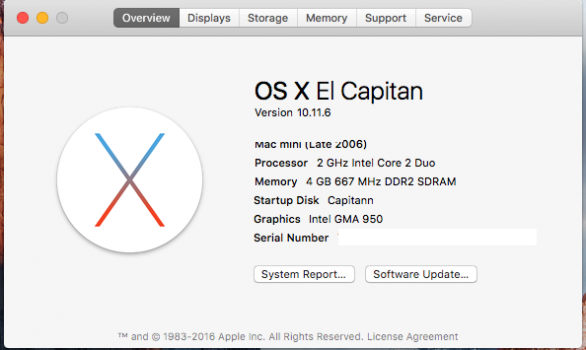Powered up my 2007 Mini tonight and it would not launch my El Cap partition and went straight to Lion. It has been working very well for quite some time and I occasionally go back and forth if I need anything that requires the graphics to work better. I haven't installed any updates and Verify Disk does pass both in Lion and in Recovery Mode. ( Although now I wonder if I need to use the El Cap recovery to check.) Do i just need to re-run the patch or am I missing something else?
Got a tip for us?
Let us know
Become a MacRumors Supporter for $50/year with no ads, ability to filter front page stories, and private forums.
OS X El Capitan on Unsupported Macs
- Thread starter TMRJIJ
- WikiPost WikiPost
- Start date
- Sort by reaction score
You are using an out of date browser. It may not display this or other websites correctly.
You should upgrade or use an alternative browser.
You should upgrade or use an alternative browser.
- Status
- The first post of this thread is a WikiPost and can be edited by anyone with the appropiate permissions. Your edits will be public.
Sorry to read that, Joeytino:
I've already tested the recovery mode for El Capitan (OS X Patcher's version) and it's imposible to make the restoration. My faithful classic Macbook 2,1 still has the extra partition in the hard drive that's called "Installer" (as it was impossible to do the installaition from an usb drive).
Maybe that's the path you should follow to get the partition that ceased to work. Just in case, you can read my previous messages for more insights.
I've already tested the recovery mode for El Capitan (OS X Patcher's version) and it's imposible to make the restoration. My faithful classic Macbook 2,1 still has the extra partition in the hard drive that's called "Installer" (as it was impossible to do the installaition from an usb drive).
Maybe that's the path you should follow to get the partition that ceased to work. Just in case, you can read my previous messages for more insights.
where is os x patcher nowadays? github gitlab not found.
Check out this message in this same thread some pages ago.
https://forums.macrumors.com/threads/os-x-el-capitan-on-unsupported-macs.1889851/post-28433224
Maybe there will be a little chance.
I have also tested and the links don't seem to work. Does anyone have a working link for macOS Extractor and other osxhackers scripts?where is os x patcher nowadays? github gitlab not found.
I have a Mac mini 2.1 and trying to update to Mac os El Capitan.
Thank you!
GitHub - Minater247/osx-patcher: A reupload of Julian Fairfax/RMC Team's OSX patcher, for patching old macs/macbooks from Mountain Lion to El Capitan (10.8-10.11), since he deleted his account and website.
A reupload of Julian Fairfax/RMC Team's OSX patcher, for patching old macs/macbooks from Mountain Lion to El Capitan (10.8-10.11), since he deleted his account and website. - GitHub - Minater24...
Hello - I'm the uploader of that repo.
Julian had not in fact dissapeared, and now my repo will redirect you to his new gitlab page for the patcher. I would link directly here, and just delete the repository, but it changes his name to his user ID in every link I try (resulting in a 404, thanks autoformat...). The repository is now empty except for the links to the new page.
Alright - I found a way to quit autoformat breaking the links, but you'll have to remove a space.
https://julian fairfax.gitlab.io/
-- his new website
https://gitlab.com/julian fairfax/osx-patcher
-- his new repo
If you for some reason can't get those to work, my repo is still up, but only contains clickable versions of those links.
Julian had not in fact dissapeared, and now my repo will redirect you to his new gitlab page for the patcher. I would link directly here, and just delete the repository, but it changes his name to his user ID in every link I try (resulting in a 404, thanks autoformat...). The repository is now empty except for the links to the new page.
Alright - I found a way to quit autoformat breaking the links, but you'll have to remove a space.
https://julian fairfax.gitlab.io/
-- his new website
https://gitlab.com/julian fairfax/osx-patcher
-- his new repo
If you for some reason can't get those to work, my repo is still up, but only contains clickable versions of those links.
Last edited:
thank's a lot, works like a charm on my MacBook 4.1 Early 2008
Just the brightness controll (use Brightness Slider app instead), some animation in launchpad (folders), and NoSleep to prevent my macbook 4.1 from blocking when closing the lid (there is no alternative i suppose? )
Just the brightness controll (use Brightness Slider app instead), some animation in launchpad (folders), and NoSleep to prevent my macbook 4.1 from blocking when closing the lid (there is no alternative i suppose? )
That's good news. Last notice from Julian it's that his studies anchored him in Switzerland. Not sure if he's been able to move since the reduction on restrictions there in Europe.
Anyways, he had a registration here in MacRumors... but now it's cancelled. I guess the only way to contact him is through "Elements" web chat application.
Just in case.
Anyways, he had a registration here in MacRumors... but now it's cancelled. I guess the only way to contact him is through "Elements" web chat application.
Just in case.
Hi all, some months ago I successfully installed El Capitan on an old MacBook Air, installed some apps, etc.
Yesterday I turned it on again, it said some updates were required.
After installation the Macbook rebooted and the touchpad wasn't working anymore.
Tried an external mouse: nothing.
FFS, ok let's reinstall from scratch: done.
Plot twist: touchpad isn't working even with fresh installation (yes I initialized the disk before reinstalling).
But it works in the installation environment.
Also it seems even the keyboard isn't working.
What is happening? Why it suddenly doesn't work anymore? Or it works but the system is simply frozen?
Because reinstalling OSX Lion all works without problems...
EDIT: ok the system isn't frozen because if I press the Power Button a confirmation popup appears.
But keyboard and touchpad are not working, even USB ones.
What happened? I used the old working USB Key to reinstall El Capitan.
Yesterday I turned it on again, it said some updates were required.
After installation the Macbook rebooted and the touchpad wasn't working anymore.
Tried an external mouse: nothing.
FFS, ok let's reinstall from scratch: done.
Plot twist: touchpad isn't working even with fresh installation (yes I initialized the disk before reinstalling).
But it works in the installation environment.
Also it seems even the keyboard isn't working.
What is happening? Why it suddenly doesn't work anymore? Or it works but the system is simply frozen?
Because reinstalling OSX Lion all works without problems...
EDIT: ok the system isn't frozen because if I press the Power Button a confirmation popup appears.
But keyboard and touchpad are not working, even USB ones.
What happened? I used the old working USB Key to reinstall El Capitan.
Last edited:
There is the issue: "old working". Sorry, but USB keys aren't that reliable. Read my previous messages where the analysis of using a hard-drive partition proves to be more likely to be consistent.
Hi, how did u do this?Hi, I just want to inform you that I succeed install Mac Os 10.11.6 El Capitan into my old machine Macmini1,1 (Mac Mini 2006).
Thank you for all members that made this come true, now my old machine is usable again
Maybe u can give me bootable dmg-image? plz
Nice to read that, cooperation is a great way to help out people you won't ever meet.Hi, I just want to inform you that I succeed install Mac Os 10.11.6 El Capitan into my old machine Macmini1,1 (Mac Mini 2006).
Thank you for all members that made this come true, now my old machine is usable again
I've left a lot of detailed instructions with my introspections you could use. I find really complicate sharing a dmg-image.Hi, how did u do this?
Maybe u can give me bootable dmg-image? plz
Uploaded this for the folks who need a copy of OS X Patcher by RMC ^-^

 github.com
github.com
GitHub - clockwork04/OS-Patcher-RMC
Contribute to clockwork04/OS-Patcher-RMC development by creating an account on GitHub.
There is the issue: "old working". Sorry, but USB keys aren't that reliable. Read my previous messages where the analysis of using a hard-drive partition proves to be more likely to be consistent.
I installed on the main SSD, I used the usb key to create the bootable installer.
It was working until I do the updates on the App Store. Then rebooted and neither the touchpad or the keyboard worked.
Reinstalling have the same effect, even with usb mouse. I don't know why, in the installation environment both work. Maybe driver missing?
I installed on the main SSD, I used the usb key to create the bootable installer.
It was working until I do the updates on the App Store. Then rebooted and neither the touchpad or the keyboard worked.
Reinstalling have the same effect, even with usb mouse. I don't know why, in the installation environment both work. Maybe driver missing?
I go again with the unreliability of USB-keys. They can and would probably fail. You should try to do a small installer partition directly on your SSD and go booting from there. Installation could go in the other partition who will be the rest of your SSD.
It might be a little more complicated, but partitioning it's not that hard. You just have to be patient.
Give a try... 😉
hi,Uploaded this for the folks who need a copy of OS X Patcher by RMC ^-^

GitHub - clockwork04/OS-Patcher-RMC
Contribute to clockwork04/OS-Patcher-RMC development by creating an account on GitHub.github.com
have some problem with my macmini1,1 updated to macmini2,1, when booting from USB, the installation wizard does not start... and Disk Utility does not detect any drive
All of a sudden on Sept. 30, I can't access a bunch of different sites on my El Capitan Mac Pro, in Chrome and Safari, but Firefox works.
I get this error in Chrome:
Your connection is not private
Attackers might be trying to steal your information from variety.com (for example, passwords, messages, or credit cards). Learn more
NET::ERR_CERT_DATE_INVALID
In Safari, I get this error:
Safari can't verify the identity of the website "variety.com".
The certificate for this website is invalid. You might be connecting to a website that is pretending to be "variety.com", which could put your confidential information at risk. Would you like to connect the website anyway?
Note that I emptied the cache in Chrome, and even reinstalled it to no avail. Then I took the nuclear option and reinstalled El Capitan, swapped RAM, and even swapped to a different Mac Pro and still get the same result. I tried switching DNS servers but that doesn't help either. Ethernet and WiFi are also the same result.
Works fine on my iMac 2017 with Big Sur.
Note that this happened around the same time my first Mac Pro became unstable, due to bad RAM, but like I said I reinstalled El Capitan and swapped out the RAM, and even used a different Mac Pro, but the results are the same. (The current Mac Pro is completely stable on 10.11.6. Both Mac Pros are 1,1 flashed to 2,1.)
I get this error in Chrome:
Your connection is not private
Attackers might be trying to steal your information from variety.com (for example, passwords, messages, or credit cards). Learn more
NET::ERR_CERT_DATE_INVALID
In Safari, I get this error:
Safari can't verify the identity of the website "variety.com".
The certificate for this website is invalid. You might be connecting to a website that is pretending to be "variety.com", which could put your confidential information at risk. Would you like to connect the website anyway?
Note that I emptied the cache in Chrome, and even reinstalled it to no avail. Then I took the nuclear option and reinstalled El Capitan, swapped RAM, and even swapped to a different Mac Pro and still get the same result. I tried switching DNS servers but that doesn't help either. Ethernet and WiFi are also the same result.
Works fine on my iMac 2017 with Big Sur.
Note that this happened around the same time my first Mac Pro became unstable, due to bad RAM, but like I said I reinstalled El Capitan and swapped out the RAM, and even used a different Mac Pro, but the results are the same. (The current Mac Pro is completely stable on 10.11.6. Both Mac Pros are 1,1 flashed to 2,1.)
You can renew one root certificate, need to download it with Firefox, another machine or with date set back to last month.

 forums.macrumors.com
forums.macrumors.com
edit: found a detailed guide:

 eclecticlight.co
eclecticlight.co

macOS High Sierra (10.13) Unsupported Macs Thread
well you guys can install this root certificate by downloading https://letsencrypt.org/certs/isrgrootx1.pem works also on iOs, just tried my iPad 4 with 10.3.3, also by mail on iOs versions what refuse to open https from the letsencrypt site. The letsencrypt site is protected with this...
edit: found a detailed guide:

El Capitan and older Mac OS X are about to have a security certificate problem
If you’re still running El Capitan, or any version of Mac OS X prior to 10.12.1, then you’re about to run into problems with some popular security certificates. The reason, explained in…
 eclecticlight.co
eclecticlight.co
Last edited:
Thank you. I don't know how unsafe this is, but using that guide, I've "fixed" it by forcing Keychain Access to always trust that certificate for SSL.You can renew one root certificate, need to download it with Firefox, another machine or with date set back to last month.

macOS High Sierra (10.13) Unsupported Macs Thread
well you guys can install this root certificate by downloading https://letsencrypt.org/certs/isrgrootx1.pem works also on iOs, just tried my iPad 4 with 10.3.3, also by mail on iOs versions what refuse to open https from the letsencrypt site. The letsencrypt site is protected with this...forums.macrumors.com
edit: found a detailed guide:

El Capitan and older Mac OS X are about to have a security certificate problem
If you’re still running El Capitan, or any version of Mac OS X prior to 10.12.1, then you’re about to run into problems with some popular security certificates. The reason, explained in…eclecticlight.co
Hi,
Don't know if this is the right thread... Anyway I was succesfull since last year in installing yosemite and el capitan on iMac 5.1 w/o any issue and working normally (with julian fairfax os x patcher).
The troubles started today when trying to have a behringer UMC204HD (USB audio interface with MIDI) which uses apple coreaudio (It works fine on 2015 iMac with Mojave and on the same iMac 5.1 with Snow Leopard).
Pratically the interface is recognised but just the MIDI support is present (from "MIDI Studio") while the audio part is not listed in audio preferences. I've tried also with yosemite and the results is exactly the same...
I know that "osx patcher" apply patch to "AppleHDA.kext" and "IOAudioFamily.kext" but it is not clear to me if this is the cause for coreaudio to not recognise the device or there is any other possible reason linked to the fact the SO is patched.
I remember that to have internal audio working the patch is necessary but in case I can also survive w/o it if the Behringer would work...
Any idea?
Thanks in advance!
Don't know if this is the right thread... Anyway I was succesfull since last year in installing yosemite and el capitan on iMac 5.1 w/o any issue and working normally (with julian fairfax os x patcher).
The troubles started today when trying to have a behringer UMC204HD (USB audio interface with MIDI) which uses apple coreaudio (It works fine on 2015 iMac with Mojave and on the same iMac 5.1 with Snow Leopard).
Pratically the interface is recognised but just the MIDI support is present (from "MIDI Studio") while the audio part is not listed in audio preferences. I've tried also with yosemite and the results is exactly the same...
I know that "osx patcher" apply patch to "AppleHDA.kext" and "IOAudioFamily.kext" but it is not clear to me if this is the cause for coreaudio to not recognise the device or there is any other possible reason linked to the fact the SO is patched.
I remember that to have internal audio working the patch is necessary but in case I can also survive w/o it if the Behringer would work...
Any idea?
Thanks in advance!
I am having the same issue. I did the update and now it doesn't work. I erased the drive to do a new install and I can't get it to install. I have created 3 install USB and it starts to do the install ( 17min to install), but it stops and says can't install on this machine, missing files. Charles how can I create the install file on a seperate partition if I have no OS on the computer?I installed on the main SSD, I used the usb key to create the bootable installer.
It was working until I do the updates on the App Store. Then rebooted and neither the touchpad or the keyboard worked.
Reinstalling have the same effect, even with usb mouse. I don't know why, in the installation environment both work. Maybe driver missing?
Thanks for any help!
I've patched my iMac 6,1 with RMC patcher but now it always boots into recovery mode (Mac OSX Utilities) even when I select the main drive with the option key. Does someone know how to fix this?
EDIT: Now it boots but the loading screen takes forever and when the bar is full it doesn't proceed.
EDIT: Now it boots but the loading screen takes forever and when the bar is full it doesn't proceed.
Last edited:
Register on MacRumors! This sidebar will go away, and you'll see fewer ads.