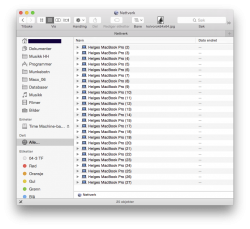What Worked For Me
After trying everything suggested here and having that (5) coming back time and again here's what finally fixed the issue permanently for me on my 2009 MBP.
1. Turned my router off to ensure no connection to anything as well as unplugged my AppleTV's just for the hell of it.
2. Turned off Time Machine.
3. Went to Macintosh HD > Library > Preferences > SystemConfiguration
and deleted the following files:
com.apple.airport.preferences.plist
NetworkInterfaces.plist
preferences.plist
4. Emptied my trash.
5. Went to Settings > Sharing and deleted the (5) from the end of my Mac's name.
6. Restarted my Mac.
7. Turned on Time Machine and ran a back-up, preparation took a long time.
8. Restarted my Mac one more time after back-up completed.
9. Turned on my router, AppleTV's and re-connected my MBP to my router via wifi.
It has now been over a week as well as applying the 10.10.1 update and no return of that (5). I truly hope this helps someone else out, what a pain!
After trying everything suggested here and having that (5) coming back time and again here's what finally fixed the issue permanently for me on my 2009 MBP.
1. Turned my router off to ensure no connection to anything as well as unplugged my AppleTV's just for the hell of it.
2. Turned off Time Machine.
3. Went to Macintosh HD > Library > Preferences > SystemConfiguration
and deleted the following files:
com.apple.airport.preferences.plist
NetworkInterfaces.plist
preferences.plist
4. Emptied my trash.
5. Went to Settings > Sharing and deleted the (5) from the end of my Mac's name.
6. Restarted my Mac.
7. Turned on Time Machine and ran a back-up, preparation took a long time.
8. Restarted my Mac one more time after back-up completed.
9. Turned on my router, AppleTV's and re-connected my MBP to my router via wifi.
It has now been over a week as well as applying the 10.10.1 update and no return of that (5). I truly hope this helps someone else out, what a pain!