I created an account mostly to commiserate. Misery loves company and all that. Having this problem on my iMac, but not on my MBA with the same settings. Did a fresh install of Yosemite on both machines. I spoke with a senior advisor who had no earthly clue how or why this happens. He at least read my computer settings and took down all of my network information to forward to the engineers. I was supposed to hear back from him last Friday, but still no word. If anyone has better luck with a more knowledgeable advisor, any advice on a lasting fix would be greatly appreciated. As suggested, I have turned off "wake for network access" on the iMac, but I actually need this enabled as I regularly connect to this machine remotely (when it works) and would rather not leave it awake all the time. As with everyone here, I sincerely hope this gets fixed in the first update. Cheers!
Last edited:


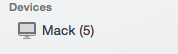
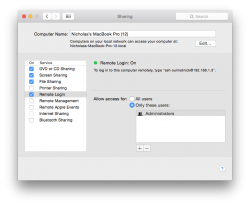
 AirPort) but no luck so far.
AirPort) but no luck so far.