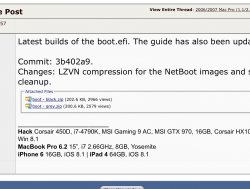Got it mostly working on the 2006 iMac but still have graphics issues, mostly with regard to the top menu bar on programs (where you see the three colored dots and the program title); sometimes only parts of it appear or there are "ghosts" of it left behind at certain times, though if you wait long enough it sometimes fixes itself. I did install the video kexts from the kextATIX1600.zip archive and the AppleHDA.kext and while those improved the graphics there are still issues, probably due to the lack of graphics acceleration. I also ran the Animation Disabler script but that didn't really seem to help much.
If anyone has any additional suggestions on how to fix this issue or generally improve the video performance, please share them!
Now to try and contribute a bit back...
For anyone else trying to upgrade an iMac model similar to this one (and possibly good advice for everyone), DO NOT install the kexts in the "Other Kexts" folder unless you need one or more of them to fix some specific issue and you have reason to believe they will be the solution. I originally tried installing them and it hosed my bluetooth-connected mouse, and I wound up having to restart the install from scratch. The only kexts you should install initially are the correct ones for your video hardware and if your audio won't play (and it probably won't), the AppleHDA.kext. Then if everything else works, leave it alone. Also, if you still have issues (such as the bluetooth indicator not appearing in the top menu bar),
you may need to reset PRAM to clear out the settings from the previous install (press and hold the Option-Command-P-R keys immediately after you hear the startup sound following a reboot). I would guess that would probably be a very good thing to do after any major version upgrade and I'm kind of surprised that isn't mentioned in the post #1 instructions.
Also as I mentioned in a previous post, don't waste your time with SFOTT, because after it creates the USB stick and you try to boot from it, it will likely kernel panic or not work for some other reason. Instead, get the "Files Needed for OS X Yosemite Patch" (
YosemitePatchFiles.zip) mentioned at the bottom of post #1 and expand that archive to a temporary directory; that contains most of the applications you will need to follow the instructions in post #1. It does NOT contain the
Pacifist application mentioned in step 8d, but if you have previously installed Pacifist and used up your free trial, another totally free app that does essentially the same thing is called
unpkg and
it can be found at MacUpdate.
All of the above observations are for upgrading a 2006-era iMac and may or may not be applicable for any other Apple product (particularly my notes about kexts, some of which may actually be needed on your particular machine).
Thanks again to everyone who assisted and answered my dumb questions along the way! And as I said above, any additional suggestions to improve the video performance on these units would be greatly appreciated. I do note that if I try to run a modern version of Ubuntu on this machine, it seems to include support for the graphics hardware, and while I'm nowhere near smart enough to do it, I wonder if it would be possible for someone smarter than I to figure out how Ubuntu is handling the graphics on these older iMacs and somehow bring that over. Just a thought.