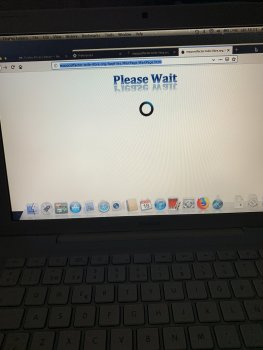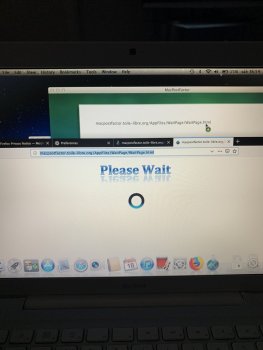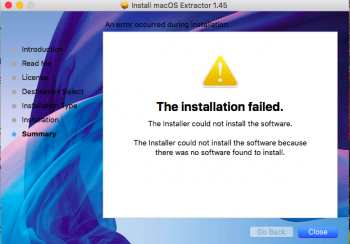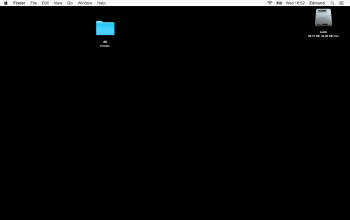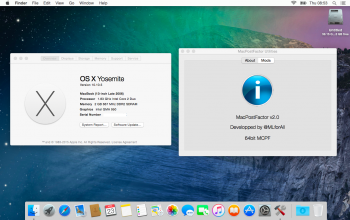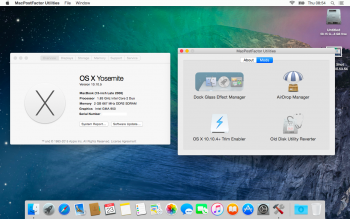I finally am able to upgrade my MacBookPro2,2 (Core 2 Duo late 2006 model) from Lion to Yosemite 10.10.5. The trick seems to be
Hi, If you installed OSXH then there should be a 'OS X Hackers Patch Files' folder in your Applications. There find the kextATIX1600.zip and extract it. Open the KextUtility.app by dropping all of the files inside this extracted folder to it. Also drop in the AppleHDA.kext reboot Boot...

forums.macrumors.com
- Use MPF 2 to install Yosemite
- Install macOS Extractor to get the kext's
- Specifically for me, do NOT run the ATI kext package installer. It will screw up your Dock. Instead, download Pacifist (
https://www.charlessoft.com/), use it to open the ATI kext installer, and extract the kext's yourselves.
- Use Kext Utility (
http://cvad-mac.narod.ru/index/0-4) to patch the ATI kext's (and AppleHDA to fix audio issuues)
- *VERY IMPORTANT*, when you reboot, boot to single user mode (hold command+S), then type
sudo nvram boot-args="kext-dev-mode=1"
-Reboot again, that's it!
Hope this helps.