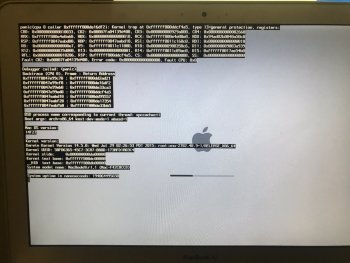https://sites.google.com/view/rmc-team/osx-patcher on a Mac Mini 1,2, upgrade to C2D 2,1 worked smoothly.
Got a tip for us?
Let us know
Become a MacRumors Supporter for $50/year with no ads, ability to filter front page stories, and private forums.
Resolved OS X Yosemite on Unsupported Macs [Guide]
- Thread starter TMRJIJ
- WikiPost WikiPost
- Start date
- Sort by reaction score
You are using an out of date browser. It may not display this or other websites correctly.
You should upgrade or use an alternative browser.
You should upgrade or use an alternative browser.
- Status
- The first post of this thread is a WikiPost and can be edited by anyone with the appropiate permissions. Your edits will be public.
Great! Can you give us more details ? Version of osX ? Difficulties to boot on the USB key ?...
Thanks !
Thanks !
Got handed an Imac 5,1 the other day and installed Yosemite on it to see what would happen, using this guide. Install was flawless, graphic performance was non-existent, but I see there are some fixes here in the forum for that, but my question is, I have two matching apple-installed 2 GB RAM cards in the machine, but under Yosemite, it reports only 3 GB.
I've trawled this forum looking for an answer, but wondering if that's a known bug, or if it's really not seeing the 4GB installed?
Thanks
--edit: found the answer. only 3GB is supported
Hi, which tool did you use I have worked with MacPostFactor but only see an apple.
brgds Bernhard
I was running 10.9.5, I used their downloaded program to download yosmite and their patcher process to patch the install. Simply follow their instructions it was painless and straightforward, no issue booting. I used 32gb USB 2.0 key.Great! Can you give us more details ? Version of osX ? Difficulties to boot on the USB key ?...
Thanks !
I was running 10.9.5, I used their downloaded program to download yosmite and their patcher process to patch the install. Simply follow their instructions it was painless and straightforward, no issue booting. I used 32gb USB 2.0 key.
OK. But Mavericks is also unsupported! After my Yosemite installation with MacPostfactor i only see the apple logo.
With which tool did you do it?
https://sites.google.com/view/rmc-team/osx-patcher, give it a go super easy for me.OK. But Mavericks is also unsupported! After my Yosemite installation with MacPostfactor i only see the apple logo.
With which tool did you do it?
RMC team's patcher also worked like a charm for me as well, in installing 10.10 Yosemite on a MacBook 4,1 ...
Putting together a list of issues I am facing after the install, which I believe are not clear enough on the RMC instructions:
1. a better GPU driver patch is really needed... WebGL works at 10% of original speed (not usable at all), as does any other 3D application. Scrolling heavy pages on a browser is more sluggy than before (around 10-15% slower). Found that Firefox tends to work better speedwise. YouTube seems to have a couple of V-sync issues on heavier streams. In general, system is usable, but seems very strange to me that a 32bit-to-64bit translator of some sort hasn't been implemented yet.
2. there should be a notice somewhere on the rmc website that you'll need to patch the OS after every system update. Ended up with no sound after an update and wondering what was wrong.
3. System in unable to wake from sleep. Or better put, the display doesn't turn on. I suspect this happens because actually the display driver doesn't kick back or something. Thus, related to (1) above. The workaround is to install nosleep I guess, which prevents sleep by closing the lid altogether, but that's kind of a strange behavior for a laptop computer.
4. Very strage that the brightness keys don't work. Doesn't make sense. Do they talk directly to the hardware?
Putting together a list of issues I am facing after the install, which I believe are not clear enough on the RMC instructions:
1. a better GPU driver patch is really needed... WebGL works at 10% of original speed (not usable at all), as does any other 3D application. Scrolling heavy pages on a browser is more sluggy than before (around 10-15% slower). Found that Firefox tends to work better speedwise. YouTube seems to have a couple of V-sync issues on heavier streams. In general, system is usable, but seems very strange to me that a 32bit-to-64bit translator of some sort hasn't been implemented yet.
2. there should be a notice somewhere on the rmc website that you'll need to patch the OS after every system update. Ended up with no sound after an update and wondering what was wrong.
3. System in unable to wake from sleep. Or better put, the display doesn't turn on. I suspect this happens because actually the display driver doesn't kick back or something. Thus, related to (1) above. The workaround is to install nosleep I guess, which prevents sleep by closing the lid altogether, but that's kind of a strange behavior for a laptop computer.
4. Very strage that the brightness keys don't work. Doesn't make sense. Do they talk directly to the hardware?
on issue 2 above, mine would't even boot without re-patcingafter an update, so yes it should be called out.
On issue 3, the screen attached to my mac mini would got to sleep and not be able to be open up. I had to just revert to a screen saver.
On issue 3, the screen attached to my mac mini would got to sleep and not be able to be open up. I had to just revert to a screen saver.
10.10 installed with success on a Mac mini upgraded to 2.1.
I’ve tuned the system to disable max possible animations and eye candy things... brave browser seems to be not bad at all
I’ve tuned the system to disable max possible animations and eye candy things... brave browser seems to be not bad at all
Resume from Stop for MAcBook Air 1,1 unsuported but with Yosemite
Hi all,
I followed what is in the post 1 and I now have Yosemite on my MacBook Air 1,1 (A1237 model)
GMA X3100 works fine with 144 MB of memory after kexts loaded.
the Macbook is not able to resume after stop...
Is there someone that can help me in solve this issue?
Is it possible or not at the end?
thanks in advance
How do you install yosemite in macbook air 1,1 ?
En mi caso cuando faltan 2 minutos para terminar aparece un error "al actualizar la información de extensión de sistema". Dura como 40 minutos instalando eso pero al final da error. Seguí el post 1 & 2 y hace lo mismo. Es instalación limpia o lo instalas sobre Lion 10.7.5 ?

[automerge]1592378747[/automerge]
osemite for macbook air 1,1 (early 2008)
UPdate
Now everything is Ok
Yosemite starts, sometimes crash, but normally the boot is ok; the same the USB key.
Of curse no posible to wake up when the mac goes in stop.
Any news about this issue?
Another thing: it seams the mac is quite slow, the battery (that is new, just substituted) has max 2.3 h of charge, i was expecting about 4-5 h at least...
I will change my HD with a SSd, after that I will let you Know how will the behavior
Regards
How do you install yosemite in macbook air 1,1 ?
En mi caso cuando faltan 2 minutos para terminar aparece un error "al actualizar la información de extensión de sistema". Dura como 40 minutos instalando eso pero al final da error. Seguí el post 1 & 2 y hace lo mismo. Es instalación limpia o lo instalas sobre Lion 10.7.5 ?
I finally am able to upgrade my MacBookPro2,2 (Core 2 Duo late 2006 model) from Lion to Yosemite 10.10.5. The trick seems to be

OS X Yosemite on Unsupported Macs [Guide]
Hi, If you installed OSXH then there should be a 'OS X Hackers Patch Files' folder in your Applications. There find the kextATIX1600.zip and extract it. Open the KextUtility.app by dropping all of the files inside this extracted folder to it. Also drop in the AppleHDA.kext reboot Boot...forums.macrumors.com
- Use MPF 2 to install Yosemite
- Install macOS Extractor to get the kext's
- Specifically for me, do NOT run the ATI kext package installer. It will screw up your Dock. Instead, download Pacifist (https://www.charlessoft.com/), use it to open the ATI kext installer, and extract the kext's yourselves.
- Use Kext Utility (http://cvad-mac.narod.ru/index/0-4) to patch the ATI kext's (and AppleHDA to fix audio issuues)
- *VERY IMPORTANT*, when you reboot, boot to single user mode (hold command+S), then type
sudo nvram boot-args="kext-dev-mode=1"
-Reboot again, that's it!
Hope this helps.
I have the same laptop and try to make it work for my kid to play with…
i was able to successfully install the 10.10.5 but struggle on some apps and looks like they are all graphic related?
issues I have,
1. Safari corrupted. Always quit unexpectedly.
2. chrome is extremely slow. Actually not useable at all. Firefox works though. Not bad actually.
3. Some apps may be very laggy.
I am able to get 128mb for vram. W/o certain apps open, quite smooth.
any idea on what happened? How can you check if OpenGL is working?
I am pretty much following the same steps as you’ve mentioned above.
How do you install yosemite in macbook air 1,1 ?
En mi caso cuando faltan 2 minutos para terminar aparece un error "al actualizar la información de extensión de sistema". Dura como 40 minutos instalando eso pero al final da error. Seguí el post 1 & 2 y hace lo mismo. Es instalación limpia o lo instalas sobre Lion 10.7.5 ?
I installed on this guide (https://www.rmc-team.ch/osx-patcher) the installation is successful, it loads and errors occur
I will torment further
p.s. I'm sorry for my bad english
Upd: install on this guide El Capitan....
and... working!!!
Attachments
Last edited:
why oh why can i not get this or any method to work on a mid 2007 macbook 2,1 with intel core 2 duo 2.17Ghz
why oh why can i not get this or any method to work on a mid 2007 macbook 2,1 with intel core 2 duo 2.17Ghz
Because the 2,1 is bit supported, even with various hack methods if I understand correctly. Mountain lion is the newest I I will indeed support and if you use NexPostFacto by ParrotGeek1 you get full GPU acceleration.
but yet i've seen other threads where they have el captian running on a macbook2,1Because the 2,1 is bit supported, even with various hack methods if I understand correctly. Mountain lion is the newest I I will indeed support and if you use NexPostFacto by ParrotGeek1 you get full GPU acceleration.
but yet i've seen other threads where they have el captian running on a macbook2,1
Ah yes I forgot which tab I was in (Thought this was Sierra 😂)
Have you followed the RMC guide to try this: ??
Ah yes I forgot which tab I was in (Thought this was Sierra 😂)
Have you followed the RMC guide to try this: ??
oddly enough of the 4th go round it went this time im so happy!
oddly enough of the 4th go round it went this time im so happy!
Nice!!! How is performance even though it does have graphics acceleration?
unfortunately after install it goes in to a boot loop even with proper patching i am able to boot the recovery drive i just have to figure out how to move the kernel to the machintosh hd volume to fix it i believe it shows im running 10.11.6 if anyone can provide the commands i need to fix the boot look that would be awesomeNice!!! How is performance even though it does have graphics acceleration?
So i booted to the recovery terminal renamed the kernel as kernel 2018 then rebooted to the installer drive and patched again thus installing a patched kernel and boom bootingunfortunately after install it goes in to a boot loop even with proper patching i am able to boot the recovery drive i just have to figure out how to move the kernel to the machintosh hd volume to fix it i believe it shows im running 10.11.6 if anyone can provide the commands i need to fix the boot look that would be awesome
Do you still have a working link to OS X patcher?oddly enough of the 4th go round it went this time im so happy!
Do you have the OS X PATCHER install instructions?So i booted to the recovery terminal renamed the kernel as kernel 2018 then rebooted to the installer drive and patched again thus installing a patched kernel and boom booting
Di you have Mountain Lion on before you upgraded?
Register on MacRumors! This sidebar will go away, and you'll see fewer ads.