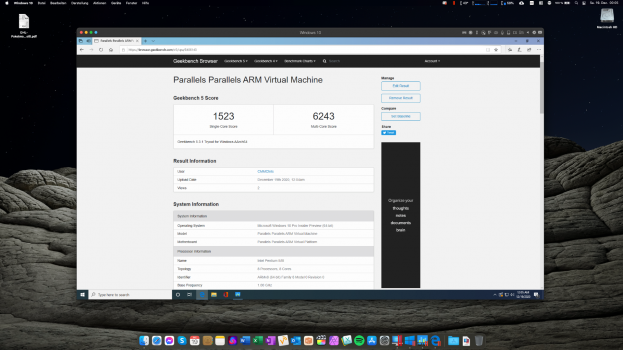There is a ARM64 version of Teams. Do not bother running the x86 version of Teams - albeit it would work.
Ah! Good to know! There hadn't been for a bit. Glad to see they've ported that over.
Makes me wonder why people are so obsessed with running x64 Windows. Even assuming we could emulate the whole x64 system and running x64 Windows, you would never be able to run native ARM64 versions of Teams, Office, Photoshop, Lightroom, VLC player etc.
Because the pool of apps that run natively on Windows 10 for x64 will always be SUBSTANTIALLY larger than that of Windows 10 for ARM64. Otherwise, if all Windows Apps were either universal, or available for both architectures, it wouldn't make a bit of difference to an end user.
Not sure what is not to believe here. Above mentioned apps are ARM32 as is the Microsoft Store app - and therefore are not running on M1. Since at least the store is a central component, Microsoft would have to recompile the Store for ARM64 eventually in order to make it run on M1.
I've always been under the impression that Microsoft has only made an ARM64 version of Windows 10 (and not a 32-bit ARM version) and that apps for Windows RT need to have not ever applied in the context of Windows 10 for ARM64. I see visual proof that this is assumption is wrong on my part. But do know that up until I was corrected with visual proof, it had been my understanding that everything that comes stock in Windows 10 for ARM64 is native 64-bit ARM (as why would there be any need for 32-bit applications when there was never a 32-bit ARM version of Windows 10?
Confirmed, both x86 and x64 are directly translated to ARM64.
Skyrim is x86. Keep in mind that x86 is harder to emulate on ARM64 than x64 is.
Because it has to go from 32-bit to 64-bit and change architectures in the process?
Finally got it working. Note to fix the mouse capture, you need to disable the time synchronization so you don't need to reinstall Parallels Tools every time you reboot.
I run a Geekbench forcing X64 and it's sadly the single core/multicore speeds are roughly half of what Geekbench 5 results in Rosetta 2. I am going to probably test 3DMark later.
View attachment 1696918
You can up this by giving it more cores and RAM. Mr. Macintosh did it and got speeds that were much closer to native M1 macOS benchmarks.
Someone needs to contact Parallels and tell them to fix this Tools issue. It auto restarts, so it's an endless re-install of Tools, and it seems like this would be a trivial bug to fix.
So you reinstall Tools, but not really, as you can't let it restart Windows, cuz then you need to re-install tools, but then a pop-up will appear after a while asking you to restart with a timer for 10 seconds to postpone , or else you will have to re-install Tools. Fun.
You do know that it's a technical preview, right? Like, it's not even a public beta. Also, Microsoft has, in no way, blessed this as it is still against their licensing terms to run Windows 10 for ARM64 on anything that isn't a device that ships with it preloaded.
So it's postpone repeatedly.
But in general, people should be informed about these apps. It seems like the solution to the problem of Windows on M1.
Hold your horses there. Much still has to happen before this is even remotely as robust of a solution as it is for Intel Macs.
Right of course. This is actually obvious. Thanks.
But again I must say I'm amazed. Mostly at how quickly this has progressed as now Windows on M1 has been solved for the most part, and how well this all works. All we have is this little thread going but this is huge news.
Of course it's up to MS. It's still these insider builds, and that's probably the bottleneck for a while.
There wasn't really a "progression". Microsoft has had this version of Windows for a while now. They've also had Insider Previews since the days leading up to the launch of the original (v1507) version of Windows 10. All that happened here is that we were given a technical preview of an Apple Silicon native Hypervisor that's more user-friendly than qemu and obviously on its way to being as nice as the x86-64 versions of Parallels Desktop and VMware Fusion.
But yes, Microsoft is the initial bottleneck. Parallels can help a little bit, but Apple will probably need to also be involved as well seeing as it's THEIR Hypervisor framework that Parallels leverages (and therefore will need official drivers for). Certainly if direct booting Windows 10 for ARM64 on an Apple Silicon Mac (a la Intel Mac Boot Camp) ever becomes a thing, Apple will absolutely need to play an active role as they'll need to supply Microsoft with drivers as well as an iBoot compatible bootloader to use for Windows 10 for ARM64.
Where did you get the activation key?
Product keys for Windows should work across architectures (which is how 32-bit x86 Windows 10 [for the few that have supported hardware to even run 32-bit x86 Windows 10] and 64-bit x86 or x64 Windows 10 are able to use the same product keys). So, just use whatever key you have for whatever edition of Windows and it should activate just fine.
No idea what that is, but seems like volume licensing and the link doesn't mention Windows ARM?
KMS (Key Management Service) is a volume license activation service wherein a server performs activation for clients and acts as the middle man between clients and Microsoft, as far as activation is concerned. You need at least 25 clients to even technically qualify to use it (though, nothing will stop you from just standing up a KMS server or a fake KMS server with the proper keys to activate Windows 10). The key to put into Windows 10 is a public key that Microsoft openly publishes. That key won't activate Windows 10, but it will signify to Windows 10 that it should look to a KMS server for its licensing and activation rather than using a standard product key. The key that you input into the server for those activations is what's personalized and shouldn't be given out publicly. KMS is used primarily in situations with tons of PCs on a network and in situations where deploying either a Manual Activation Key (MAK) or individual product keys are time consuming, cumbersome, and/or otherwise impractical.