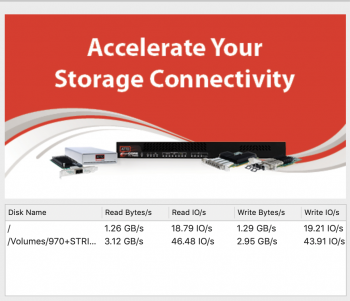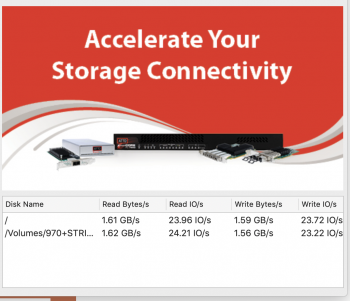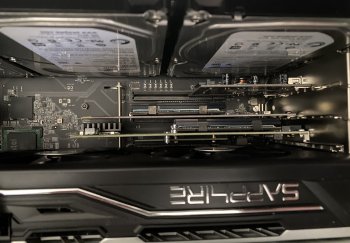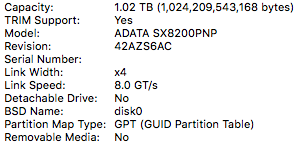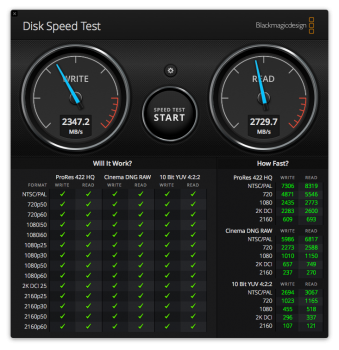Amfeltec Squid v3.0 or any of the HighPoint SSD7xxx cards have a x16 PCIe v3.0 switch that will convert x16 v2.0 into x4 v3.0.Thank you for a deeper explanation, it helps my understanding. I will keep my card, but just to be better settled in that, would a gen 3 from Amfeltec perform better, speedwise or the same, 1500MB/sec?
I guess that I have read others “higher” results on this forum as generic, like that would be possible for me too.
thank you for your patience.
So, a PCIe 3.0 x16 switched card installed in a Mac Pro will have single blade throughput limited to the x4 PCIe v3.0, ceiling is (x4 * 985MB/s) 3940MB/s, but real life throughput is around 3300MB/s.