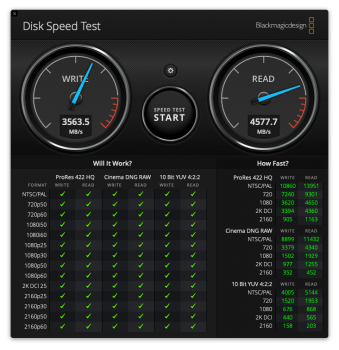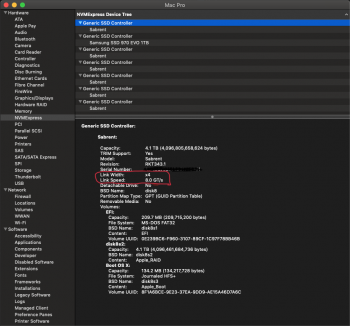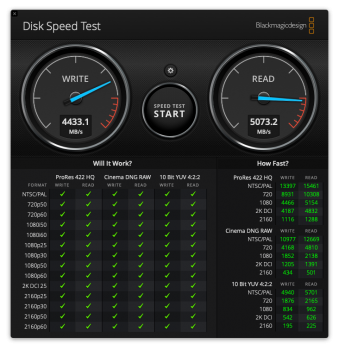Got a tip for us?
Let us know
Become a MacRumors Supporter for $50/year with no ads, ability to filter front page stories, and private forums.
PCIE M.2 NVMe on MacPro
- Thread starter superparati
- Start date
- Sort by reaction score
You are using an out of date browser. It may not display this or other websites correctly.
You should upgrade or use an alternative browser.
You should upgrade or use an alternative browser.
- Status
- Not open for further replies.
I have a Samsung SSD 960 EVO 500GB with the Lycom in a 5,1. Adobe InDesign 2019 and 2020 think it's an external drive. InDesign is sluggish and jerky (can't remember when it started). I can tell ID to ignore the "external" but I'm wondering if this is at the heart of my issues with ID and if there is a way to make the drive "internal."
Device Name: Samsung SSD 960 EVO 500GB
Media Name: AppleAPFSMedia
Medium Type: SSD
Protocol: PCI-Express
Internal: No
Partition Map Type: Unknown
S.M.A.R.T. Status: Verified
Device Name: Samsung SSD 960 EVO 500GB
Media Name: AppleAPFSMedia
Medium Type: SSD
Protocol: PCI-Express
Internal: No
Partition Map Type: Unknown
S.M.A.R.T. Status: Verified
Only SATA drives connected to the south bridge SATA ports are internal to the MP5,1 firmware, read the first post PCIe SSDs - NVMe & AHCI. Your problem is not related to the internal vs external definition that Mac Pros use, forget this. MP7,1 is even more strict than MP5,1.I have a Samsung SSD 960 EVO 500GB with the Lycom in a 5,1. Adobe InDesign 2019 and 2020 think it's an external drive. InDesign is sluggish and jerky (can't remember when it started). I can tell ID to ignore the "external" but I'm wondering if this is at the heart of my issues with ID and if there is a way to make the drive "internal."
Device Name: Samsung SSD 960 EVO 500GB
Media Name: AppleAPFSMedia
Medium Type: SSD
Protocol: PCI-Express
Internal: No
Partition Map Type: Unknown
S.M.A.R.T. Status: Verified
I see. So NO M.2 can be internal because of the PCIe installation.Only SATA drives connected to the south bridge SATA ports are internal to the MP5,1 firmware, read the first post. Your problem is not related to the internal vs external definition that Mac Pros use, forget this.
Yep. With a 2019 Mac Pro, even the two SATA ports are external.I see. So NO M.2 can be internal because of the PCIe installation.
You can hack macOS to change the firmware definition, MP 1,1-5,1 Innie: A fix for PCI drives seen as external, but your problem is not caused by this.
Yep. With a 2019 Mac Pro, even the two SATA ports are external.
You can hack macOS to change the firmware definition, MP 1,1-5,1 Innie: A fix for PCI drives seen as external, but your problem is not caused by this.
Thanks for your AWESOME recommendations. We bought a Samsung 970 EVO Plus SSD 1TB - M.2 NVMe (MZ-V7S1T0B/AM) and a Aquacomputer KryoM.2 Evo PCIe 3.0 x4 Adapter to replace our 1TB Sansung 850 Pro SSD on an Apricom PCIe card. We installed them in our 2009 Mac Pro 4,1 flashed to 5.1 dual 6-core 3.33Ghz 32GB RAM with a MSI Gaming Radeon RX 560 128-bit 4GB GDRR5 DirectX 12 VR Ready CFX Graphcis Card (RX 560 AERO ITX 4G OC) running Mojave. EASY super simple installation since we booted off the 1TB Samsung 850 Pro SSD then used SuperDuper! to clone this drive the the Samsung 970 EVO Plus NVMe m.2 flash drive.
Black Magic Speed Test went from 470 MBps (850 Pro on Apricom PCIe card) to 1400 MBps (970 EVO Plus on Aquacomputer KryoM.2 Evo PCIe card)... yes a 3X speed increase for ~ $300 total.
AWESOME !!!
Yes we know we could have gotten 3,000MBps using a much more expensive OWC Excelsior PCIe card but were concerned that it could be problematic if we upgrade to Catalina (or newer) macOS using DosDude1's patchers. Aquacomputer KryoM.2 Evo PCIe is a "dumb" card which shouldn't be an issue moving forward with newer versions of macOS.
this is an old post but very relevant for me.The Amfeltec Squid gen 2 is a very good (although pricey) solution. It will hold 1-4 blades and is faster in a Mac Pro 5,1 than the newer gen3 card (when using AHCI blades). You can use Apple Disk Utility to create standard, bootable HFS+ volumes. Also, Samsung 950 and 951-series drives will run at full 5.0GT/s speed in slot 2, whereas many other cards only support 2.5GT/s in such an arrangement.
I have booted bootcamp this way previously. I had to first create the bootcamp volume on my rMBP then move the blade over to my cMP, as the squid drives mount as external volumes. It booted and ran well, but VMWare within the Mac OS is better for me personally.
If you really need 2x blades in non-raid and are going to spend a substantial amount of time in the hardware PC environment, a decent option might be a low- to mid-level hardware PC motherboard with two M.2 connectors, running nvme blades and an i7 CPU. The CPU might not need to be the latest or greatest to stack up pretty favorably against your current 5690s.
I have a MacPro 5.1 running High Sierra, 10.13.6, and I am considering the Squid card, but it is a lot of $$$ when you also add M.2's. I am testing a simpler oneblade solution using a StarTechcom board (PEX4M2E1) and this will not let me install Sierra succesfully and becoming a bootable drive.
Does anyone have some experiences/feedback on this?
Thanks in advance
Please read the first post of the thread:this is an old post but very relevant for me.
I have a MacPro 5.1 running High Sierra, 10.13.6, and I am considering the Squid card, but it is a lot of $$$ when you also add M.2's. I am testing a simpler oneblade solution using a StarTechcom board (PEX4M2E1) and this will not let me install Sierra succesfully and becoming a bootable drive.
Does anyone have some experiences/feedback on this?
Thanks in advance

PCIe SSDs - NVMe & AHCI
This is a general info thread for blade SSDs that can be used in the Mac Pro. This is a WikiPost so anyone with the proper credentials may edit it. NVMe SSDs can be used as a boot drive in the MP5,1 and MP6,1 with the latest firmware installed (beginning with version 140.0.0.0.0 for MP5,1 and...
this is an old post but very relevant for me.
I have a MacPro 5.1 running High Sierra, 10.13.6, and I am considering the Squid card, but it is a lot of $$$ when you also add M.2's. I am testing a simpler oneblade solution using a StarTechcom board (PEX4M2E1) and this will not let me install Sierra succesfully and becoming a bootable drive.
Does anyone have some experiences/feedback on this?
Thanks in advance
We installed a 1TB Samsung 970 Evo Plus in an Aquacomputer Kryo M.2 Evo PCIe card in our MacPro4,1 (flashed to 5,1) formatted as APFS as our boot drive running Mojave. Booted right up on this 2009 Mac Pro with dual 6-core 3.33Ghz Xeon + 8 X 4GB RAM + RX 560. No idea on Bootcamp since we run Win 10 Pro in Parallels Desktop for Mac VMs on all our Macs since Bootcamp seems to be a PITA to install and maintain... Plus WHEN (not IF) WinBlows implodes, we simply restore a Win 10 VM from Time Machine or SuperDuper! backup in minutes vs. HOURS to reinstall WinBlows. YMMV
Hi everyone, I appreciate in advance any help coming my way. I recently purchased an Amfeltec gen 3 carrier board
and installed x6 4TB Sabrent PCIe 3.0 NVMe SSDs on it, for use in my Mac Pro 4,1 flashed to 5,1. I have created a raid set using the terminal for use as a Catalina RAID boot drive (still working on it, but before finishing the vmware process I wanted to make sure my raid is setup properly). My main issue is read/write speeds. I am getting something around 3500MB/s write and 4500MB/s read speeds.
Folks at barefeats.com have tested this particular amfeltec carrier board with both 2019 and 2010 Mac Pro's and they are getting speeds of approximately 5900MB/s write and 6200MB/s read speeds, however they are using 512GB Samsung 970 Pro NVMe SSDs. I know that read/write profile speeds of Sabrents are not as good as the 970 pro

 forums.macrumors.com
forums.macrumors.com
, but I was expecting something around 6000MB/s read/write speeds of the Sabrents too, at least initially when a diskspeed test is run. I have checked my Link Width and Link Speed for all of my NVMe blades are x4 and 8GT/s. Are these speeds I am getting normal with these Sabrent NVMe blades?
and installed x6 4TB Sabrent PCIe 3.0 NVMe SSDs on it, for use in my Mac Pro 4,1 flashed to 5,1. I have created a raid set using the terminal for use as a Catalina RAID boot drive (still working on it, but before finishing the vmware process I wanted to make sure my raid is setup properly). My main issue is read/write speeds. I am getting something around 3500MB/s write and 4500MB/s read speeds.
2019 Mac Pro with PCIe-based flash RAID
real world speed test results for performance minded Macintosh users
barefeats.com
Folks at barefeats.com have tested this particular amfeltec carrier board with both 2019 and 2010 Mac Pro's and they are getting speeds of approximately 5900MB/s write and 6200MB/s read speeds, however they are using 512GB Samsung 970 Pro NVMe SSDs. I know that read/write profile speeds of Sabrents are not as good as the 970 pro

Suggestions for best bootable PCI NVMe card for 2019 nCMP 7,1 Mac Pro
Sabrent Rocket is a fine SSD, high TBW, a bit slower than a 970 EVO in sustained writes. I have the 1TB version, assuming the 4TB version is similar. It uses the Phison E12 controller which I posted about here with performance comparisons. The difference between the Sabrent Rocket and the...
, but I was expecting something around 6000MB/s read/write speeds of the Sabrents too, at least initially when a diskspeed test is run. I have checked my Link Width and Link Speed for all of my NVMe blades are x4 and 8GT/s. Are these speeds I am getting normal with these Sabrent NVMe blades?
Attachments
Last edited:
Maybe you can get better results with Soft RAID instead of Disk Utility?Hi everyone, I appreciate in advance any help coming my way. I recently purchased an Amfeltec gen 3 carrier board
and installed x6 4TB Sabrent PCIe 3.0 NVMe SSDs on it, for use in my Mac Pro 4,1 flashed to 5,1. I have created a raid set using the terminal for use as a Catalina RAID boot drive (still working on it, but before finishing the vmware process I wanted to make sure my raid is setup properly). My main issue is read/write speeds. I am getting something around 3500MB/s write and 4500MB/s read speeds.
2019 Mac Pro with PCIe-based flash RAID
real world speed test results for performance minded Macintosh usersbarefeats.com
Folks at barefeats.com have tested this particular amfeltec carrier board with both 2019 and 2010 Mac Pro's and they are getting speeds of approximately 5900MB/s write and 6200MB/s read speeds, however they are using 512GB Samsung 970 Pro NVMe SSDs. I know that read/write profile speeds of Sabrents are not as good as the 970 pro

Suggestions for best bootable PCI NVMe card for 2019 nCMP 7,1 Mac Pro
Sabrent Rocket is a fine SSD, high TBW, a bit slower than a 970 EVO in sustained writes. I have the 1TB version, assuming the 4TB version is similar. It uses the Phison E12 controller which I posted about here with performance comparisons. The difference between the Sabrent Rocket and the...forums.macrumors.com
, but I was expecting something around 6000MB/s read/write speeds of the Sabrents too, at least initially when a diskspeed test is run. I have checked my Link Width and Link Speed for all of my NVMe blades are x4 and 8GT/s. Are these speeds I am getting normal with these Sabrent NVMe blades?
I read through the forums posts and topics, some users had posted different results from Soft RAID vs. Disk Utility/Terminal and they were more or less the same. I am starting to think it's the Sabrent. I just randomly did another test and I got results around 4500MB/s write 5000MB/s read, which is not bad. This is a RAID volume which hasn't been set as boot volume yet and was empty and was created using terminal commands.
Another thing I forgot to mention is that, the Amfeltec gen 3 PCIe carrier board fans were loud and so I disconnected it. Using iStat Menu, I monitored the temperatures of the SSDs and they were hovering around 35-40 degrees Celsius (95-105 degrees Fahrenheit), the past couples of days without the fans attaches and sometimes under heavy load they have been hovering between 55-65 degrees Celsius (130-150 degrees Fahrenheit) and in fact I got the improved speeds I posted to this post without the fans working. For the previous post diskspeed test image, the RAID set was created with disk utility GUI and wasn't set as a boot volume yet and had the fans attached and working.
Another thing I forgot to mention is that, the Amfeltec gen 3 PCIe carrier board fans were loud and so I disconnected it. Using iStat Menu, I monitored the temperatures of the SSDs and they were hovering around 35-40 degrees Celsius (95-105 degrees Fahrenheit), the past couples of days without the fans attaches and sometimes under heavy load they have been hovering between 55-65 degrees Celsius (130-150 degrees Fahrenheit) and in fact I got the improved speeds I posted to this post without the fans working. For the previous post diskspeed test image, the RAID set was created with disk utility GUI and wasn't set as a boot volume yet and had the fans attached and working.
Attachments
Last edited:
This doesn’t seem the most practical use of a ‘24tb‘ raid (as a boot drive......!).and installed x6 4TB Sabrent PCIe 3.0 NVMe SSDs on it, for use in my Mac Pro 4,1 flashed to 5,1. I have created a raid set using the terminal for use as a Catalina RAID boot drive (still working on it, but before finishing the vmware process I wanted to make sure my raid is setup properly). My main issue is read/write speeds. I am getting something around 3500MB/s write and 4500MB/s read speeds.
It is a better setup to have your OS separate from ‘fast mass storage’.
Maybe an issue with Catalina.
I recall something about no Raid support in Catalina......?
All my tests were done in Mojave, in fact I have not done a test in Catalina, I just got my Catalina up and running last night.
If you have a spare drive, maybe worth putting Catalina on it, and try the speed test on the blank raid.
This may pinpoint where the problem may be.....
If it shows running at full speed, you know it’s something with the Catalina installed on the raid then.
This may pinpoint where the problem may be.....
If it shows running at full speed, you know it’s something with the Catalina installed on the raid then.
If you have a spare drive, maybe worth putting Catalina on it, and try the speed test on the blank raid.
This may pinpoint where the problem may be.....
If it shows running at full speed, you know it’s something with the Catalina installed on the raid then.
I may be misunderstanding your point. Correct me if I am wrong, but before the raid set had anything on it or be a boot volume, I ran speed tests on this blank raid set from another PCIe NVMe SSD having Mojave and that's how I got the results I have shared. I installed Mojave on it, no issues whatsoever, ran tests on the raid set having Mojave itself and was still getting the same results. That's when I decided to seek help, before Catalina being in play at all.
Apologies, so Catalina is not on it yet?
I just read your other post above (#412), it sounds like the 4500-5000 is what your gonna get, which is no slouch. For general OS use and even high end video you will see zero difference from this and 6000, i’m sure.
I just read your other post above (#412), it sounds like the 4500-5000 is what your gonna get, which is no slouch. For general OS use and even high end video you will see zero difference from this and 6000, i’m sure.
Well, I installed the Catalina last night and have been working with it since last night. I am experiencing some slowdown of the OS as I am transferring heavy load on it, I don't know if that is normal. But yes, I agree this is no slouch and will do well for high end video. I just wanted to double check because I think if you put in one single blade on this PCIe carrier board (haven't tried this though, but theoretically) you probably will get the max speeds you can get out of the blade which is 3500 read/write.
Thanks for the help again though.
Thanks for the help again though.
Last edited:
I have now installed the Amfeltec gen 2 card (SKU-086-01) in my macpro 5.1, and it works fine. One Samsung 970 EVO as bootplace for Mojave and 2 Samsung 970 EVO Plus formatted as raid 0 (Softraid)as scratchpad memory. Bckup is done to rotating raiddisks.We installed a 1TB Samsung 970 Evo Plus in an Aquacomputer Kryo M.2 Evo PCIe card in our MacPro4,1 (flashed to 5,1) formatted as APFS as our boot drive running Mojave. Booted right up on this 2009 Mac Pro with dual 6-core 3.33Ghz Xeon + 8 X 4GB RAM + RX 560. No idea on Bootcamp since we run Win 10 Pro in Parallels Desktop for Mac VMs on all our Macs since Bootcamp seems to be a PITA to install and maintain... Plus WHEN (not IF) WinBlows implodes, we simply restore a Win 10 VM from Time Machine or SuperDuper! backup in minutes vs. HOURS to reinstall WinBlows. YMMV
It all works fine, but using ATTO I seems to be stuck with about 1.6GB/sec for one blade and the same for the combined test of all 3 blades.
Does it matter which slot the Amfeltec card is in? My graphic card sits in slot 1 (the lowest) and occupies the space for slot 2. For thermal considerations I put the Amfeltec in slot 4! But just wondering if I can improve the performance somehow.
Maybe this is how good it gets, still PCIe 2.0 has a maximum of 5 GB/s!
PCIe 2.0 x4 is limited to around 1500MB/s.I have now installed the Amfeltec gen 2 card (SKU-086-01) in my macpro 5.1, and it works fine. One Samsung 970 EVO as bootplace for Mojave and 2 Samsung 970 EVO Plus formatted as raid 0 (Softraid)as scratchpad memory. Bckup is done to rotating raiddisks.
It all works fine, but using ATTO I seems to be stuck with about 1.6GB/sec for one blade and the same for the combined test of all 3 blades.
Does it matter which slot the Amfeltec card is in? My graphic card sits in slot 1 (the lowest) and occupies the space for slot 2. For thermal considerations I put the Amfeltec in slot 4! But just wondering if I can improve the performance somehow.
Maybe this is how good it gets, still PCIe 2.0 has a maximum of 5 GB/s!
Ok thank you for that info. would you know why there is this limitation? Maybe it is a macpro thing onlyPCIe 2.0 x4 is limited to around 1500MB/s.
It's not a Mac Pro thing.Ok thank you for that info. would you know why there is this limitation? Maybe it is a macpro thing only
First need to know info, Mac Pro slots are PCIe v2.0. Second need to know info, a PCIe M.2 device is x4 or less. You can't change that, the M.2 spec just miniaturised a PCIe x4 slot and changed the form factor. It's a just a PCI x4 slot, forever.
One lane of PCIe v2.0 in theory can have a throughput of 500MB/s, but the real life throughput after over head is around 375MB/s. So, a PCIe x4 device have 4 lanes of PCIe v2.0 and have a theoretical ceiling of 2000MB/s, but real life speeds of ~1500MB/s.
So, without a PCIe v3.0 switch to convert wide and slow x16 PCIe v2.0 into narrow and fast x4 PCIe v3.0, you can't overcome the limits of a x4 device connected to a PCIe v2.0 slot. You will be forever limited to ~1500MB/s.
Amfeltec Squid v2.0 is a PCIe v2.0 card, with a PCIe v2.0 switch and is limited to all PCIe v2.0 constrains.
Thank you for a deeper explanation, it helps my understanding. I will keep my card, but just to be better settled in that, would a gen 3 from Amfeltec perform better, speedwise or the same, 1500MB/sec?It's not a Mac Pro thing.
First need to know info, Mac Pro slots are PCIe v2.0. Second need to know info, a PCIe M.2 device is x4 or less. You can't change that, the M.2 spec just miniaturised a PCIe x4 slot and changed the form factor. It's a just a PCI x4 slot, forever.
One lane of PCIe v2.0 in theory can have a throughput of 500MB/s, but the real life throughput after over head is around 375MB/s. So, a PCIe x4 device have 4 lanes of PCIe v2.0 and have a theoretical ceiling of 2000MB/s, but real life speeds of ~1500MB/s.
So, without a PCIe v3.0 switch to convert wide and slow x16 PCIe v2.0 into narrow and fast x4 PCIe v3.0, you can't overcome the limits of a x4 device connected to a PCIe v2.0 slot. You will be forever limited to ~1500MB/s.
Amfeltec Squid v2.0 is a PCIe v2.0 card, with a PCIe v2.0 switch and is limited to all PCIe v2.0 constrains.
I guess that I have read others “higher” results on this forum as generic, like that would be possible for me too.
thank you for your patience.
- Status
- Not open for further replies.
Register on MacRumors! This sidebar will go away, and you'll see fewer ads.