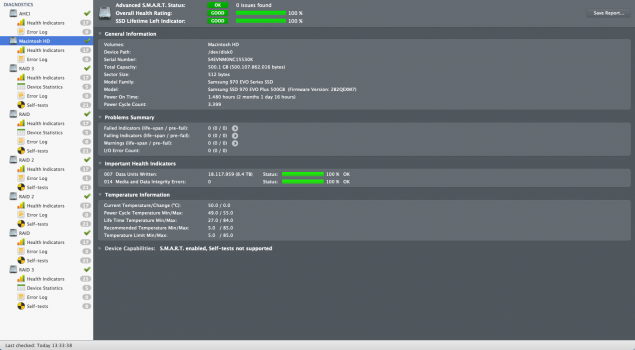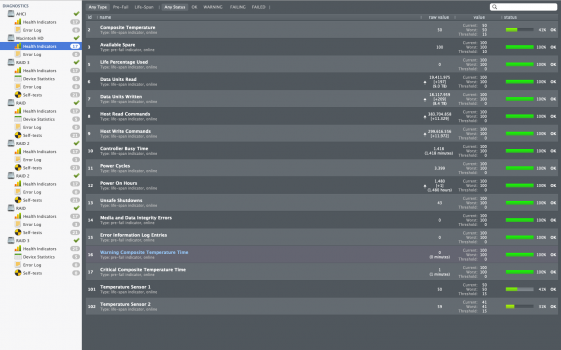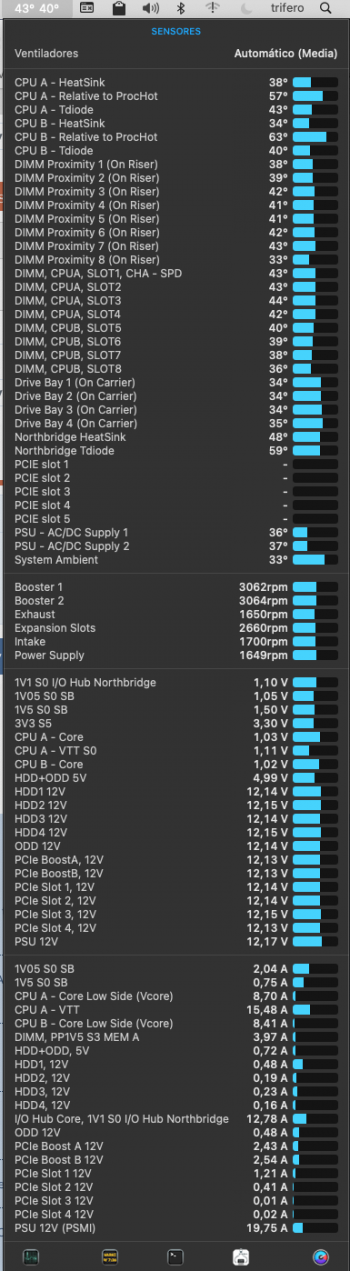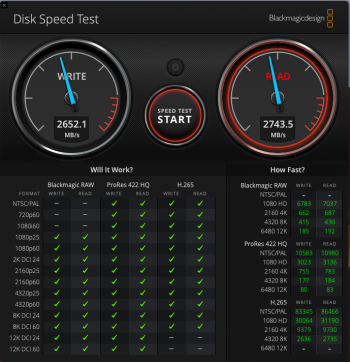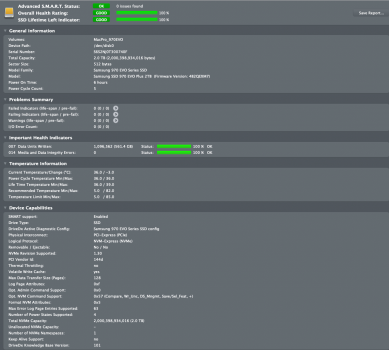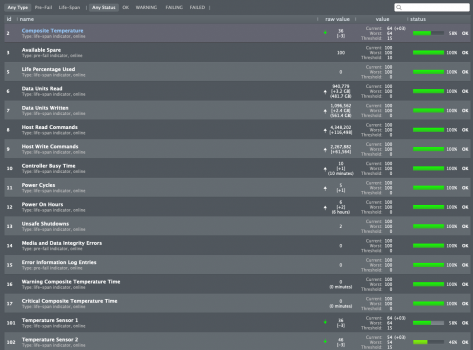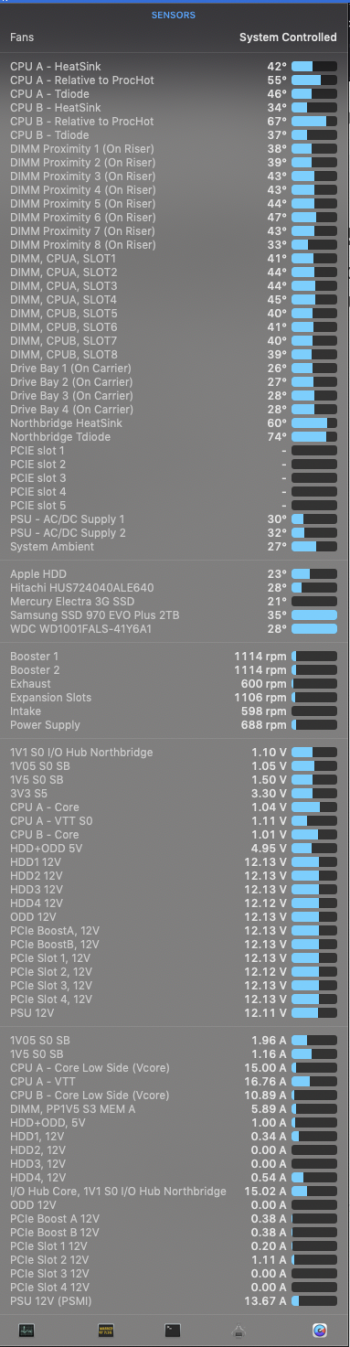Hi *******,
Cubierta de ranura PCI/cubierta de polvo de ranura PCI, filtro de placa de refrigeración, ventilador, filtro de polvo, ventilación, caja de ordenador PC, nuevo, 5 piezas - AliExpress 7
Smarter Shopping, Better Living! Aliexpress.comes.aliexpress.com
Thanks, are you going to give them a try?