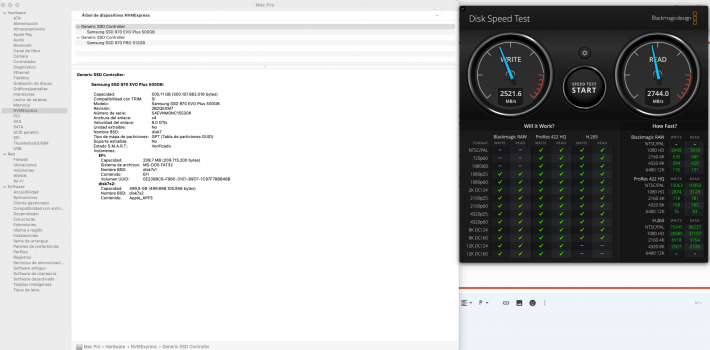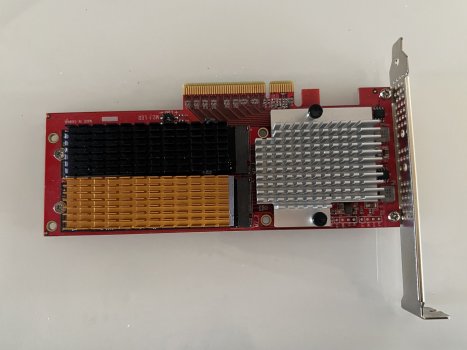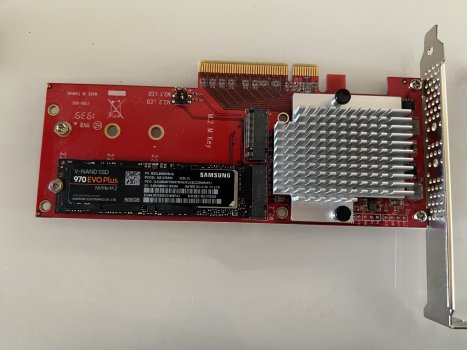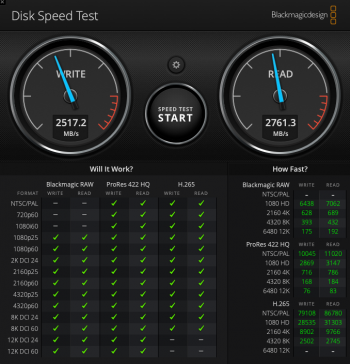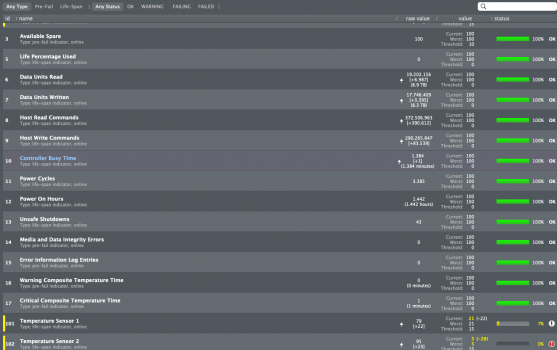2 Nvme´s, not in RAID.What speed do you get with single drive? Also 2x drives?
Got a tip for us?
Let us know
Become a MacRumors Supporter for $50/year with no ads, ability to filter front page stories, and private forums.
MP All Models PCIe SSDs - NVMe & AHCI
- Thread starter MisterAndrew
- WikiPost WikiPost
- Start date
- Sort by reaction score
You are using an out of date browser. It may not display this or other websites correctly.
You should upgrade or use an alternative browser.
You should upgrade or use an alternative browser.
- Status
- The first post of this thread is a WikiPost and can be edited by anyone with the appropiate permissions. Your edits will be public.
Very nice, if you run only 1 drive, can it hit 3000mb/s? Looks like this adapter will be perfect for me.2 Nvme´s, not in RAID.
If you mean if it´s the same speed with one NVME, yes.Very nice, if you run only 1 drive, can it hit 3000mb/s? Looks like this adapter will be perfect for me.
I have the Ableconn PEXM2-130 dual M.2 adapter, which as I understand it is the same/similar as the StarTech PEX8M2E2 that @******* mentioned. I've got a Samsung 970 EVO and a 970 EVO Plus installed and get ~2600MBps from either them. I haven't tested with only one installed, so not sure if it gives higher R/W with one. Likewise, I haven't tested speed tests with both blades at the same time.
One of my blades is in a FusionDrive with a 2TB HDD spinner which is where my User accounts sit, the other is my boot drive. Has not caused me any issues.
One of my blades is in a FusionDrive with a 2TB HDD spinner which is where my User accounts sit, the other is my boot drive. Has not caused me any issues.
It´s the same card.I have the Ableconn PEXM2-130 dual M.2 adapter, which as I understand it is the same/similar as the StarTech PEX8M2E2 that @******* mentioned. I've got a Samsung 970 EVO and a 970 EVO Plus installed and get ~2600MBps from either them. I haven't tested with only one installed, so not sure if it gives higher R/W with one. Likewise, I haven't tested speed tests with both blades at the same time.
One of my blades is in a FusionDrive with a 2TB HDD spinner which is where my User accounts sit, the other is my boot drive. Has not caused me any issues.
What speed do you get with single drive? Also 2x drives?
I used a StarTech PEX8M2E2 in the mid-2010 Mac Pro 8-core that I just sold, and here are the speeds I saw with three different NVMe SSD drives:
In all speed tests above, two NVMe blades were installed in the StarTech card. I never did tests with just one NVMe drive installed, so I am not sure how these speeds would change. I hope this helps!
So, can I assume that a Ableconn PEXM2-130, and a single 970 EVO Plus will give me the best bang for my buck on a 2012 MP 5,1.
Or is there something I'm missing?
Or is there something I'm missing?
I think so. If you want, I will open my cMP and leave only my EVO Plus just to be sure 100%So, can I assume that a Ableconn PEXM2-130, and a single 970 EVO Plus will give me the best bang for my buck on a 2012 MP 5,1.
Or is there something I'm missing?
That's mighty kind of you.I think so. If you want, I will open my cMP and leave only my EVO Plus just to be sure 100%
If I need two, I guess I could just get a couple of 1TBs, but it'd be nice to know ahead of time.
In a while I will be at home, zero problem to test. I will report.That's mighty kind of you.
If I need two, I guess I could just get a couple of 1TBs, but it'd be nice to know ahead of time.
I confirm, one NVME works like a charm.That's mighty kind of you.
If I need two, I guess I could just get a couple of 1TBs, but it'd be nice to know ahead of time.
Attachments
That's good to know, thanks so much. i really appreciate it.I confirm, one NVME works like a charm.
Capacity you installed? Is it installed as main or extra drive?I confirm, one NVME works like a charm.
That´s the main drive. Capacity appears in the picture.Capacity you installed? Is it installed as main or extra drive?
I have read all what I found in this thread about sinks and heat. But eeven more confused, if possible.
Tried 2 types of sinks for my two NVME. No luck, they get to hot. Anyone can help me.
Meanwhile, I have modified the fan speeds. For the time being, it seems that keeps in 65º
Tried 2 types of sinks for my two NVME. No luck, they get to hot. Anyone can help me.
Meanwhile, I have modified the fan speeds. For the time being, it seems that keeps in 65º
Attachments
I use these heatsinks and found them to be very good, the ones with the screws in the side.
As an Amazon Associate, MacRumors earns a commission from qualifying purchases made through links in this post.
Thank you so much. I think that I bought sinks for both sides. Thats the error, I presume.I use these heatsinks and found them to be very good, the ones with the screws in the side.
I´m gonna try this one

GLOTRENDS M.2 Disipador Térmico para 2280 M.2 SSD, Apto para Instalación en PC, 22x70x10mm Cuerpo de Aluminio, Incluye Almohadilla Térmica
GLOTRENDS M.2 Disipador Térmico para 2280 M.2 SSD, Apto para Instalación en PC, 22x70x10mm Cuerpo de Aluminio, Incluye Almohadilla Térmica
www.amazon.es
As an Amazon Associate, MacRumors earns a commission from qualifying purchases made through links in this post.
Well these sinks do cover both sides, but the under side is thin metal so it sits flat on M2 slot, there is thermal pad for both sides when you fit them. where the screws go in to secure the heat sinks you can push down as the screws are in slots so you can get very good contact with the heat sinks and M2's.Thank you so much. I think that I bought sinks for both sides. Thats the error, I presume.
I´m gonna try this one

GLOTRENDS M.2 Disipador Térmico para 2280 M.2 SSD, Apto para Instalación en PC, 22x70x10mm Cuerpo de Aluminio, Incluye Almohadilla Térmica
GLOTRENDS M.2 Disipador Térmico para 2280 M.2 SSD, Apto para Instalación en PC, 22x70x10mm Cuerpo de Aluminio, Incluye Almohadilla Térmicawww.amazon.es
What I liked is when sat on the startech Pcie card the channels for the air face down the card, so air from the Pcie fan goes straight down them and out the back of the Mac. I also replaced the solid Pcie blank covers in the back of the Mac Pro with some with holes in to aid airflow out of the Pcie area. My Samsung drives sit at 32c and seen them get to 40c max. I also remove the stickers from the M2 drives as paper stickers are not exactly great for thermal transfer.
But so far very pleased with them.
As an Amazon Associate, MacRumors earns a commission from qualifying purchases made through links in this post.
Thank you so much! The trick with holes seems interesting!Well these sinks do cover both sides, but the under side is thin metal so it sits flat on M2 slot, there is thermal pad for both sides when you fit them. where the screws go in to secure the heat sinks you can push down as the screws are in slots so you can get very good contact with the heat sinks and M2's.
What I liked is when sat on the startech Pcie card the channels for the air face down the card, so air from the Pcie fan goes straight down them and out the back of the Mac. I also replaced the solid Pcie blank covers in the back of the Mac Pro with some with holes in to aid airflow out of the Pcie area. My Samsung drives sit at 32c and seen them get to 40c max. I also remove the stickers from the M2 drives as paper stickers are not exactly great for thermal transfer.
But so far very pleased with them.
Hi Matty,when I mean holes I mean like this, just allows a bit more air to exit the Pcie section of the Mac Pro, they do silver versions as well.View attachment 2005662
Where did you get these? From the QIVYNSRY guys?
Thanks
Great!Just installed Startech PCIe NVMe adapter. Works good. Still using my SM951 (1900MB/s R & 1300 M/S W now) but will switch to 1TB SK Hynix SSD later.
All my slots are busy.when I mean holes I mean like this, just allows a bit more air to exit the Pcie section of the Mac Pro, they do silver versions as well.View attachment 2005662
Hi Matty,
Where did you get these? From the QIVYNSRY guys?
Thanks

Cubierta de ranura PCI/cubierta de polvo de ranura PCI, filtro de placa de refrigeración, ventilador, filtro de polvo, ventilación, caja de ordenador PC, nuevo, 5 piezas - AliExpress 7
Smarter Shopping, Better Living! Aliexpress.com
Register on MacRumors! This sidebar will go away, and you'll see fewer ads.