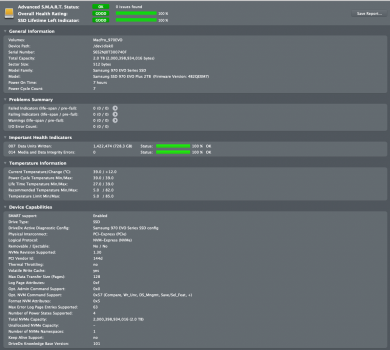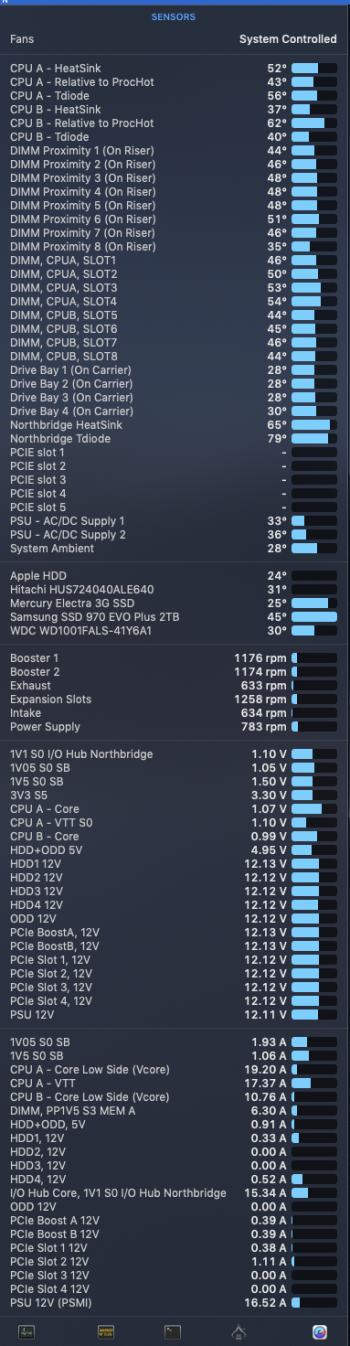I decided to try "Restoring" the Mojave install, from my SATA SSD to a volume I created on the NVMe drive.
This actually worked. I am legitimately surprised! I am typing this from the copied install.
It was extremely fast and only took about 2-3 minutes to copy the entire OS from the SSD (which is on a Sonnet card).
I have to set up OpenCore again but that makes sense since that's on the EFI partition which didn't get copied.
I'm not sure I trust this copied install though. I loaded iTunes and it shows all the music I've purchased but it won't play. More stupidly vague errors.
Well, now it plays, but then shows a stupid error despite playing :/
Whatever. #SteveJobsDied I'll reinstall everything just to be safe.
EDIT: I had my nazi ad blocking/privacy "hosts" file enabled. Disabling that fixed iTunes. Then I was able to get the App Store to work as well. I'll have to review the hosts file later.
Here's Blackmagic. These are about the speeds I was expecting. Fully 2x faster than the SSD on the Sonnet card.
So far I am happy. Now to install
Mexico Monterrey. I do not care much for that version, and never will. It gets used only because I am essentially forced to use it, and not because of any of it's own merits. I remember when I actually used to look forward to OS updates. (The last version I really looked forward to was whatever version added iMessages, because I was stuck on Android at the time.)
Back to on topic though.
Reinstalling OpenCore now followed by Monterrey installation.
Is there some trick to Monterey? Monterrey? You know what, I'm just gonna call it 12.x.
I downloaded it from the System Preferences thing and selected the MonterreySSD volume I had made before.
It copied some crap, and then rebooted into Mojave again.
The non-OpenCore Mojave 
OpenCore 0.8.2 is on both EFI partitions now (the NVMe and the SATA SSD).
I want to do a clean install onto an APFS volume I have made. I have 3 volumes on the NVMe drive: MojaveSSD, Monte-Whatever-12SSD, and DataSSD.
...
OK, I rebooted, held option. Randomly picked one of the EFI drives (both have OpenCore though), then I picked MacOS Install. Now it's doing something...
That gets me a lovely kernel panic screen and then it reboots into Mojave again. Yay!