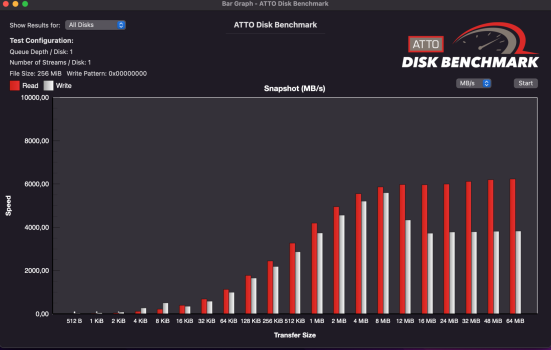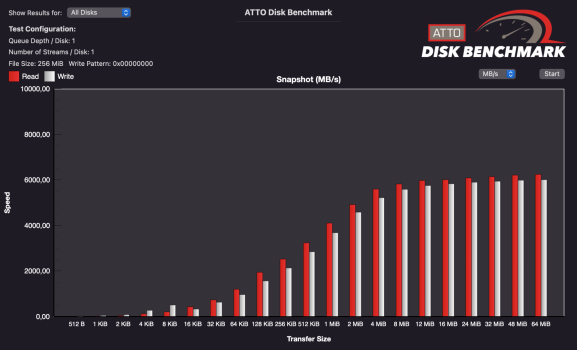Because of the switch. DeLock uses ASMedia x8 ASM2824 and Sonnet uses x16 PLX PEX8747.I'm not sure why you would expect a speed increase without RAID.
The delock is x8 which is enough for a PCIe 2.0 slot to do PCIe 3.0 x4.
With DeLock speed was never more than 2800 even with RAID. And Sonnet should be around 3200 with one blade. But it is not, at least according to Blackmagic. With ATTO and Amorphous it is, and I guess then it is all right.
edit:
Ok, I repeated atto test while looking at the temperatures on both blades. They never went over 50°C, so everything was ok. This time test was significantly better. Both blades perform as expected



i also did full test (from 512b to 64mb) to see is it going to raise temperature but again it stayed beyond 50°C and results were again as expected
I guess it was a false alarm. Thanks for your help
Attachments
Last edited: