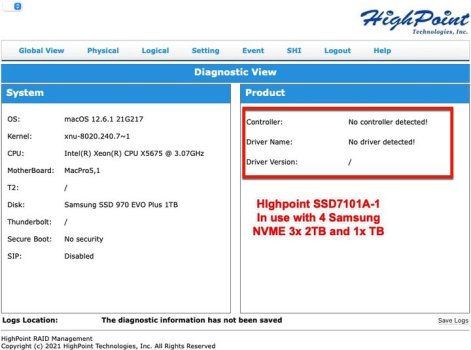Could you recommend a (1TB) NVMe drive? My 960 Evo has the irritating TRIM issue.
I remember that 960 EVO was one the worst Samsung blades with TRIM, albeit nothing near the SM951-AHCI.
The GitHub page you linked to listed the SN750 as working fine, but then Matty_TypeR seemed to get poor results (due to undocumented production changes).
I don't tolerate any shenanigans with model numbers and I've stopped buying WD or SanDisk blades for at least 3 years already.
Kingston is also one that I try my best to avoid nowadays, but for the low-end of the market the choice is usually Kingston/Patriot or Chinese brands that you never heard of before. Kingston A400 SATA SSDs at least works as expected.
Page 1 has drives listed as incompatible that the GitHub page lists as working fine, so it's hard to know what will work.
If you talking about the OC GitHub thread about TRIM, people with hacks have better compatibility than us, so it's not reliable to follow any lists prepared with hacks in mind or with the majority of hack owners.
From the start, hacks usually have PCIe v3.0/4.0, so they don't have the issues with PCIe v2.0 that MacPro5,1 and MacPro6,1 have.
I'm using a passive Kyro adapter, so no need for super speed - just want something consistent.
I'm using a 970 PRO 512GB with one of my Mac Pros as the main disk, works pretty fine, while 970 EVO+ 2TB with another Mac Pro, this one I've noticed that once in a while it takes more time to boot, but since I hardly shutdown, it's not an issue for me. The standard Samsung 980 seems to be much more affected by TRIM than the 970 EVO+, I'd avoid it.
Kioxia, Toshiba Memory spun off after Bain Capital become majority holder, XG-5/XG5-P and XG6/XG6-P blades seem to be pretty reliable, very cool, fast and with TRIM working as expected. These are 4K sector blades and work even with Sierra. The problem is to find one, even more difficult is to find one with a decent price. Seems to be the best blades that you can install to a late-2013 Mac Pro. I'd love to get a 2TB XG6-P for the MacPro6,1 I'm resurrecting.