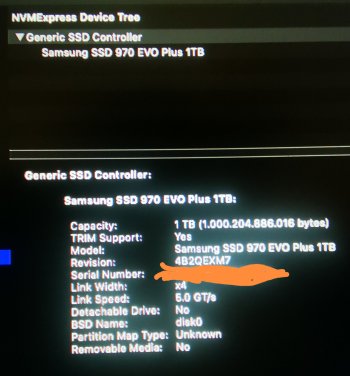Boots perfectly fine for me in Mojave hfs+ RAID0 as per signature. With all updates too 10.14.6 (18G9323)I did exactly that once, just to test it and while you are right, I wouldn't recommend that, it's technically possible with some creative use of what the software offers.
Got a tip for us?
Let us know
Become a MacRumors Supporter for $50/year with no ads, ability to filter front page stories, and private forums.
MP All Models PCIe SSDs - NVMe & AHCI
- Thread starter MisterAndrew
- WikiPost WikiPost
- Start date
- Sort by reaction score
You are using an out of date browser. It may not display this or other websites correctly.
You should upgrade or use an alternative browser.
You should upgrade or use an alternative browser.
- Status
- The first post of this thread is a WikiPost and can be edited by anyone with the appropiate permissions. Your edits will be public.
Is there a specific way i need to configure OCLP to boot into 4 raided nvme drives after installing osx Big Sur or will it just work and boot into it !?This should work, however the real-life differences for a boot drive between nvme RAID and non-raid are much smaller then you'd expect by looking into synthetic benchmarks or theoretical maximum throughput. A raid0 (zero as in: zero fault tolerance; one breaks, everything breaks) will shine in NLVE scenarios as the data/scratch drive, but make sure you have a backup.
Hello.
Will one of these drives work in a 6,1?

 www.microcenter.com
www.microcenter.com

 www.microcenter.com
www.microcenter.com
Also, what adapter do I need?
Thank you
Will one of these drives work in a 6,1?

Inland QN322 1TB SSD NVMe PCIe Gen 3.0x4 M.2 2280 3D NAND QLC Internal Solid State Drive - Micro Center
Get it now! Get SSD speeds and inject new life into your laptop or desktop PC with a solid state drive from Inland QN322. With a fast, reliable, Inland QN322 SSD, you will experience quicker bootup and shutdown as well as quicker application response and data transfer speeds than with a typical...

Inland QN322 2TB SSD NVMe PCIe Gen 3.0 x4 M.2 2280 3D NAND QLC Internal Solid State Drive - Micro Center
Get it now! Get SSD speeds and inject new life into your laptop or desktop PC with a solid state drive from Inland QN322. With a fast, reliable, Inland QN322 SSD, you will experience quicker bootup and shutdown as well as quicker application response and data transfer speeds than with a typical...
Also, what adapter do I need?
Thank you
Hello.
Will one of these drives work in a 6,1?

Inland QN322 1TB SSD NVMe PCIe Gen 3.0x4 M.2 2280 3D NAND QLC Internal Solid State Drive - Micro Center
Get it now! Get SSD speeds and inject new life into your laptop or desktop PC with a solid state drive from Inland QN322. With a fast, reliable, Inland QN322 SSD, you will experience quicker bootup and shutdown as well as quicker application response and data transfer speeds than with a typical...www.microcenter.com

Inland QN322 2TB SSD NVMe PCIe Gen 3.0 x4 M.2 2280 3D NAND QLC Internal Solid State Drive - Micro Center
Get it now! Get SSD speeds and inject new life into your laptop or desktop PC with a solid state drive from Inland QN322. With a fast, reliable, Inland QN322 SSD, you will experience quicker bootup and shutdown as well as quicker application response and data transfer speeds than with a typical...www.microcenter.com
Also, what adapter do I need?
Thank you
Depends on what is your definition of "work". It will probably boot, but since it's a very low cost QLC NAND blade it will die in months. With a MacPro6,1, you need to get the best blade that work within the design limitations. Avoid future headaches, get a Samsung 970 EVO Plus 2TB, a heatsink like the Snowman model and a Sintech green adapter.
Read this thread:
Btw, 970 EVO Plus 2TB is on sale today:Hello.
Will one of these drives work in a 6,1?

Inland QN322 1TB SSD NVMe PCIe Gen 3.0x4 M.2 2280 3D NAND QLC Internal Solid State Drive - Micro Center
Get it now! Get SSD speeds and inject new life into your laptop or desktop PC with a solid state drive from Inland QN322. With a fast, reliable, Inland QN322 SSD, you will experience quicker bootup and shutdown as well as quicker application response and data transfer speeds than with a typical...www.microcenter.com

Inland QN322 2TB SSD NVMe PCIe Gen 3.0 x4 M.2 2280 3D NAND QLC Internal Solid State Drive - Micro Center
Get it now! Get SSD speeds and inject new life into your laptop or desktop PC with a solid state drive from Inland QN322. With a fast, reliable, Inland QN322 SSD, you will experience quicker bootup and shutdown as well as quicker application response and data transfer speeds than with a typical...www.microcenter.com
Also, what adapter do I need?
Thank you

SAMSUNG 970 EVO PLUS M.2 2280 2TB PCIe Internal SSD - Newegg.com
Buy SAMSUNG 970 EVO PLUS M.2 2280 2TB PCIe Gen 3.0 x4, NVMe 1.3 V-NAND Internal Solid State Drive (SSD) MZ-V7S2T0B/AM with fast shipping and top-rated customer service. Once you know, you Newegg!
Amazon, Best Buy, B&H, Samsung and likely others have it on sale too at that same price. At Newegg, sale ends in 7 hours and they have a limit of 2 per customer.Btw, 970 EVO Plus 2TB is on sale today:
I already posted this in the OC thread but didn't get any response so i'll try my luck again here:
Due to a bunch of issues with my previous install i recently opted to do a completely build from scratch install of OC meticulously following cdf's post#1 tutorial in the main OC thread step by step only including the kexts and drivers ect. i would need for my specific hardware. For macOS everything works perfectly everything works including Bluetooth, Hybernation, Thunderbolt ect. THANKS A BUNCH for all the sick work developping this!
As for the Windows a problem remains: If i try booting with my hardware fully assebled it will get stuck after a few seconds on the Windows bootscreen + static circular loading indicator. I can definitely say that it has something to do with my Sonnet M.2 4x4 Nvme PCIe Card that i have installed in slot 1 (bottom most) in my cMP. Windows is installed on a SATA SSD in Bay2. It does'nt matter if there are drives installed in the Sonnet card or not, Windows won'T boot with it installed. When i take it out it boots just fine...
Anyone here has this card and or tipps to get this working? I did have a fully working install of this before so i know that there is a way but i might have used a legacy install of Windows i'm not sure...
thanks a lot!
UPDATE:
i got Win10 working today following cdfs instructions from the OC thread.
So it seems the issue is Win 11 and that Sonnet 4x4 card in combination. maybe a secureboot thing?
Due to a bunch of issues with my previous install i recently opted to do a completely build from scratch install of OC meticulously following cdf's post#1 tutorial in the main OC thread step by step only including the kexts and drivers ect. i would need for my specific hardware. For macOS everything works perfectly everything works including Bluetooth, Hybernation, Thunderbolt ect. THANKS A BUNCH for all the sick work developping this!
As for the Windows a problem remains: If i try booting with my hardware fully assebled it will get stuck after a few seconds on the Windows bootscreen + static circular loading indicator. I can definitely say that it has something to do with my Sonnet M.2 4x4 Nvme PCIe Card that i have installed in slot 1 (bottom most) in my cMP. Windows is installed on a SATA SSD in Bay2. It does'nt matter if there are drives installed in the Sonnet card or not, Windows won'T boot with it installed. When i take it out it boots just fine...
Anyone here has this card and or tipps to get this working? I did have a fully working install of this before so i know that there is a way but i might have used a legacy install of Windows i'm not sure...
thanks a lot!
UPDATE:
i got Win10 working today following cdfs instructions from the OC thread.
So it seems the issue is Win 11 and that Sonnet 4x4 card in combination. maybe a secureboot thing?
Last edited:
Hey there, cMP 5,1 running High Sierra (13.6). Using a Samsung 970 EVO as boot via Sonnet 4x4 (blower) on 16x PCIe, everything works well. 2 slots avail on the Sonnet. My question:
Is there any advantage in trying out a gen 4 m.2 NVMe blade as a media drive (NOT boot)? I don't think that any gen 4s are listed in the sticky at the start of this thread. Is the speed limited by the PCIe 2.0 slot that the Sonnet is installed on?
The prices between gen3 and gen4 drives are not huge, and if I need to use this drive in a PC I have at a later time, it might be worth it even if read/write is limited to ~3000 in my cMP. I did see posts indicating that NVMe firmware newer than 1.3 will not work.
For example, how about the Sabrent Rocket 4.0? Product page lists it as being NVMe 1.3 compliant, and is compatible with the Sonnet.
I don't mind doing some experimenting with drives as I can return them or use them in another machine I have. I'm just trying to find out whether Gen 4.0 is compatible with cMP at all.
If it is, of course a model suggestion would be welcome.
Is there any advantage in trying out a gen 4 m.2 NVMe blade as a media drive (NOT boot)? I don't think that any gen 4s are listed in the sticky at the start of this thread. Is the speed limited by the PCIe 2.0 slot that the Sonnet is installed on?
The prices between gen3 and gen4 drives are not huge, and if I need to use this drive in a PC I have at a later time, it might be worth it even if read/write is limited to ~3000 in my cMP. I did see posts indicating that NVMe firmware newer than 1.3 will not work.
For example, how about the Sabrent Rocket 4.0? Product page lists it as being NVMe 1.3 compliant, and is compatible with the Sonnet.
I don't mind doing some experimenting with drives as I can return them or use them in another machine I have. I'm just trying to find out whether Gen 4.0 is compatible with cMP at all.
If it is, of course a model suggestion would be welcome.
Hi,
I bought a samsung 970 evo plus 1 TB nvme disk.
Production date on its box says: 2022 02 10.
So it should have the correct firmware 2B2QEXM7.
I put the 970 evo plus inside the kyroM.2 evo adapter, slided it into my mac pro 5.1 (bootrom 144) and checked system information before doing anything else to see if the 970 evo plus has the correct firmware.
The firmware is not 2B2QEXM7, but system information says: 4B2QEXM7.
I guess its a newer firmware so i'm good?
Just want to be shure before i start format it and clean install mojave on it.
I bought a samsung 970 evo plus 1 TB nvme disk.
Production date on its box says: 2022 02 10.
So it should have the correct firmware 2B2QEXM7.
I put the 970 evo plus inside the kyroM.2 evo adapter, slided it into my mac pro 5.1 (bootrom 144) and checked system information before doing anything else to see if the 970 evo plus has the correct firmware.
The firmware is not 2B2QEXM7, but system information says: 4B2QEXM7.
I guess its a newer firmware so i'm good?
Just want to be shure before i start format it and clean install mojave on it.
Attachments
Last edited:
Hi,
I bought a samsung 970 evo plus 1 TB nvme disk.
Production date on its box says: 2022 02 10.
So it should have the correct firmware 2B2QEXM7.
I put the 970 evo plus inside the kyroM.2 evo adapter, slided it into my mac pro 5.1 (bootrom 144) and checked system information before doing anything else to see if the 970 evo plus has the correct firmware.
The firmware is not 2B2QEXM7, but system information says: 4B2QEXM7.
I guess its a newer firmware so i'm good?
Just want to be shure before i start format it and clean install mojave on it.
View attachment 2155067
Samsung changed the SSD controller for the 970 EVO Plus back in the third quarter of 2021, the original Phoenix controller have 2B2xxxxx firmwares while the new Elpis controller have 4B2xxxxx.
No one ever reported problems with the new 970 EVO Plus controller/firmware.
Oke thanks for your fast answer!
I read online that the ild Phoenix controller has a SLC cache of 42 GB and the new elpis has a cache of 115 GB and that after the 115 GB cache it slows down to 800 MB/s, is that true?
I didn't read anything of that in the wiki's until i searched google for "4B2QEXM7)
A quote from a reddit lost about this.
Link
Reddit topic
I read online that the ild Phoenix controller has a SLC cache of 42 GB and the new elpis has a cache of 115 GB and that after the 115 GB cache it slows down to 800 MB/s, is that true?
I didn't read anything of that in the wiki's until i searched google for "4B2QEXM7)
A quote from a reddit lost about this.
Second, recall that one of the hardware changes was an increase to the SLC cache from 42GB to 115GB. TechPowerUp reports that the "new version of the SSD is faster in workloads up to 115 GB". However, the revision delivers "lower performance once its SLC cache is exhausted - the original version kept chugging along with data writing speeds of around 1,500 MB/s after the first 40 GB were written, while the new revision drops that performance to 800 MB/s after 115 GB of writes". Credit to u/Hqjjciy6sJr, who posted about this on another main Reddit thread about the 970 Evo Plus hardware change. For transfers of files smaller than the revised SLC cache, the revised drive is actually faster!
Unless you are often copying files or folders larger than 115GB, the hardware revisions Samsung made are likely better for you from a day-to-day performance perspective, assuming of course that you can keep the revised drive cool enough.
Link
Reddit topic
I read online that the ild Phoenix controller has a SLC cache of 42 GB and the new elpis has a cache of 115 GB and that after the 115 GB cache it slows down to 800 MB/s, is that true?
I don't know the specific SLC cache sizes from one version to another, the cache size changes with the different storage sizes of the blades, but there were several articles with specialized media when people started to notice the performance differences of the ELPIS controller and the new NAND installed by Samsung with the newer blades.
Several people noticed right away the drop after the cache is full with the 970 EVO Plus blades manufactured with the ELPIS controller, but this only happens when you are transferring files a lot bigger than the cache, seems the old PHOENIX controller was more efficient for this specific scenario and the drop in write performance is a lot less noticeable.
This also happens with other blades that use the same controller, like the 980 non-PRO models.
Oke thanks, well this is the only option since the old revision is gone so i have to live with it.
Can i clean install mojave on the nvme drive from a high sierra spinning sata boot disk? Or do i have to clean install mojave on the nvme drive from a mojave boot disk?
I'm asking because i just swapped out my mojave sata ssd bootdisk, and booted the mac with a spinning harddrive that has a clean fresh install of high sierra on it.
From that high sierra drive i want to install mojave on the samsung 970 evo plus.
I used this high sierra drive before to install a clean mojave on a sata ssd, but i don't know if high sierra will install a clean mojave on a nvme.
Does it matter? Clean install from high sierra or mojave to a nvme?
I can't use the usb boot clean install because of the nvidia kepler graphics card.
Or is it better to do the clean mojave nvme install from my work mojave boot disk?
Can i clean install mojave on the nvme drive from a high sierra spinning sata boot disk? Or do i have to clean install mojave on the nvme drive from a mojave boot disk?
I'm asking because i just swapped out my mojave sata ssd bootdisk, and booted the mac with a spinning harddrive that has a clean fresh install of high sierra on it.
From that high sierra drive i want to install mojave on the samsung 970 evo plus.
I used this high sierra drive before to install a clean mojave on a sata ssd, but i don't know if high sierra will install a clean mojave on a nvme.
Does it matter? Clean install from high sierra or mojave to a nvme?
I can't use the usb boot clean install because of the nvidia kepler graphics card.
Or is it better to do the clean mojave nvme install from my work mojave boot disk?
Oke thanks, well this is the only option since the old revision is gone so i have to live with it.
Can i clean install mojave on the nvme drive from a high sierra spinning sata boot disk? Or do i have to clean install mojave on the nvme drive from a mojave boot disk?
I'm asking because i just swapped out my mojave sata ssd bootdisk, and booted the mac with a spinning harddrive that has a clean fresh install of high sierra on it.
From that high sierra drive i want to install mojave on the samsung 970 evo plus.
I used this high sierra drive before to install a clean mojave on a sata ssd, but i don't know if high sierra will install a clean mojave on a nvme.
Does it matter? Clean install from high sierra or mojave to a nvme?
I can't use the usb boot clean install because of the nvidia kepler graphics card.
Or is it better to do the clean mojave nvme install from my work mojave boot disk?
Since you have a NVIDIA Kepler GPU, you have to install booted from macOS to another disk to workaround the METAL identification bug when booted from a USB createinstallmedia Mojave installer.
If you already have EFI version 144.0.0.0.0 installed to your BootROM, won't really matter how you install Mojave.
Last edited:
So i can't install a clean mojave on a new disk from a working mojave boot disk?Since you have a NVIDIA Kepler GPU, you have to install from High Sierra to another disk to workaround the METAL identification bug when booted from a USB createinstallmedia Mojave installer.
If you already have EFI version 144.0.0.0.0 installed to your BootROM, won't really matter how you install Mojave.
Yes, i have bootrom 144.0.0.0.0
So i can't install a clean mojave on a new disk from a working mojave boot disk?
Yes, i have bootrom 144.0.0.0.0
With a NVIDIA Kepler GPU, you need to run the Mojave installer booted from macOS, works with El Capitan/Sierra/High Sierra and Mojave.
Booted from macOS, works with El Capitan/Sierra/High Sierra and Mojave.
Ok, so installing mojave from high sierra is a must do step because of the 144.0.0.0.0 bootrom,
IIf the bootrom already is 144.0.0.0.0 i can install mojave from mojave to a new disk.
And if i understand correcly, high sierra has full nvme support so, high sierra can install a clean mojave to a nvme drive.
Sorry for all the questions, better be safe then sorry.
Thanks
Ok, so installing mojave from high sierra is a must do step because of the 144.0.0.0.0 bootrom,
IIf the bootrom already is 144.0.0.0.0 i can install mojave from mojave to a new disk.
And if i understand correcly, high sierra has full nvme support so, high sierra can install a clean mojave to a nvme drive.
Sorry for all the questions, better be safe then sorry.
Thanks
Clean install High Sierra is a requirement only for people with EFI releases prior to MP51.0089.B00 to force the BootROM upgrade. It's a two step firmware upgrade with different requirements.
High Sierra firmware upgrades require AppleOEM GPUs or macEFI flashed GPUs, while Mojave firmware upgrades require a METAL supported GPU and won't work with AppleOEM GPUs.
Apple instructs you to upgrade to MP51.0089.B00 before trying to run the Mojave installer, so, if your EFI is older than the last High Sierra EFI firmware, MP51.0089.B00, you'll need to clean install High Sierra and do the first firmware upgrade, then after MP51.0089.B00 is installed, you can upgrade to 144.0.0.0.0.
If you already have 144.0.0.0.0, the firmware upgrade requirements won't matter to you, so, you can clean install from El Capitan/Sierra/High Sierra/Mojave.
I'm a bit confused now, el capitan, sierra high sierra have all nvme support? So i can clean install from any os to a nvme pcie drive?Clean install High Sierra is a requirement only for people with EFI releases prior to MP51.0089.B00 to force the BootROM upgrade. It's a two step firmware upgrade with different requirements.
High Sierra firmware upgrades require AppleOEM GPUs or macEFI flashed GPUs, while Mojave firmware upgrades require a METAL supported GPU and won't work with AppleOEM GPUs.
Apple instructs you to upgrade to MP51.0089.B00 before trying to run the Mojave installer, so, if your EFI is older than the last High Sierra EFI firmware, MP51.0089.B00, you'll need to clean install High Sierra and do the first firmware upgrade, then after MP51.0089.B00 is installed, you can upgrade to 144.0.0.0.0.
If you already have 144.0.0.0.0, the firmware upgrade requirements won't matter to you, so, you can clean install from El Capitan/Sierra/High Sierra/Mojave.
I'm a bit confused now, el capitan, sierra high sierra have all nvme support? So i can clean install from any os to a nvme pcie drive?
There is one more complication, the size of sectors used by the blade. El Capitan and Sierra also have NVMe support, but only for 4096 bytes per sector blades. Only High Sierra and newer have support for blades with 512 bytes/sector, like the 970 EVO Plus.
So, for your specific scenario, booting High Sierra or Mojave are required for installing Mojave with a Kepler GPU installed.
There is one more complication, the size of sectors used by the blade. El Capitan and Sierra also have NVMe support, but only for 4096 bytes per sector blades. Only High Sierra and newer have support for blades with 512 bytes/sector, like the 970 EVO Plus.
So, for your specific scenario, booting High Sierra or Mojave are required for installing Mojave with a Kepler GPU installed.
The begin wiki of this topic
970 EVO Plus: Phoenix controller (S4LR020): NVMe
3D TLC (96-layer)
Available in 250GB, 500GB, 1TB and 2TB
PCIe 3.0 x4
Speeds: up to 3,500 MB/s read, up to 3,300 MB/s write
Sector size: 512 bytes per sector (emulated), 4 KBytes physical
I thougt when formatting i could choose between 512 b/s emulated or 4k bytes physical, so thats not true.
Only 512 emulation is possible for formatting? I thougt 512 emation was for older systems and is slower. Sorry for the inconvenience.
The begin wiki of this topic
I thougt when formatting i could choose between 512 b/s emulated or 4k bytes physical, so thats not true.
Only 512 emulation is possible for formatting? I thougt 512 emation was for older systems and is slower. Sorry for the inconvenience.
Samsung does not offer a tool to change sectorization/LBA of the consumer blades like other manufacturers do, you can only change the sector size with Samsung Enterprise blades, product segmentation strategy.
More info here:
Last edited:
Thanks, installing mojave on the new nvme now.
I bought a 1 tb to partition it in two disks so i thougt (as i only had one pcie slot left) only to find out apfs has a differenth way of approach. So I'm going with the new volumes aproach.
(mostly users on internet seem to advice to not use partitions or volumes on mac, but if i want to use a faster nvme i have no choice because of limited pcie slots, pcie nvme cards with a switch is no option moneywise)
My old setup was,
250 gb sata ssd for Os and apps and plugins.
320 gb sata spinner for working on projects, audio library's, samples and recordings.
1 tb sata spinner for projects that are done.
Nas for extra copy, and another nas for backup.
Anyway, since i only had one pcie slot left, i thougt it made sense to buy a 1tb nvme and partition it in 2 x 500 gb to replace both the 250 gb sata ssd boot and the 320 gb sata spinner because of sata 2.
So anyway, volumes now instead of partitions.
Thanks,
I bought a 1 tb to partition it in two disks so i thougt (as i only had one pcie slot left) only to find out apfs has a differenth way of approach. So I'm going with the new volumes aproach.
(mostly users on internet seem to advice to not use partitions or volumes on mac, but if i want to use a faster nvme i have no choice because of limited pcie slots, pcie nvme cards with a switch is no option moneywise)
My old setup was,
250 gb sata ssd for Os and apps and plugins.
320 gb sata spinner for working on projects, audio library's, samples and recordings.
1 tb sata spinner for projects that are done.
Nas for extra copy, and another nas for backup.
Anyway, since i only had one pcie slot left, i thougt it made sense to buy a 1tb nvme and partition it in 2 x 500 gb to replace both the 250 gb sata ssd boot and the 320 gb sata spinner because of sata 2.
So anyway, volumes now instead of partitions.
Thanks,
Thanks, installing mojave on the new nvme now.
I bought a 1 tb to partition it in two disks so i thougt (as i only had one pcie slot left) only to find out apfs has a differenth way of approach. So I'm going with the new volumes aproach.
(mostly users on internet seem to advice to not use partitions or volumes on mac, but if i want to use a faster nvme i have no choice because of limited pcie slots, pcie nvme cards with a switch is no option moneywise)
My old setup was,
250 gb sata ssd for Os and apps and plugins.
320 gb sata spinner for working on projects, audio library's, samples and recordings.
1 tb sata spinner for projects that are done.
Nas for extra copy, and another nas for backup.
Anyway, since i only had one pcie slot left, i thougt it made sense to buy a 1tb nvme and partition it in 2 x 500 gb to replace both the 250 gb sata ssd boot and the 320 gb sata spinner because of sata 2.
So anyway, volumes now instead of partitions.
Thanks,
You can do as you want, but to extract every drop of performance makes more sense to separate physical disks.
You can continue to use your SATA SSD for your main disk and use the NVMe blade as your data/scratch disk. You won't have notable performance gains installing your main system to the NVMe, while using it for data/scratch instead of a SATA SSD will improve performance a lot.
Anyway, it's beyond the scope of this thread and there are lot's of posts/articles on how to maximize the Mac Pro performance that you can read on your own.
Good luck!
I've been following this thread for a while. Today I installed a Sonnet M.2 2x4 SSD Low Profile PCIe card with Samsung 970 EVO Plus 1TB and dumped High Sierra for Mojave.

Register on MacRumors! This sidebar will go away, and you'll see fewer ads.