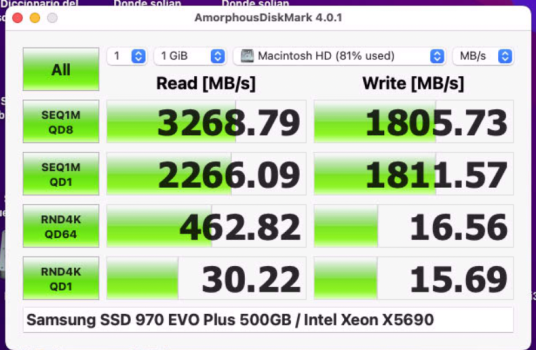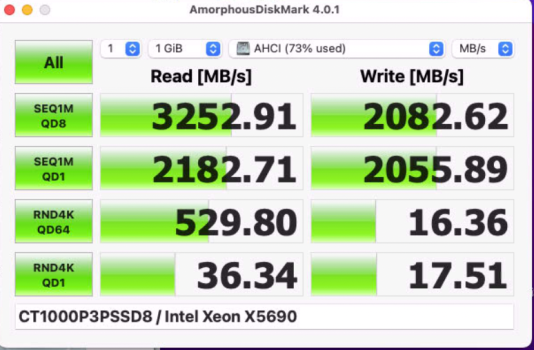Hi @
tsialex and All
Very new to the site.
Please, please can someone help me with making the right decision to upgrade our Mac Pro mid 2010 5,1 that we use primarily for editing in the studio.
The Mac has been fitted with a Radeon RX 570 card so we could upgrade the OS to Mojave, but we plan to use Open Core to bring it up to at least Ventura.
At the moment the boot / application and storage drive is as follows:-
Boot Drive - Crucial CT2000MX500SSD1 SATA SSD 2TB
Storage - PCI-Express slot fitted with a Lycom DT-129 1 Port PCIe x4 NVMe Gen4/Gen3 M.2 Host Adaptor Card and a Corsair MP600 CORE 4TB NVMe card, this is used only for cloud storage, so DropBox, Google Drive etc
The plan is to move the boot / application drive to the PCI-Express slot with an adapter and NVMe card as well so the drives and speeds can be the same but then upgrade to Ventura via OpenCore.
As far as the storage drive goes I'm happy keeping the Corsair MP600 CORE 4TB NVMe card, its been in there for 2 years now without any problems.
N.B. After speaking to Charles at Macfinder I have ordered the following yesterday but wanted to run it past everyone on this PCIe SSDs - NVMe & AHCI thread.
SCAN - Corsair MP600 ELITE /w Heatsink 2TB M.2 PCIe NVMe SSD/Solid State Drive
Amazon - Aquacomputer kryoM.2 evo PCIe 3.0/4.0 x4 adapter for M.2 NGFF PCIe SSD, black
Looking forward to hearing back.