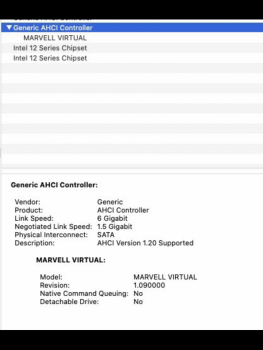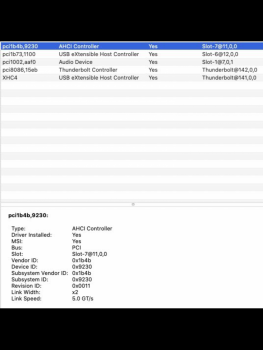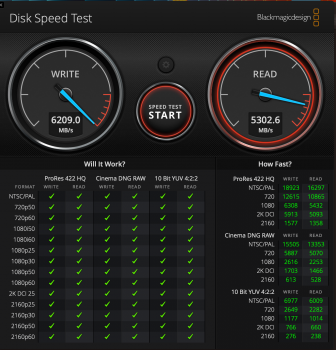The syba website doesn't mention macOS support. Did the sata controller appear in ioreg/IORegistryExplorer.app/System Information.app? Did the sata devices appear? You should be able to see the controller in the PCI list in System Information.app. Then you have to configure the jumpers depending on what is connected to where.
Searching for "88SE9230" "macOS" found this:
My Dell motherboard only has 3Gbps SATA ports, so I decided to buy one of these PCIe RAID cards which claimed MacOS compatibility. https://www.amazon.co.uk/dp/B01ENKQLOQ/?tag=tonymacx86-21 Using the BIOS support I configured a RAID 0 comprising two 480G Kingston SSDs. This works with High...

www.tonymacx86.com
Hi, Marvell 88se9230 Card is detected as pci1b4b,9230 in System Info/ hardware / PCI. Installed AHCI_3rdParty_eSATA.kext with kext utility (/Library/Extensions) it contain info.plist with Marvell 88SE9230 CFBundleIdentifier com.apple.driver.AppleAHCIPort...

hackintosher.com
Tips to install Hackintosh MacOS Sierra 10.13 in HP Z420 Workstation. - NTT123/Hackintosh-HP-Z420-MacOS-High-Sierra-10.13-10.14

github.com
Hi guys, After installed AHCI_3rdParty_eSATA.kext in /Library/Extensions using new multibeast, the kext is installed, but is not working, it can't be load. I also have the efi mount error, but its ok i think the program do what is suppose to do. Any one tested this kext? i d love to use my hot...

www.tonymacx86.com
Those are hackintosh related but the AHCI_3rdParty_SATA.kext (or eSATA) solution might work? The 3rd party kexts are a codeless kext (doesn't contain any code) which consists only of an info.plist file which contains an IOKitPersonality that will match the Marvell 88SE9230 using PCI vendor/device IDs of 1b4b 9230 and PCI class code
https://pci-ids.ucw.cz/read/PC/1b4b/9230. The match causes the AppleAHCI class of the com.apple.driver.AppleAHCIPort driver to be used for the PCI device.