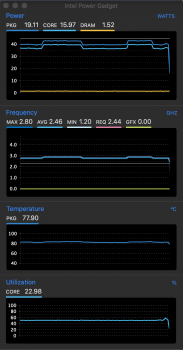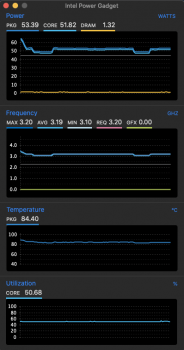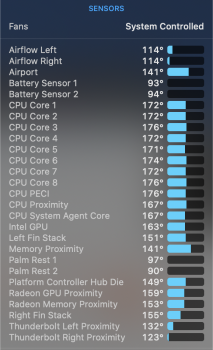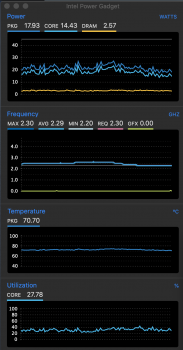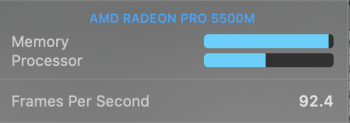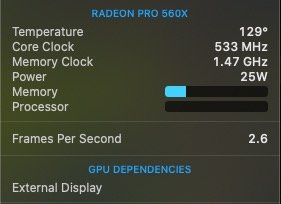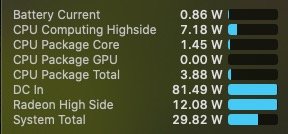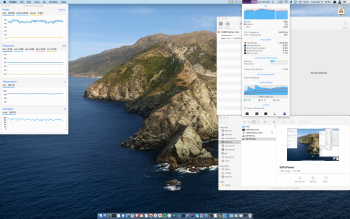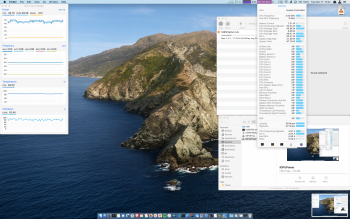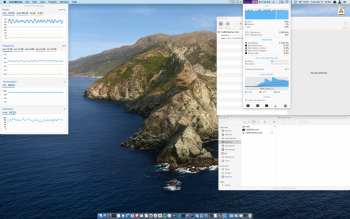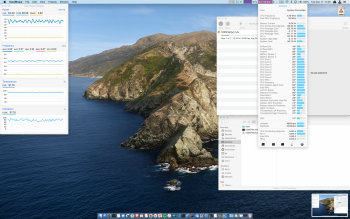I'm getting performance issues on the new MBP 16" (i9 2.3 GHz, 5500M 4GB) when connecting to an external monitor. As I increase the workload (CPU only heavy tasks), the laptop gets slower and slower, to the point that it throttles to as low as 1.9 GHz. The thermals remain constant at around 75 - 80 degrees celsius, and the fans are at full blast. Meanwhile, when the external display isn't connected, I maintain about 2.8 Ghz, with the thermals being slightly warmer, but never above 90 degrees. I understand that there should be some performance degradation due to powering the monitor, but it can't be this bad right?
I uploaded two screenshots of intel power gadget which shows the beginning of the workload. The first one is connected to an external monitor, and the second one isn't.
Just wondering if this is normal, or if there's anything that can be done about it.
Thanks!
I uploaded two screenshots of intel power gadget which shows the beginning of the workload. The first one is connected to an external monitor, and the second one isn't.
Just wondering if this is normal, or if there's anything that can be done about it.
Thanks!