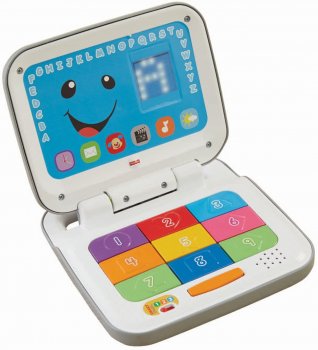What thunderbolt port are you connecting the external display to? Left side or right side? Apparently charging it on the left side is different than the right in terms of heat.
Herewith some details - only using FireFoxx with on average 10 tabs open and no heavy videos or audio on those websites. I've tried turning off hardware acceleration too. I've had the same combinations on my MBP15 with no such issues - it was only spinning fans for very intensive processes which is obvious but not hot when screens were put into sleep. I'm using Neet top quality HDMI 50cm cables connected directly to monitor's HDMI port and never had any issues with them before. There's enough clearance for MBP's fans.
CURRENTLY:
FANS ARE CONSTANTLY SPINNING LOUD + QUITE HOT ABOVE THE TOUCH BAR EVEN WHEN BOTH NATIVE AND EXTERNAL SCREENS PUT TO SLEEP:
MBP 16" - BOTH RIGHT USB-C PORTS:
+ connected Satechi Type-C Dual Multimedia Adapter Dual 4K HDMI, USB-C PD, Gigabit Ethernet, Micro/SD Card Readers, USB 3.0 - Compatible with 2020 MacBook Pro/Air
+ connected to Satechi's PD port original Apple MBP 16" charger
+ connected to Satechi's HDMI 4K 60Hz port 1 x DELL U2515H at resolutions 2560 x 1440
+ connected to Satechi's USB 3 another Kensington 7-port USB 3 HUB with an external power supply
+ connected to Kensington USB 3 HUB - WD 3TB 2.5" USB 3.0 HDD
+ connected to Kensington USB 3 - Apple USB 2.0 keyboard
+ connected to Apple's keyboard USB one mouse
BEFORE:
FANS ARE TEND TO SPIN CONSTANTLY QUIET + OCCASIONALLY LOUD (when run Ms Excel) + QUITE HOT ABOVE THE TOUCH BAR EVEN WHEN BOTH NATIVE AND EXTERNAL SCREENS PUT TO SLEEP:
LEFT TOP USB C port
+ connected UGREEN USB C -> HDMI adapter
+ connected HDMI-HDMI ports 1 x DELL U2515H at resolutions 2560 x 1440
RIGHT TOP USB C port
+ connected Apple MBP 16" original charger
RIGHT BOTTOM USB C port
+ connected UGREEN USB C -> HDMI adapter
+ connected to UGREEN USB C -> HDMI adapter - Kensington 7-port USB 3 HUB with an external mains power supply
+ connected to Kensington USB 3 HUB - WD 3TB 2.5" USB 3.0 HDD
+ connected to Kensington Apple USB 2.0 keyboard
+ connected to Apple's keyboard USB 2.0 one mouse
BEFORE:
FANS ARE TEND TO SPIN FREQUENTLY + QUITE HOT ABOVE THE TOUCH BAR EVEN WHEN BOTH NATIVE AND EXTERNAL SCREENS PUT TO SLEEP:
LEFT TOP USB C port
+ connected UGREEN USB C -> HDMI adapter
+ connected HDMI-HDMI ports 1 x DELL U2515H at resolutions 2560 x 1440
RIGHT TOP USB C port
+ connected Apple MBP 16" original charger
RIGHT BOTTOM USB C port
+ connected UGREEN USB C -> HDMI adapter
+ connected to UGREEN USB C -> HDMI adapter - Kensington 7-port USB 3 HUB with an external mains power supply
+ connected to Kensington USB 3 HUB - WD 3TB 2.5" USB 3.0 HDD
+ connected to Kensington Apple USB 2.0 keyboard
+ connected to Apple's keyboard USB 2.0 one mouse
BEFORE (out of thesealed box):
FANS RARELY KICKED IN and mostly during OSX updates but will do further tests as I didn't use the out of the box MBP much and quickly connected the above.
RIGHT TOP USB C port
+ connected Apple MBP 16" original charger
I will connect tomorrow the other two monitors to see what happens as well as will test with a 55" LG TV all via direct HDMI via USB C -> HDMI adapters of course. I'll try different ports swaps as well.