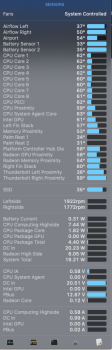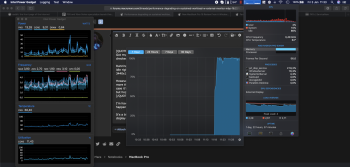Got my i9 model in today. The fan noise seems comparable to the i7 base model I had before. I also just checked the temperatures with iStat and here are the results...
Running in clamshell mode (attached a screenshot) and I'm seeing ~6W for the GPU. The system is not fully idle right now either, have Chrome open with a dozen or so tabs, plus a VM and VS Code. This is driving a 3440x1440@120Hz display.
However, with the lid open, GPU power instantly shoots up to 20W. I don't see why the power usage should more than double just because you're using the built-in display + an external monitor. I will say for my use case it's not a huge issue since I only use it in clamshell mode when I'm connected to an external display, but hopefully it's something that can be fixed on the software side.
Running in clamshell mode (attached a screenshot) and I'm seeing ~6W for the GPU. The system is not fully idle right now either, have Chrome open with a dozen or so tabs, plus a VM and VS Code. This is driving a 3440x1440@120Hz display.
However, with the lid open, GPU power instantly shoots up to 20W. I don't see why the power usage should more than double just because you're using the built-in display + an external monitor. I will say for my use case it's not a huge issue since I only use it in clamshell mode when I'm connected to an external display, but hopefully it's something that can be fixed on the software side.