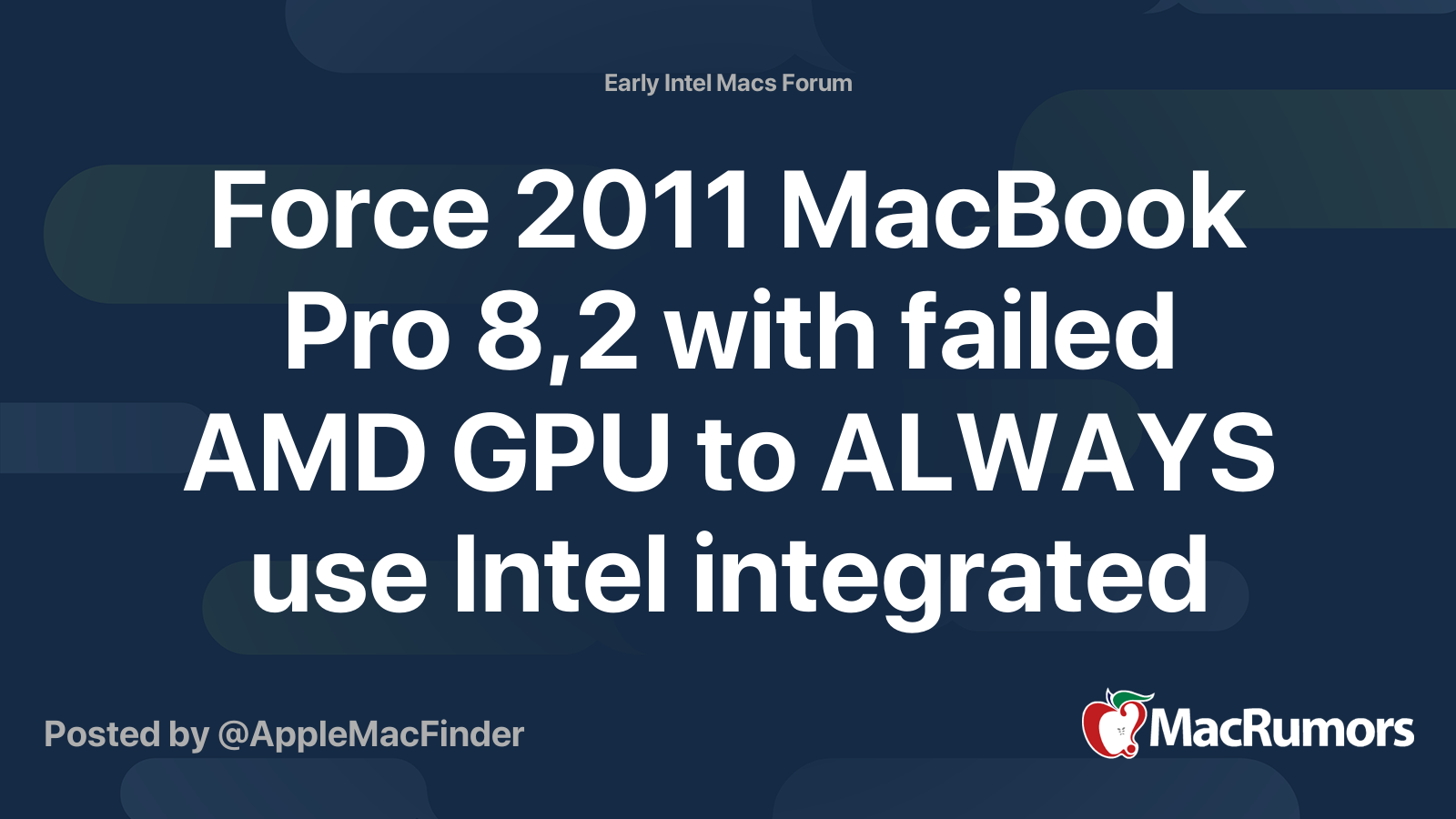A Cry For Help! Laptop boots to black screen because I'm an idiot!
17" 2011 Macbook Pro.
I made a 6 pinned adapter to press on to the pads but just couldn't get it to flash so had to solder wires on.
Everything was looking good until...
I accidentally knocked the programmer off the table mid flash - pulled 5 out of 6 solder pads off in the process!!
Does anyone have a schematic of where the pad traces go so I can pick them up somewhere?
Failing that - any other ideas? Get a microscope and try and tack on to the traces?
Heeeeeelllllppppp...
**UPDATE**
Just had a look through a microscope and may be able to save it. Looks like one pad 3V3 is through board - can I just take a voltage off something else?
17" 2011 Macbook Pro.
I made a 6 pinned adapter to press on to the pads but just couldn't get it to flash so had to solder wires on.
Everything was looking good until...
I accidentally knocked the programmer off the table mid flash - pulled 5 out of 6 solder pads off in the process!!
Does anyone have a schematic of where the pad traces go so I can pick them up somewhere?
Failing that - any other ideas? Get a microscope and try and tack on to the traces?
Heeeeeelllllppppp...
**UPDATE**
Just had a look through a microscope and may be able to save it. Looks like one pad 3V3 is through board - can I just take a voltage off something else?
Last edited: