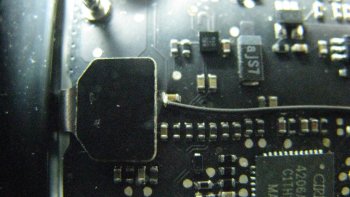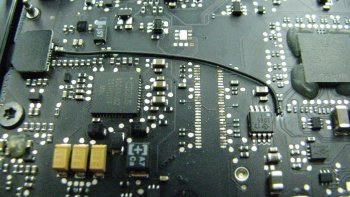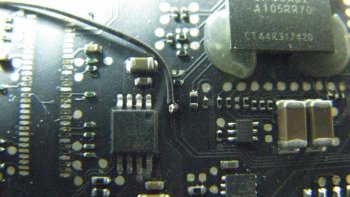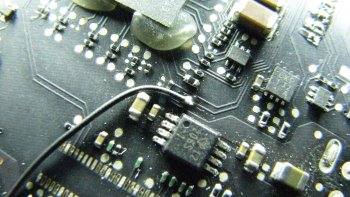@dosdude1 can u help me with this
best regardsHi guys and thanks @dosdude1 for all this effort, my question is, i've done the bypass by wires as on page 1, both macs work perfect for like a month or two, but now one mac is showing blue or purple screen with chime but no apple logo, the other one is doing some artifacts al over the screen and going like pinkish. Any ideas? both have MUX removed, and one has a missing AMD GPU