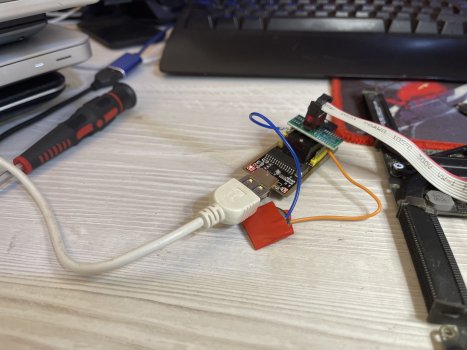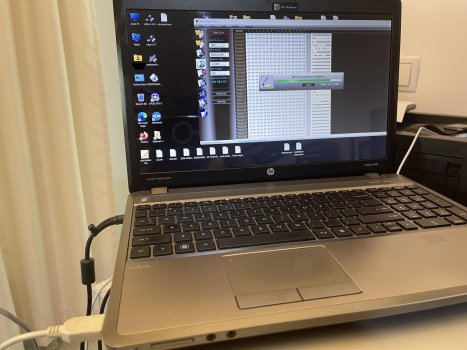Revisiting this in 2023. Running on a 2011 MacBook Pro 15 inch which is running OCLP. When I try to use the GPU disabler app, OCLP overrides SIP disable. Any issue if I disable SIP options through OCLP, run the disabler app, and then reactive the SIP through OCLP app? Thanks.Yes, if running Sierra 10.12.3 or earlier, you will not have the no backlight after sleep issue, and brightness control will work fine. However, it WILL have these issues when running 10.12.4 or later. With the hardware modification detailed in this thread, though, you will have no issues at all waking from sleep on any OS version (including 10.12.4 and later), and even brightness control will work if you install one of my "DyingLight" backlight control modules.
Got a tip for us?
Let us know
Become a MacRumors Supporter for $50/year with no ads, ability to filter front page stories, and private forums.
MBP 1,1-10,2 Permanently Disable 2011 15"/17" MacBook Pro Dedicated GPU - gMux IC Bypass
- Thread starter dosdude1
- Start date
- Sort by reaction score
You are using an out of date browser. It may not display this or other websites correctly.
You should upgrade or use an alternative browser.
You should upgrade or use an alternative browser.
Hey, by any chance, have you resolved the problem with windows 7/10? I've heard that you can flash bios or something from macbook 13 and then it sholud be possible to run windows on intel hd3000. in case of flash from 13" to 15" - is it bios, bootloader or maybe some other thing? I have a1286 2011 with gmux bypass by wires. thanks in advanceUnfortunately, I've found that running Windows on these machines with dGPU disabled is going to require some EFI modifications. I haven't worked on this yet, but in theory it should be doable. With stock EFI firmware, though, Windows is not going to work.
I am already using nvram method. Do I need to reset NVRAM before flushing demux?
It is failing multiple times more than 20.
It is failing multiple times more than 20.
Last edited:
Hi everyone, nice to see so many 2011's still going strong.
I recently flashed a pair of 17's and was messing around with opencore for the first time (Monterey and Ventura). Has anyone been able to get universal control to work? Afaik I meet all requirements noted here (https://dortania.github.io/OpenCore-Legacy-Patcher/UNIVERSALCONTROL.html). Tested out both airport cards listed as well along the way (BCM94331PCIEBT4CAX/BCM94331PCIEBT4) but am stuck.
My mbp sees an m1 Mac mini, and I've already confirmed the mini works fine with UC (when I briefly had a newer MacBook air on hand), but that's it. Tried asking around on opencore discord but don't think there are many 2011s to comment over there.
Thanks in advance for any insight or suggestions.
I recently flashed a pair of 17's and was messing around with opencore for the first time (Monterey and Ventura). Has anyone been able to get universal control to work? Afaik I meet all requirements noted here (https://dortania.github.io/OpenCore-Legacy-Patcher/UNIVERSALCONTROL.html). Tested out both airport cards listed as well along the way (BCM94331PCIEBT4CAX/BCM94331PCIEBT4) but am stuck.
My mbp sees an m1 Mac mini, and I've already confirmed the mini works fine with UC (when I briefly had a newer MacBook air on hand), but that's it. Tried asking around on opencore discord but don't think there are many 2011s to comment over there.
Thanks in advance for any insight or suggestions.
Hi There,Hi everyone, nice to see so many 2011's still going strong.
I recently flashed a pair of 17's and was messing around with opencore for the first time (Monterey and Ventura). Has anyone been able to get universal control to work? Afaik I meet all requirements noted here (https://dortania.github.io/OpenCore-Legacy-Patcher/UNIVERSALCONTROL.html). Tested out both airport cards listed as well along the way (BCM94331PCIEBT4CAX/BCM94331PCIEBT4) but am stuck.
My mbp sees an m1 Mac mini, and I've already confirmed the mini works fine with UC (when I briefly had a newer MacBook air on hand), but that's it. Tried asking around on opencore discord but don't think there are many 2011s to comment over there.
Thanks in advance for any insight or suggestions.
I just replaced my Wifi BT in my 15' Late 2011 ( for a BCM94331PCIEBT4CAX) RE-root patched in OCLP logged out of apple ID and back in and it all came to life.
I can use the keyboard and mouse on the Ipad etc and load other device screens onto the 2011 ,However I cannot view the 15's screen on another device ...
Its GMUX is flashed wondering if this is why ..
Hope this helps anyway
Thank you very much for the follow up. Believe it or not after the millionth restart, it finally let me connect (for a minute). Turns out the Bluetooth is so abysmally bad on these Mac minis, that's looking like the culprit all along. If I hold up my laptop to within a few inches it connects right away. Naturally the more I start to dig, the more endless reports I read from others who are constantly experiencing disconnects with their peripherals. Woof.
Currently in the process of trying to see if it's possible to permanently disable the integrated bt and switch to an external dongle. Something that can be done with another dosdude miracle firmware perhaps? Lol, mostly kidding 😃
Currently in the process of trying to see if it's possible to permanently disable the integrated bt and switch to an external dongle. Something that can be done with another dosdude miracle firmware perhaps? Lol, mostly kidding 😃
Should be part of OpenCore Legacy Patcher root patchset for that machine (Legacy gMux).Hey @dosdude1! I just bought and flashed DeMux firmware. All OK, thank you. I have on my MBP late 2011, Ventura 13.4 RC. Please tell me how I can enable Backlight Control.
It works! Thanks dude!Should be part of OpenCore Legacy Patcher root patchset for that machine (Legacy gMux).
Not with the stock system firmware, though if you'd be willing to flash a custom Coreboot port onto it, it would be able to boot Windows no issue... Though then would require OpenCore to boot OS X.@dosdude1, it is posible to run windows on late 2011 MBP patched with DeMux firmware? Legacy or UEFI? Any chance?
I'm an old hackintosher, so this in not a problem for me. Legacy mac's are the new passionNot with the stock system firmware, though if you'd be willing to flash a custom Coreboot port onto it, it would be able to boot Windows no issue... Though then would require OpenCore to boot OS X.
would brightness control work on that windows?Not with the stock system firmware, though if you'd be willing to flash a custom Coreboot port onto it, it would be able to boot Windows no issue... Though then would require OpenCore to boot OS X.
Last edited:
Yes, it would work with the standard gMux driver that comes with the Apple Bootcamp drivers for Windows.would brightness control work on that windows?
I'll build a copy for a stock MBP8,2/8,3 a bit later, and post it here once complete. Be aware the initial flash will need to be done externally via an EEPROM programmer.I'm an old hackintosher, so this in not a problem for me. Legacy mac's are the new passion. Please tell me where can I find Coreboot and some instructions for MBP 8,2. Thank you!
Speaking of this, an idea for the future:I'll build a copy for a stock MBP8,2/8,3 a bit later, and post it here once complete. Be aware the initial flash will need to be done externally via an EEPROM programmer.
Since on cold boot the stock firmware fails to write protect the Flash Descriptor area, it is possible to flash coreboot even without EEPROM programmer, but the process is complex: resize ME area and creating a new flash layout to use the freed ME space for a small coreboot. Once booted from the small coreboot then a full one can be flashed.
The proccess is explained in more detail here.
Hi @dosdude1, i ordered a key today on your site. Unfortunately my hotmail inbox was full / one drive shenanigans.
Anyhow email must have got bounced back. Could you please sort out and resend. Not been able to get in contact, not sure if my emails have gotten through.
Order ID: fe0d7dba-70a5-4c65-9785-3bbf15459dfd
Anyhow email must have got bounced back. Could you please sort out and resend. Not been able to get in contact, not sure if my emails have gotten through.
Order ID: fe0d7dba-70a5-4c65-9785-3bbf15459dfd
@dosdude1 never mind I called number on website and person over the phone sorted it out and resent email.
All done and seems like a success so far. Had to run the jumper in the notes section as kept failing but after that flashed first time.
No more white screen when loading, just installing Mac OS now.
It was booting super slow, like 20mins to load of high sierra install usb but realised battery was still disconnected but once plugged back started performing normally.
Let’s see how we get on after os install.
All done and seems like a success so far. Had to run the jumper in the notes section as kept failing but after that flashed first time.
No more white screen when loading, just installing Mac OS now.
It was booting super slow, like 20mins to load of high sierra install usb but realised battery was still disconnected but once plugged back started performing normally.
Let’s see how we get on after os install.
When no battery is connected, these laptops boot, but at minimun CPU.@dosdude1 never mind I called number on website and person over the phone sorted it out and resent email.
All done and seems like a success so far. Had to run the jumper in the notes section as kept failing but after that flashed first time.
No more white screen when loading, just installing Mac OS now.
It was booting super slow, like 20mins to load of high sierra install usb but realised battery was still disconnected but once plugged back started performing normally.
Let’s see how we get on after os install.
@dosdude1 Will the gMUX fix this from happening which is convincing me to do this. Currently I am just disabling the GPU via software. System is fine, but when I run OBS which is what I need it for the system freaks out. Does this on Catalina, Monterey, and Ventura in my expierence unless this is something else.
Attachments
Sorry for the wait. I finally got a chance to mess with it, and built a copy that SHOULD work on MBP8,1, 8,2, and 8,3. This should be used at your own risk, and ensure you have a good backup made of your original BootROM first! Must be flashed via EEPROM programmer initially.@dosdude1, news about coreboot for 8,2?
Attachments
OK man! This week-end I'll do it. I'll report back.Sorry for the wait. I finally got a chance to mess with it, and built a copy that SHOULD work on MBP8,1, 8,2, and 8,3. This should be used at your own risk, and ensure you have a good backup made of your original BootROM first! Must be flashed via EEPROM programmer initially.
Just a question: I can backup/flash, with power on or off?
Last edited:
Depends on your EEPROM programmer; programming in-circuit can be difficult, I usually have to inject 3.3V with a power supply for that to work. Otherwise you can desolder the SPI-ROM and flash it externally.OK man! This week-end I'll do it. I'll report back.
Just a question: I can backup/flash, with power on or off?
Depends on your EEPROM programmer; programming in-circuit can be difficult, I usually have to inject 3.3V with a power supply for that to work. Otherwise you can desolder the SPI-ROM and flash it externally.
Hey @dosdude1! I have flashed coreboot. It doesn't boot. Right led on, charger led on (and lighting correct -> charging), but nothing more. I attach some pics, maybe help others to flash bios on MBP's. Also, the original bios dump, maybe it helps you to make better coreboot for this machine. Best regards!
Anyway, I flashed the original BIOS and all is OK, like before. Thank you!
Attachments
Register on MacRumors! This sidebar will go away, and you'll see fewer ads.