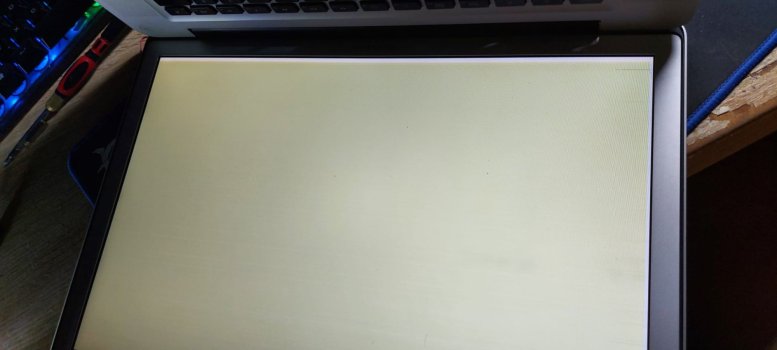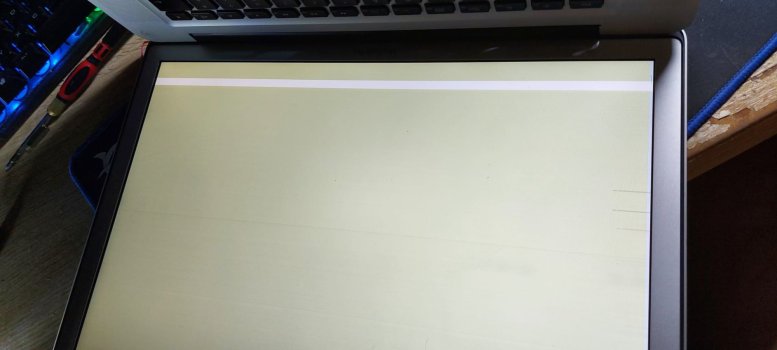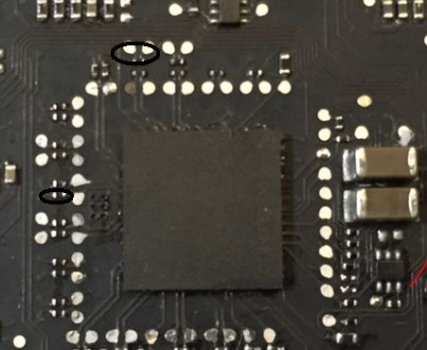I see that moving wiring a bit improve display image, but nothing accettable. I'm looking for Lattice LFXP2-5E but it's quite difficoult to find, and even if I can, it needs to be re-balled before soldering. In mine mac the wiring is a little differnt from the amazing dosdude1 diagram.Thank you for replying. Is there anything I can do to make the wire mod work?
I don't want to put money into it as it just doesn't make sense for me right now
Somebody really messed with this board and even desoldered the GPU chip
If I can make it work by fiddling around with it a bit more I'd be happy and if not then it is what it is
Got a tip for us?
Let us know
Become a MacRumors Supporter for $50/year with no ads, ability to filter front page stories, and private forums.
MBP 1,1-10,2 Permanently Disable 2011 15"/17" MacBook Pro Dedicated GPU - gMux IC Bypass
- Thread starter dosdude1
- Start date
- Sort by reaction score
You are using an out of date browser. It may not display this or other websites correctly.
You should upgrade or use an alternative browser.
You should upgrade or use an alternative browser.
I did find few variations on the wiring but the one done on mine seems unique. Not sure what needs to go where TBH, all of the main wires are there but I'm thinking that there's a bad connection somewhere or a wire needs to be added.I see that moving wiring a bit improve display image, but nothing accettable. I'm looking for Lattice LFXP2-5E but it's quite difficoult to find, and even if I can, it needs to be re-balled before soldering. In mine mac the wiring is a little differnt from the amazing dosdude1 diagram.
Of course re-soldering the gMux chip would be the ideal solution but I'm willing to live without the brightness control as it won't be my main machine anyway.
RE: External Display / External Monitor / Dual Display / displaylinkI looks like he is using the ExpressCard (PCMCIA) slot to get USB 3.0 port. If that could be sourced today in 2022, then I suppose that could work as alternative to Thunderbolt -> USB 3.0...
Hello. Hopefully you got your situation resolved already. For anyone that hasn't here's what I did.
After months of not spending anymore time on trying to solve this issue, and what seems like a year or more of not being able to use the late 2011 mbp, I "solved" the issue today. As I mentioned, displaylink were not willing to assist me at all.
I have a 15" late 2011 mbp, 8,2, with a failed amd gpu, and dosdude1's gmux ic bypass performed on it.
That was working fine until I upgraded from high sierra to catalina, using dosdude1's catalina patcher, at which point the external display setup stopped working (using a display link adapter).
Today, I decided to just try a few things, before attempting to downgrade to mojave, or lower, to see if I could just get my old setup working again and have a usable external display.
I was reading some information/how to's on the displaylink site when I just decided to try installing software and trying it (on my second drive, which also has catalina patched os). It was running the "displaylink manager" software - which did not/has not worked.
Here is what I installed: " DisplayLink USB Graphics Software for macOS5.2.6-EXE.dmg ", From this page on displaylinks driver download page: https://www.synaptics.com/products/displaylink-graphics/downloads/macos
Scroll down to:
"DisplayLink USB Graphics Software for macOS
Catalina 10.15, Mojave 10.14
Release: 5.2.6 | May 21, 2021"
Download the file and install. It worked on the drive that already had diaplaylink manager installed on it (though now the 'manager' complains about detecting 'legacy software'. I'm sure 'manager' can be uninstalled, or just quit, and select "don't start with windows" option.
But then I tried installing just the "usb graphics software" (linked above) on the newer drive, which does not have the 'displaylink manager' installed yet, restarted, and it worked.
Hopefully, if someone else gets stuck, or can't find help, this'll assist them. Also, hopefully this continues to work and I can get some more time out of this mbp.
To the 'experts' who might read this, this might sound 'super duper obvious' and all that. I'm not an expert, and I was kinda being led in circles, etc. But feel free to comment or add your insight if you think it'd benefit anyone.
Thanks.
Edit: Oh, by the way, I'm using this displaylink adapter: USB32HDPRO. And the Kanex KTU10 is not needed (I'm using just the USB32HDPRO, connected directly to the mbp usb 2.0 port.
Hi everyone, so I attempted to disable the Radeon GPU in my MacBook using this protocol created by dosdude --> http://dosdude1.com/gpudisable/
However, when I got to this part "Once booted in Recovery Mode, open Terminal, and run the following command: csrutil disable" Terminal didn't recognise the command. I'm assuming, because I can't recall but my brightness is disabled, that the GPU may already have been disabled by someone who fixed it a few years ago.
Anyway, I aborted the process at this point, BUT my screen is now flickering at the bottom and across the middle, intermittently.
Has anyone got any advice for how to sort this out? Would be very much appreciated.
**Please note, I am a total novice/borderline technophobe so any advice needs to be given in simple language - I won't even attempt the soldering process or any of that. I just want to stop my screen flickering and disable the Radeon GPU (or find out if it already is!)**
Thanks!
However, when I got to this part "Once booted in Recovery Mode, open Terminal, and run the following command: csrutil disable" Terminal didn't recognise the command. I'm assuming, because I can't recall but my brightness is disabled, that the GPU may already have been disabled by someone who fixed it a few years ago.
Anyway, I aborted the process at this point, BUT my screen is now flickering at the bottom and across the middle, intermittently.
Has anyone got any advice for how to sort this out? Would be very much appreciated.
**Please note, I am a total novice/borderline technophobe so any advice needs to be given in simple language - I won't even attempt the soldering process or any of that. I just want to stop my screen flickering and disable the Radeon GPU (or find out if it already is!)**
Thanks!
Sounds like just a bad LCD panel to me. Replacing the display will probably resolve that issue.Hi everyone, so I attempted to disable the Radeon GPU in my MacBook using this protocol created by dosdude --> http://dosdude1.com/gpudisable/
However, when I got to this part "Once booted in Recovery Mode, open Terminal, and run the following command: csrutil disable" Terminal didn't recognise the command. I'm assuming, because I can't recall but my brightness is disabled, that the GPU may already have been disabled by someone who fixed it a few years ago.
Anyway, I aborted the process at this point, BUT my screen is now flickering at the bottom and across the middle, intermittently.
Has anyone got any advice for how to sort this out? Would be very much appreciated.
**Please note, I am a total novice/borderline technophobe so any advice needs to be given in simple language - I won't even attempt the soldering process or any of that. I just want to stop my screen flickering and disable the Radeon GPU (or find out if it already is!)**
Thanks!
But this has literally just happened when I attempted to disable the GPU.Sounds like just a bad LCD panel to me. Replacing the display will probably resolve that issue.
Hey dude, just to check, is there no way I can just attempt to reverse the process?Sounds like just a bad LCD panel to me. Replacing the display will probably resolve that issue.
Can anyone offer a solution here? Is there not a way to reverse the first few steps??But this has literally just happened when I attempted to disable the GPU.
Just reset PRAM. But disabling the dGPU via any method will not cause flicker in any way; there is some other issue with the machine.Can anyone offer a solution here? Is there not a way to reverse the first few steps??
did you solve?Hi guys and thanks @dosdude1 for all this effort, my question is, i've done the bypass by wires as on page 1, both macs work perfect for like a month or two, but now one mac is showing blue or purple screen with chime but no apple logo, the other one is doing some artifacts al over the screen and going like pinkish. Any ideas? both have MUX removed, and one has a missing AMD GPU
Dude, reseting the PRAM worked. Thankyou!Just reset PRAM. But disabling the dGPU via any method will not cause flicker in any way; there is some other issue with the machine.
Hello everyone,
I used this method of hardware disabling Radeon card on 3 Macbook pro 15, 2011 model, boards 820-2915-B (2 boards) and 820-2915-A (one board). First one , i have to mention that I previously removed the Radeon chip and the GMux from board, did the wiring , and worked like a charm, second one same board , i did not remove any chip from the beginning and i encountered problems that i will describe below, the third one board 2915-A also worked like a charm after wiring and did not remove any chip, i just cut the power to the Radeon chip.
So, now about the second one:
As i said, at the beginning i did not remove any chip, I just did the wiring and the laptop powered on without backlight, i could see the apple logo on screen without backlight.
i did some measurements and i discovered that somehow the LP8550 chip was faulty/bridged, i don't understand what happened because before working i had backlight but faulty graphics.
I proceed to replace the backlight chip, redone the wiring and surprise, now i have backlight but the screen is black, like no LVDS signals are coming to screen.
I thought that it might be an issue with the Gmux chip so i removed the chip and redone the wiring (for the third time) and still same problem: screen black, backlight ok. The screen is tested with another board and working good.
So if anyone can give me some hint where to check. Wiring is checked and re-checked! Thanks in advance!
I used this method of hardware disabling Radeon card on 3 Macbook pro 15, 2011 model, boards 820-2915-B (2 boards) and 820-2915-A (one board). First one , i have to mention that I previously removed the Radeon chip and the GMux from board, did the wiring , and worked like a charm, second one same board , i did not remove any chip from the beginning and i encountered problems that i will describe below, the third one board 2915-A also worked like a charm after wiring and did not remove any chip, i just cut the power to the Radeon chip.
So, now about the second one:
As i said, at the beginning i did not remove any chip, I just did the wiring and the laptop powered on without backlight, i could see the apple logo on screen without backlight.
i did some measurements and i discovered that somehow the LP8550 chip was faulty/bridged, i don't understand what happened because before working i had backlight but faulty graphics.
I proceed to replace the backlight chip, redone the wiring and surprise, now i have backlight but the screen is black, like no LVDS signals are coming to screen.
I thought that it might be an issue with the Gmux chip so i removed the chip and redone the wiring (for the third time) and still same problem: screen black, backlight ok. The screen is tested with another board and working good.
So if anyone can give me some hint where to check. Wiring is checked and re-checked! Thanks in advance!
Hi, so far I tried the open source version of the gMux firmware and it works good but the Windows no longer works. Does your custom firmware cover the Windows OS or is only for OSX/macOS? if yes, is there a way to buy just the firmware as I don't need the other stuff..?UPDATE:
The solution detailed below is more or less out of date at this point, as I have recently developed a custom gMux IC firmware that not only permanently disables the AMD GPU, but also retains full native software-controlled display backlight brightness. Documentation explaining the process of flashing my custom firmware can be found here.
Unfortunately it still will not solve the Windows issue, as that machine cannot run Windows properly with the AMD GPU disabled, regardless of the method used to do so.Hi, so far I tried the open source version of the gMux firmware and it works good but the Windows no longer works. Does your custom firmware cover the Windows OS or is only for OSX/macOS? if yes, is there a way to buy just the firmware as I don't need the other stuff..?
It´s really a pity.Unfortunately it still will not solve the Windows issue, as that machine cannot run Windows properly with the AMD GPU disabled, regardless of the method used to do so.
Hi,
So I recently decided to fix one of my 2011 15" MBPs with a faulty GPU. Problem is, while soldering the wires on the JTAG header, the TCK and 3V3 pads came off (probably used a temp that was too high or something). To try and fix this, I downlaoded the boardview, and tried soldering the TCK wire on R2113, then tried C3746, and 3V3 to R9202 and the gold contact near C4290, but nothing worked. When I plug in the machine, the programmer LED nearly instantly turns green, then as the Mac is restarting it turns amber, then back to green immediatly when it turns on again. I found that very weird.
Point is, cannot flash. Any ideas ?
Thanks
So I recently decided to fix one of my 2011 15" MBPs with a faulty GPU. Problem is, while soldering the wires on the JTAG header, the TCK and 3V3 pads came off (probably used a temp that was too high or something). To try and fix this, I downlaoded the boardview, and tried soldering the TCK wire on R2113, then tried C3746, and 3V3 to R9202 and the gold contact near C4290, but nothing worked. When I plug in the machine, the programmer LED nearly instantly turns green, then as the Mac is restarting it turns amber, then back to green immediatly when it turns on again. I found that very weird.
Point is, cannot flash. Any ideas ?
Thanks
Hold PLT_RESET_L low before powering the board on, and while board is running, then flash. Unfortunately having ripped pads makes it much more unlikely to work (even when using other points on the board), on some machines I've found it to be necessary to swap gMux IC onto a board with good pads, flash it, then reball it again and re-install it onto the original board.Hi,
So I recently decided to fix one of my 2011 15" MBPs with a faulty GPU. Problem is, while soldering the wires on the JTAG header, the TCK and 3V3 pads came off (probably used a temp that was too high or something). To try and fix this, I downlaoded the boardview, and tried soldering the TCK wire on R2113, then tried C3746, and 3V3 to R9202 and the gold contact near C4290, but nothing worked. When I plug in the machine, the programmer LED nearly instantly turns green, then as the Mac is restarting it turns amber, then back to green immediatly when it turns on again. I found that very weird.
Point is, cannot flash. Any ideas ?
Thanks
Guys can anyone help? i did the cabling and i get the yellowish screen,and after a few seconds the blinking line that should be an apple logo blinking...i connected the lines correctly, but i accidentally destroyed 2 resistors, but they shoulden't matter i think, because they go to mux chip, or am i wrong?
Attachments
Thank you very much for your reply. I tried the PLT_RESET_L method, didn't work. I gave up and soldered the wires on another mobo with a complete JTAG header, and sucessfully flashed the firmware. I might try to swap the gMux ICs.Hold PLT_RESET_L low before powering the board on, and while board is running, then flash. Unfortunately having ripped pads makes it much more unlikely to work (even when using other points on the board), on some machines I've found it to be necessary to swap gMux IC onto a board with good pads, flash it, then reball it again and re-install it onto the original board.
Hi! I have read all the 46 pages and just found this question https://forums.macrumors.com/thread...s.2134019/page-30?post=28865789#post-28865789 that was not replied.
Does anybody know if after doing the wires bypass leaving the gmux in place, all the wires can be removed and the demux applied? Will it work or making the wires bypass may cause some kind of damage in the gmux?
I have done the wires bypass but I would like to try the demux solution as now has the brightness feature working.
Thanks in advance.
Does anybody know if after doing the wires bypass leaving the gmux in place, all the wires can be removed and the demux applied? Will it work or making the wires bypass may cause some kind of damage in the gmux?
I have done the wires bypass but I would like to try the demux solution as now has the brightness feature working.
Thanks in advance.
Yep, you can simply remove all wires, then flash the gMux IC with DeMux firmware. No need to re-install R8911, that can be left removed.Hi! I have read all the 46 pages and just found this question https://forums.macrumors.com/thread...s.2134019/page-30?post=28865789#post-28865789 that was not replied.
Does anybody know if after doing the wires bypass leaving the gmux in place, all the wires can be removed and the demux applied? Will it work or making the wires bypass may cause some kind of damage in the gmux?
I have done the wires bypass but I would like to try the demux solution as now has the brightness feature working.
Thanks in advance.
@dosdude1 Hey man. Is there any reason my keyboard backlight should not be working because of this hardware or software? I've been through the preferences related to keyboard options and nothing has got the keyboard backlight to work. The function keys do nothing to the light (the screen icons show that they're accepting input though).
I just installed a new battery and am in the discharge part of the calibration process. I had to reset the PRAM and SMC to get the battery percentage/side "battery charge" leds to register properly.
Thanks for any input.
I just installed a new battery and am in the discharge part of the calibration process. I had to reset the PRAM and SMC to get the battery percentage/side "battery charge" leds to register properly.
Thanks for any input.
I was watching some videos to see what could be the problem, and about replacing keyboards, since just before posting the above question here.@dosdude1 Hey man. Is there any reason my keyboard backlight should not be working because of this hardware or software? I've been through the preferences related to keyboard options and nothing has got the keyboard backlight to work. The function keys do nothing to the light (the screen icons show that they're accepting input though).
I just installed a new battery and am in the discharge part of the calibration process. I had to reset the PRAM and SMC to get the battery percentage/side "battery charge" leds to register properly.
Thanks for any input.
I could barely hear the video through the mac speakers (video has low audio). So I fished my 3.5mm to optical adapter cord, and hooked the mbp up to my hifi controller for better audio. After doing so I sat down to continue watching vids with better audio. I glanced down at the keyboard and noticed the keys were lit up.
The keyboard brightness keys is working now too.
Bizarre. I duno it something about the audio connection did something, or if it just turned back on and started working while I wasn't looking.
Register on MacRumors! This sidebar will go away, and you'll see fewer ads.