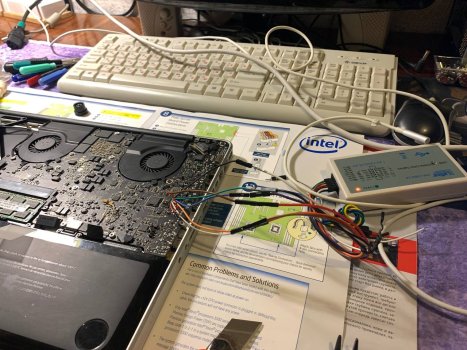Hello from Brazil,
I have a MacBook Pro 17" A1297 2011 with the defective gpu. I disable it following the dosdude tutorial (nvram one) . A few days I left the lid open and probably went in sleeping mode then screen froze, and after forcing a shutdown it won't restart.
When I press the power button, the front white light (left of the two) is bright for about 1/2 second then goes 50% duller. The fans start up, the cd drive makes noise, but there is no chime and the display remains black.
The battery and charger are OK.
It seems the system has some form of function as when left with the led on, the CPU area on the aluminum case heats up, and if leave to heat up the fan kicks in to cool the system, then the system cools down.
I have tried an SMC and Nvram reset
I've noticed the keyboard does not appear to respond to input - caps lock doesn't light up or the keyboard backlight or disk ejects do not work.
I've tried disconnecting the battery and running off cable power and this has no material change of effect. I also tried clean the ram memory. After several tries or if I left the Mac for hours I power it on and it works fine, but I can't turn it off or restart. The question is, if it is due the defective gpu or it could have a motherboard issue. I want to permanently disable the gpu but I don't know if it will solve both issues.
I had the same thing happen to my 15" Early 2011 MBP. It had been used daily for years with the "set NVRAM variable/move the kext" fix. Last year I replaced the battery with an aftermarket one, and it seemed to work fine. IIRC, it was several weeks later that it woudn't boot, not even into single-user mode, with the same symptoms you describe. I never got it to boot again, and have pretty much given up on it.
All I can add is that it does not appear to be a problem with the internal SSD (the original, 256GB), as I removed it and it seems to work OK as an external drive on another Mac.
Hope someone else can enlighten you further...
I can boot in single user mode or reset nvram but the problem is I have to try several times to start. I discovered if I leave it heat up and then cold down it will starts at first try.